Apple Watch First Impressions
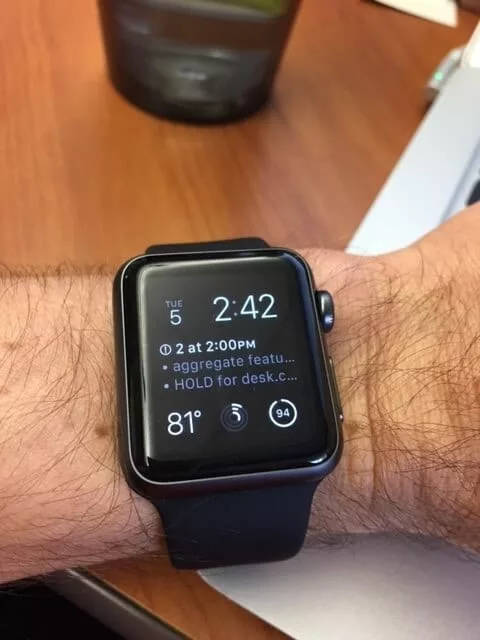
I enjoy trying new technology before it’s widely adopted or in some cases even released. I have been this way as long as I can remember. When I was younger, I had the Newton MessagePad and various versions of the Palm Pilot. I stood in line for the first iPhone.
I’ll be the first to admit that a lot of times, being an early adopter isn’t easy. In a lot of ways, it’s you being a pioneer and heading west toward unchartered terrain. Almost every time, the excitement isn’t entirely for what a product can currently do, but the excitement of seeing the product evolve over the course of ownership. So it was without hesitation that I purchased an Apple Watch.
I have now used the watch for a full week, and here are my first impressions:
- Unlike a phone, where it can be upstairs or at your desk, the watch is always with you – I hear you can even shower with it, but I’m not brave (or rich) enough to try. Because it’s always on, I’m finding it very helpful for setting calendar reminders, adding to my task list, and more.
- My typical day consists of scheduling time to work on specific projects, speaking to clients, and meeting with my coworkers. My calendar plays an essential role for my day-to-day work schedule. One feature I love is the discreet way the watch silently reminds me of my next appointment, giving me the opportunity of politely wrapping up my current meeting.
- I like to ride my bike a lot on the weekends, and I drive during the week. The watch silently vibrates to notify me when a turn or another change in direction is coming up, which allows me to focus on the road, rather than down at the watch (or my phone).
- The potential negative health impacts of sitting all day are well documented. The Apple Watch has an optional hourly reminder that alerts you if you’ve been sitting too long and reminds you to stand. When I get really into a project, I can often forget how much time I have spent sitting. It might seem like a minor feature, but I appreciate the reminder.
- You still need your iPhone for the watch functions to be fully operational. One day, I’m certain the watch will be able to replace the phone, but the technology is just not there yet. The watch and phone connect through Bluetooth and you use your phone’s internet connection.
Some of the best use cases for the Apple Watch haven’t even been thought of yet. Developers faced a somewhat unique challenge with the Apple Watch where they were asked to develop for a device that most people had never actually seen or held. Since the watch is actually shipping, and more and more people are getting their hands on it, the applications and functionality are sure to be expanded.
The Apple Watch has already proven its worth by keeping me on schedule, which justifies the purchase. I look forward to discovering new ways that it will improve my productivity.

What Is an Information Silo and How Can You Avoid It?
What Are Big Data and Knowledge Management? (+9 Key Benefits)

9 Common Communication Issues In The Workplace

Start working smarter with Bloomfire
See how Bloomfire helps companies find information, create insights, and maximize value of their most important knowledge.

Take a self guided Tour
See Bloomfire in action across several potential configurations. Imagine the potential of your team when they stop searching and start finding critical knowledge.