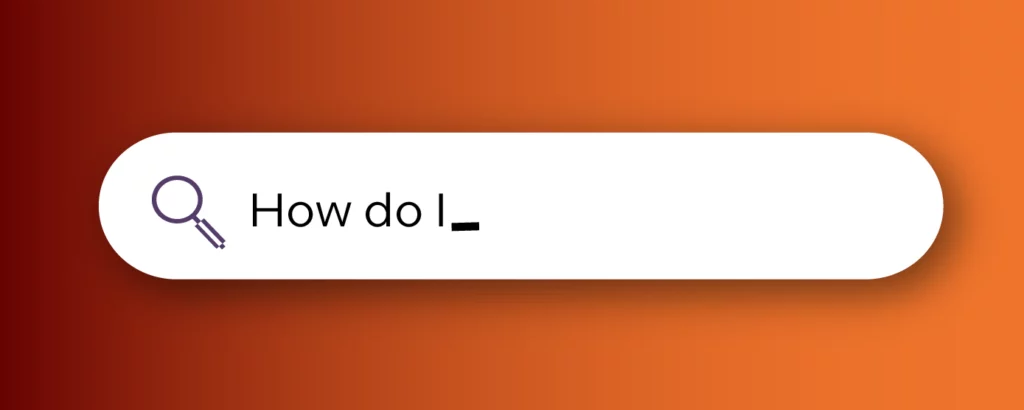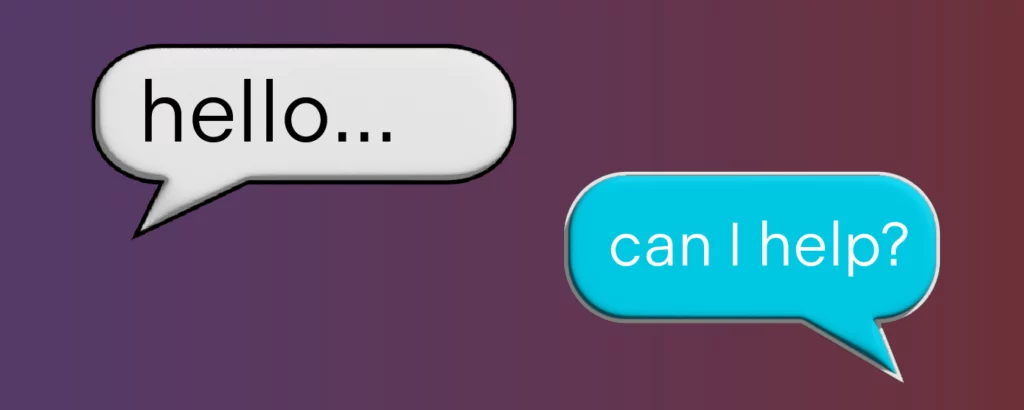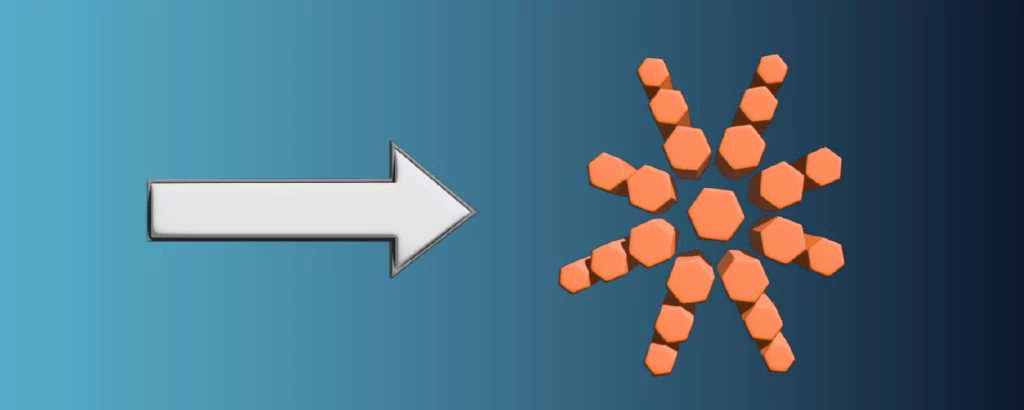Bloomfire is a knowledge sharing and collaboration platform designed to help businesses and team organize, share, and access information more efficiently. It’s worth noting that the features and benefits of Bloomfire might evolve over time as the platform undergoes updates and improvements.
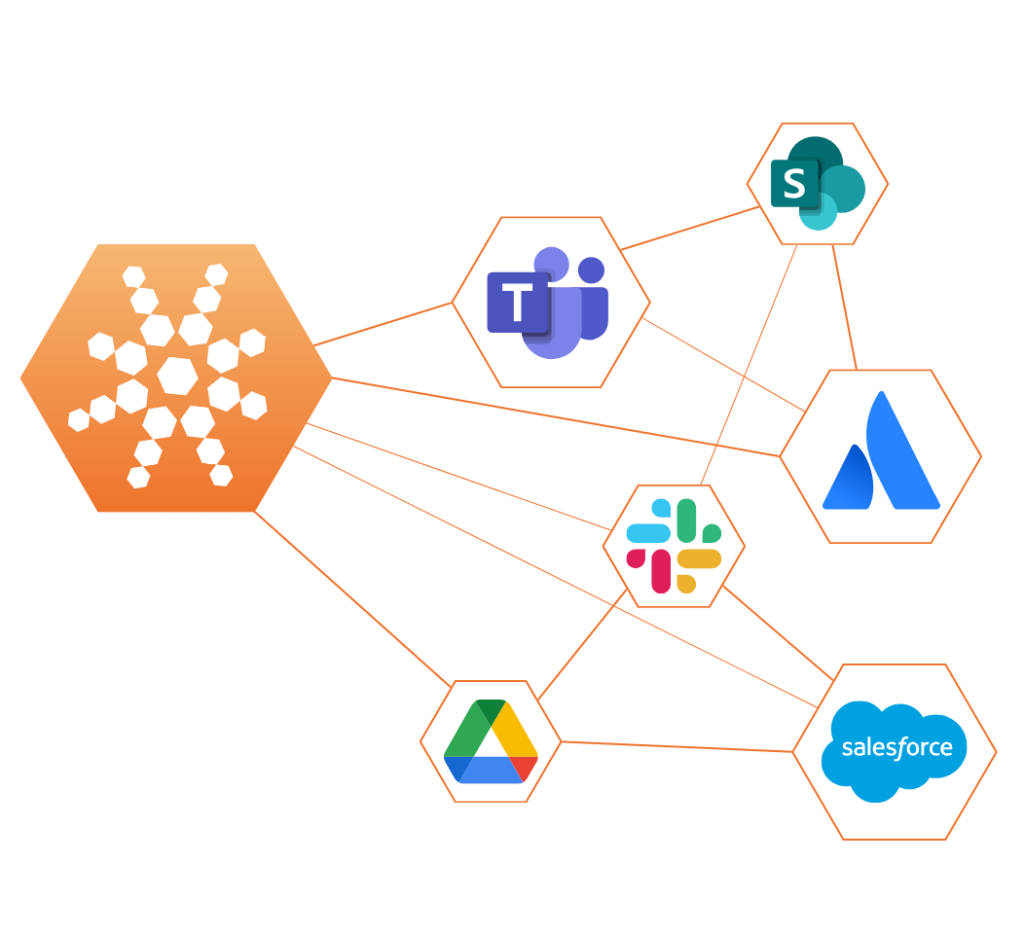
Streamline Your Workflow with Bloomfire Integrations
Bloomfire’s knowledge management integrations allow you to seamlessly connect with the software tools and apps you love, enhancing collaboration and knowledge flow across your company. Simplify content discovery and content management across your business with connections to your file repositories, knowledge platforms, and even syndicated research vendors. Meet frontline workers where they are and bring knowledge to the tools they use daily like Slack, MS Teams, Salesforce, and Zendesk. Easily leverage SCIM/SSO solutions or use our open API, making information accessible from anywhere.
Enterprise Search →
App Integration →
Access Management & HRIS →
Build Your Own Connections →
Enterprise Search Integrations
Easily scale access to company knowledge by equipping employees with a single, easy-to-use, AI-powered search engine that integrates content across your tech stack to ensure everyone can access relevant, up-to-date information in real time. Connections are easy to configure and even more straightforward to maintain, with automated processes for curating, indexing, and updating content in bulk and robust reporting that helps administrators understand how content from connected sources drives engagement.
Sharepoint
Expand the reach and impact of AI-powered search by automatically integrating your SharePoint files into Bloomfire.
Google Drive
Expand the reach and impact of AI-powered search by automatically integrating your Google Drive files into Bloomfire.
Microsoft Teams
Expand the reach and impact of AI-powered search by automatically integrating your Microsoft Team file directories into Bloomfire.
Business Insider
Maximize the value of your Business Insider subscription by making the content available to your integrated AI search engine.
Clarivate
Deliver innovative, impactful research outcomes by connecting your Clarivate subscription content to Bloomfire.
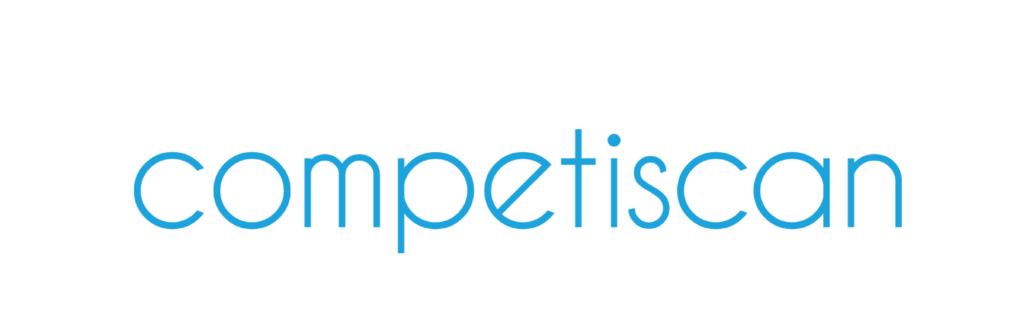
Competiscan
Make competitive intelligence from your Competiscan subscription easily searchable by connecting it to your AI search engine.
Corporate Insights
Leverage your Corporate Insights subscription to integrate benchmarking data and daily digests into your insights engine
Euromonitor
Streamline syndicated content into a single AI search engine to maximize the value of your Euromonitor subscription.
Forrester
Easily add your Forrester subscription to your library of syndicated content accessible via your AI search engine
Foresight Factory
Streamline content into a single AI search engine to maximize the value of Foresight Factory competitive signalling.
Global Web Index
Connect on-demand consumer research from Global Web Index and integrate directly into your AI search engine.
Javelin
Integrate payment insights data services, benchmarking and other syndicated content from Javelin into Bloomfire’s unified AI search engine.
Kantar
Explore insights and research from Kantar for your target markets directly via Bloomfire’s knowledge management integrations.
Mintel
Streamline syndicated content into a single AI search engine to maximize the value of your Mintel subscription.
Phocuswright
Tap into Phocuswright’s unparalleled library of independent data, research and analysis for travel industry content by integrating your subscription with Bloomfire.
RSS Feeds
Ensure your team can source the latest news by integrating RSS feeds and subscriptions from major news outlets into Bloomfire’s AI search engine and content feeds.
S&P Global
Maximize the value of your S&P Global subscription by integrating syndicated content into your AI search engine.
App Integrations
Streamline workflows and minimize context switching between apps by making knowledge accessible where work happens. Search, share, and collaborate on content across apps and CRM tools, and stay up-to-date when new and updated content is available. Cross-pollination of knowledge across systems ensures all employees can access high-quality content, empowering them to do their best work.
Microsoft Teams
Search for and share Bloomfire knowledge from within the Microsoft Teams app. Enhance your real-time collaboration.
Learn MoreSlack
Cross-pollinate knowledge between Slack and Bloomfire. Never lose important information in threads of memes and chatter.
Salesforce
Bring context and knowledge from your Bloomfire community to your Salesforce Leads, Opportunities, and Cases.
Learn MoreZendesk
Search Bloomfire from within Zendesk to get answers to customer questions quickly and reduce the time needed to resolve them. Use our open REST-based API to build custom interactions for your team.
Access Management
Ensuring employees have access to the right information and can easily find content most relevant to their specific role is essential to the success of your knowledge program. Keep company data secure with enterprise-grade tools for precise and secure access controls via SAML, OIDC Single Sign On, and SCIM.

Azure AD
Maintain secure access with SSO and build directly into our SCIM API to unify user management at scale using Azure Active Directory.
Okta
Maintain secure access with SSO and build directly into our SCIM API to unify user management at scale.
Google Workspace
Maintain secure access with SSO and build directly into our SCIM API to unify user management at scale.
Salesforce
Maintain secure access with SSO to unify user management at scale.
Build Your Own Connections
Easily connect Bloomfire to the tools your team works with every day. Use our open REST-based API to add content, search your knowledge base, ask questions, and get answers wherever needed. Our team can provide consultation to help build whatever connectors are necessary.
Search from Your Support Site
Empower customers to self-serve with a Bloomfire-powered API search function on your customer support site.
Learn MorePower Chatbots
Automate employee and customer experiences with chatbots that pull from your Bloomfire knowledge base.
Learn MoreImport Content to Bloomfire
Centralize company knowledge and expertise by migrating content from any source into Bloomfire via API.
Learn MoreMore Reasons to Integrate

-
Customize Your Workflow
Tailor Bloomfire to your team’s unique needs by integrating with tools that complement your existing workflow.
-
Automate Your Processes
Integrate with automation tools to automate repetitive tasks and free up time for more meaningful work.
-
Stay Organized
Keep your knowledge organized and up-to-date by integrating with tools that help you manage your content more effectively.
Yes! You can access our api documentation here.. Use this documentation to create links to search, return, create or modify posts from any tool you use today. Our customer success engineering team can help support you with complex integrations.
No, once the Bloomfire connector is installed and set up, it is ready to be used and no additional end user authentication is needed.
Each integration works a little differently. Experience working with REST-based API’s is very helpful. Depending on how you want to use the API, you may need local administrative rights with the application you are connecting. Our customer success engineering team can help you with complex integrations.
Yes. Bloomfire is SOC2 Type II compliant. We use end-to-end data encryption at rest and all user data in transit using AES-256. Our systems are routinely tested for vulnerabilities as part of our robust incident prevention and response plan.
Yes! Bloomfire search works in the API the same way it does on the platform. When a user searches using an integrated tool, they will see results from all the Bloomfire communities they have access to.
Yes, searches done via an integration are currently tracked and reporting through Advanced Reporting and will appear in the search reports.
Yes! Bloomfire has several options for integrations related to authoring. First we have links directly to common cloud platforms that can be used to upload documents, videos, audio files, diagrams or images as part of a post. We have an importation tool that is used during the seeding phase to upload content in bulk using our AI. Finally, we also have enterprise search capabilities that allow you to connect cloud storage like sharepoint or third party feeds and publish that content directly into Bloomfire.
Absolutely! We include an Ignition Engineer to help with configuring integrations with each of our enterprise plans. This plan can be made available to you even if you have less than 500 users. Just ask specifically about integration support during your first call with our team and we can fit that into your ignition plan.
Explore the Solutions Tailored to Your Needs
Bloomfire can be configured for small-to-medium sized businesses to multinational enterprises. Say goodbye to complicated, difficult to maintain folder structures. Our platform can grow with your business and scale across multiple departments and geographies. Linking communities together using our cross-community search enables teams to work smarter together, instead of harder apart.
Solutions by

Start working smarter with Bloomfire
See how Bloomfire helps companies find information, create insights, and maximize value of their most important knowledge.

Take a self guided Tour
See Bloomfire in action across several potential configurations. Imagine the potential of your team when they stop searching and start finding critical knowledge.