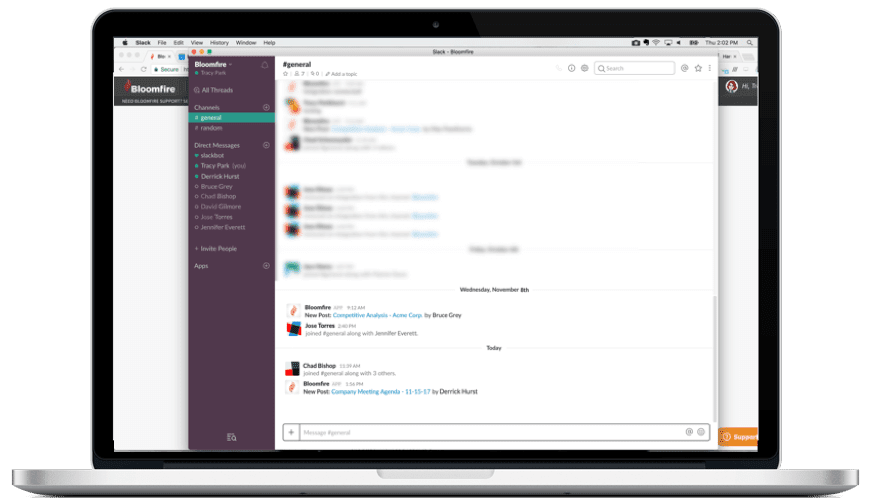Cross-pollinate knowledge between Bloomfire and Slack so information is always accessible.
Bloomfire + Slack
Knowledge Where You Work
Enhance the way your teams share knowledge
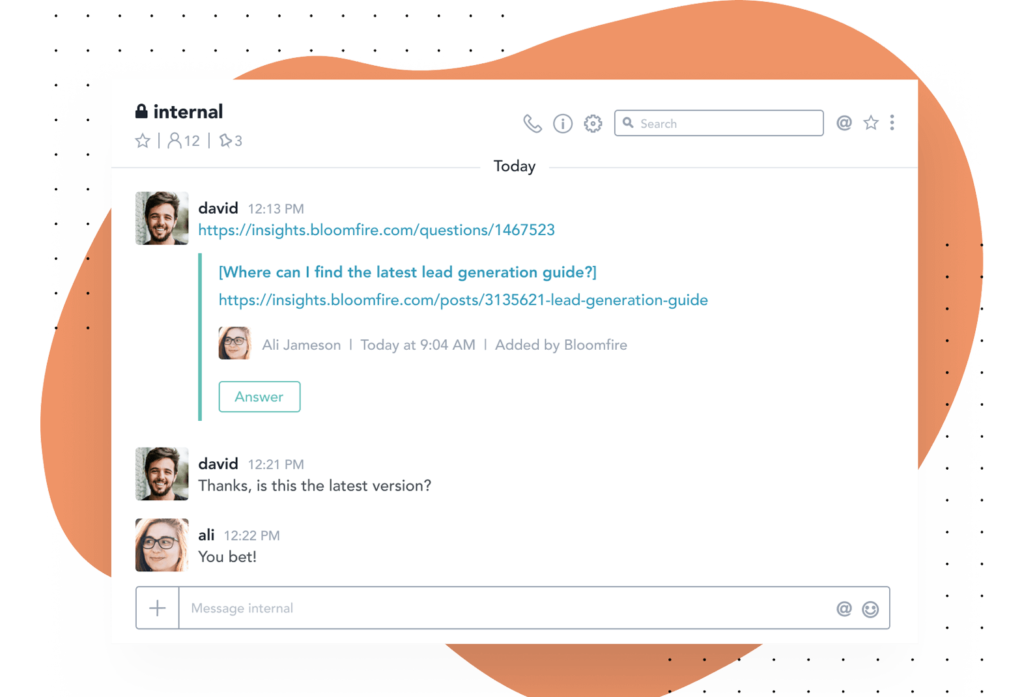
Preserve Questions and Answers
When you ask a question in Slack, our integration lets you simultaneously post it to your Bloomfire community. Subject matter experts can respond in Slack and instantly preserve their answer in Bloomfire, where other community members can benefit from the information.
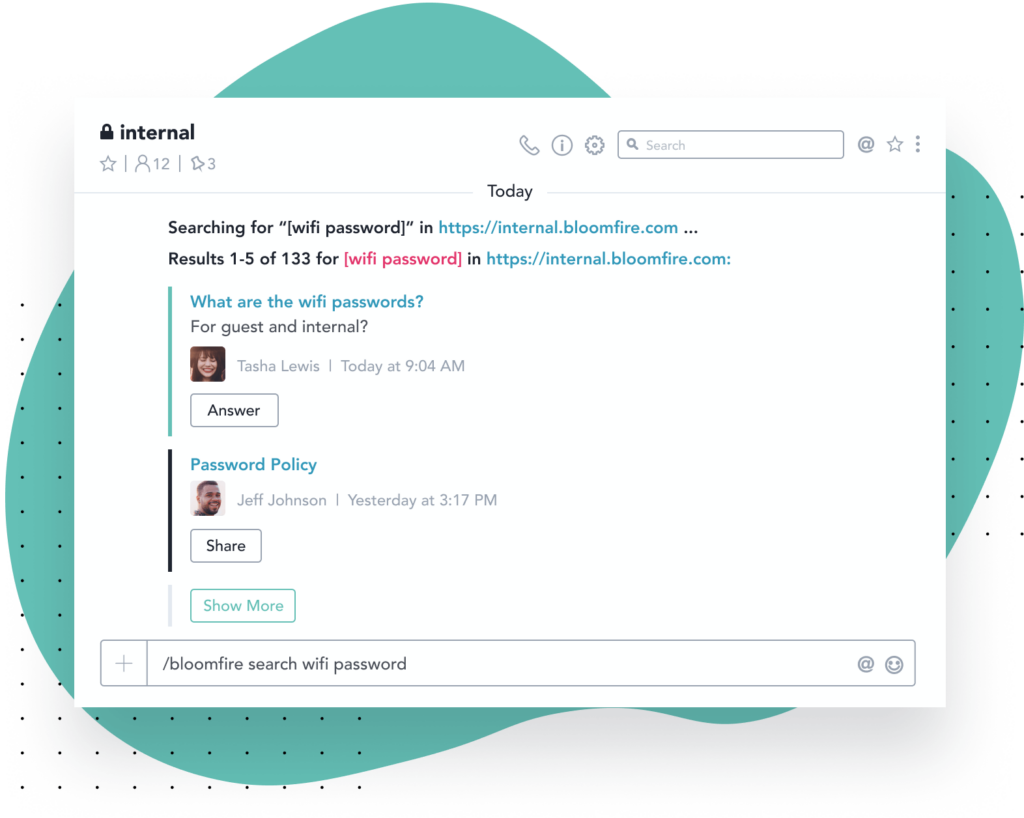
Surface Knowledge in Slack
Bloomfire’s integration lets teams that rely on Slack uncover company knowledge without leaving the app. Search for content in your Bloomfire community through a simple Slack command. Share relevant search results with other Slack users with one click of a button.
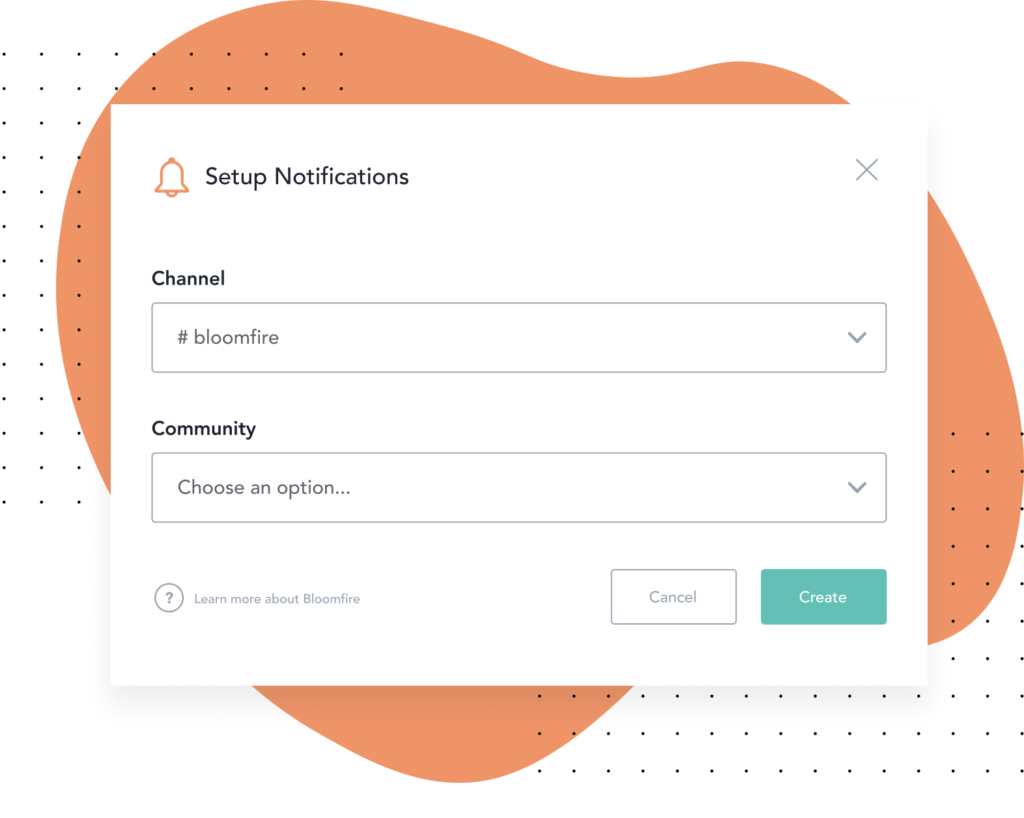
Keep Team Members Up to Date
There’s no need to rely on email notifications to alert your team to new information. Enhance the way your team members share knowledge by providing real-time notifications for new Bloomfire content directly to your team’s Slack channel.
Connect Slack and Bloomfire
Start sharing and capturing knowledge in Slack in just a few simple steps.
01 – Setup
After installing, you should see a confirmation message from Bloomfire under the Apps section in Slack. Click the Start Setup button below the message.
02 – Choose Community
Enter the URL of the Bloomfire community that you want to connect to Slack. This will be the default community in which you search when you conduct a search through Slack.
03 – Authorize
Click the Authorize Bloomfire button to allow the app to access your chosen Bloomfire community. When you click this button, you’ll be taken to your community, where you will need to confirm that you authorize Slack to access your account.
04 – Confirm
You will see a message in Slack confirming that you’ve successfully connected Bloomfire to your community and can start using the app.

Start working smarter with Bloomfire
See how Bloomfire helps companies find information, create insights, and maximize value of their most important knowledge.

Take a self guided Tour
See Bloomfire in action across several potential configurations. Imagine the potential of your team when they stop searching and start finding critical knowledge.