5 Critical Knowledge Management Metrics to Measure Engagement
When it comes to your company knowledge management platform, as with any investment, it’s essential you prove its value in concrete, measurable terms. While qualitative feedback and employee anecdotes are useful, senior stakeholders typically want to see hard ROI (such as numbers regarding utilization and outcomes).
After all, even the best software in the world won’t help your business if your team isn’t using it correctly and consistently.
Knowledge management metrics are a set of quantifiable measurements you can use to monitor performance and prove the ROI of your tech investment. And in this post, we’re delving into which metrics make the most sense for your organization.
How to Increase Your Knowledge Engagement
You did your research, collected data, compared solutions, and made a case for investing in a knowledge management solution. Then you successfully rolled out your new software, integrating it within your company’s tech ecosystem. Finally, you set up and trained the workforce on all its features and benefits. But what if employees don’t adopt the new technology into their daily workflow?
Even with the best of intentions and significant planning, some software investments flop. Often, this has little to do with the product’s power and capabilities, and everything to do with whether or not an organization uses it to its full potential.
To ensure you’re getting the best ROI from your knowledge management software, you need to focus on consistent engagement.
Here are three things you can do to boost engagement:
● Ask for feedback
After you deploy your knowledge management platform and employees have an opportunity to familiarize themselves with the solution, ask for feedback. What do they like best? What challenges have they encountered? What would they add to a feature “wish list?” While you may not be able to give them everything they ask for, you can at least get a better idea of how they’re using the platform and tweak processes to better meet their needs.
● Study users’ day-to-day habits
Consider shadowing employees and monitoring how they use the platform on a regular basis. Are they leveraging it as you intended? Are they skipping important steps, overcomplicating the process, or forgetting key features? Watching how people use the tools they’re given will help you identify opportunities for better training.
● Keep optimizing the experience
Never stop looking for new ways to customize the platform to your needs and promote better alignment. A knowledge management solution should help your business break down silos, empower teams to make better decisions, and foster a higher level of service for your customers. If you don’t see those results, identify how you can better tailor your solution to reach those objectives (or consider investigating in a more powerful knowledge engagement platform).
Of course, the only way to know whether your engagement-boosting efforts are working is to measure them with the right knowledge management metrics. Let’s take a look at a few of the best ones.
5 Knowledge Management Metrics You Should Be Monitoring
Every knowledge management platform has its own unique reports and sets of metrics you can use to monitor performance and usage. Here are five types of knowledge management metrics you should include when measuring your organization’s engagement:
Contributions
One of the best ways to assess engagement is to analyze contributions. Knowing how many people are contributing, and the frequency of those posts, helps you determine whether your workforce is helping grow your knowledge base. Pay special attention to who is contributing so you can identify your “super users” and use them as a model for how to best leverage the platform.
If you notice contributions are lacking, this may indicate you need to empower your workforce to share more and provide examples of how to contribute well.
Interactions
Contributions are essential, but they don’t mean much unless other users are interacting with these posts. Consider which types of contributions earn the most interaction (especially in the form of comments, likes, or shares), so you know what information people crave most. Interactions show you how often people are turning to the platform, and whether or not they’re consuming the content shared there.
If interactions are low, consider surveying your workforce to determine why. Encourage them to interact with the content they find most useful so you can identify what your teams need most.
Response Time
When someone posts a question in your knowledge management platform, how long does it take before someone responds? And how long before one of these answers is accepted or liked? This metric gives you insight into how engaged users are throughout the day.
The same holds true for resolving customer questions and concerns, too. Assess whether your resolution rate has increased and check metrics like call times and hold times to identify whether your team is working faster since you implemented the knowledge management platform.
If people aren’t responding, it’s crucial you determine whether it’s because they don’t feel comfortable or empowered to do so, or if they simply aren’t checking the platform often enough.
Account Utilization
How many active licenses or accounts do you have? How often do people log in and use your platform, on average? Even if every single employee in your organization has set up an account, this doesn’t mean much if only a fraction of your workforce is active.
If you notice utilization dropping, this might indicate that users are having a hard time navigating the material, your content isn’t being updated, or you haven’t properly integrated and implemented the solution.
Search Activity
How often are people performing searches on the platform? What are some of the most common phrases they’re searching? Search data will shed light not only on how much and how often people are engaging with the platform, but also what they’re using the solution for most. If you notice something being repeatedly searched, you may need to make it easier to find or create more content on this subject.
(Bloomfire has several advanced reports you can use to monitor these metrics.)
You know your knowledge management software can help your teams become more productive, more nimble, and better prepared to provide the best service possible. But there’s a good chance your senior stakeholders will expect to see measurable ROI.
By regularly monitoring these knowledge management metrics, you’ll be well-informed on how well your workforce is engaging so you can optimize where necessary and consistently prove your platform’s success.

10 Best Knowledge Management Practices in 2026
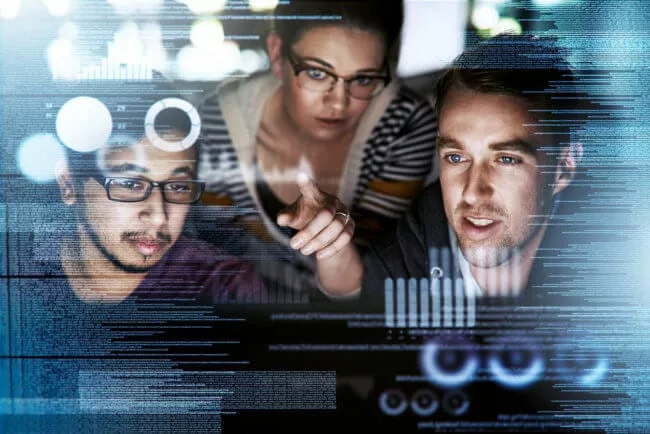
Different Types of Knowledge: Implicit, Tacit, and Explicit

Striking the Right Balance Between AI and Human Customer Service

Estimate the Value of Your Knowledge Assets
Use this calculator to see how enterprise intelligence can impact your bottom line. Choose areas of focus, and see tailored calculations that will give you a tangible ROI.

Take a self guided Tour
See Bloomfire in action across several potential configurations. Imagine the potential of your team when they stop searching and start finding critical knowledge.