How to Use Video for Knowledge Transfer

Popular programs like Masterclass, Khan Academy, and Udemy have proved that people have an appetite to continue learning by consuming video content at their own pace. And video learning doesn’t have to be formal: 86% of American internet users say they often turn to YouTube to learn new things.
Video has also proved popular for workplace training, with approximately three-quarters of training professionals using video as part of their training delivery. But many organizations are still underestimating just how powerful a tool video can be when it comes to transferring knowledge–to both employees and customers.
Jump to a Section:
- Benefits of Using Video for Knowledge Transfer
- Best Practices for Sharing Knowledge in Videos
- Types of Videos for Internal Knowledge Transfer
- Types of Videos for Customer Communication
4 Benefits of Using Video for Knowledge Transfer
Smoother Onboarding
More often than not, new hires do not get face-to-face knowledge transfer time with the employee who previously did their job. This means that during the onboarding process, valuable information and skills built over the years fall into the abyss when a new hire starts. Knowledge hand-off videos prevent valuable knowledge from leaving with a departing employee.
Easier Knowledge Sharing
Your subject matter experts are busy and may not always have time to write up detailed answers to questions they get asked. Try getting them to create short videos on their phone where they share information that will benefit their co-workers. For many people, creating a simple video is less time-consuming and more convenient than writing up a formal document. And the easier you make it to share knowledge, the more people will do it.
Greater Trust With Customers and Prospects
The need for a trusting relationship between your company and your customers is hardly groundbreaking news. After all, trust plays a key role in your sales process. But did you know that 57 percent of customers say that seeing a video from a company gives them the boost of confidence needed to make a purchase? Associating a human voice and face with your product can give you a competitive edge when it comes to building trust with your customers.
Better Customer Service
Bad customer service is the kiss of death for retention–in fact, 73% of customers will leave a brand after three or fewer negative customer service experiences. But videos that walk customers through visual processes or common issues can help streamline customer service and reduce the time to resolution. And if you house customer service videos in a knowledge management platform for easy self-serve access, you can deflect customer service calls and empower customers to find answers to common questions on their own.
Best Practices for Sharing Knowledge in Videos
Create a Company-Wide Video Culture
Seek opportunities for employees to tell their stories and hand them a camera–or, to keep things even simpler, have them shoot the video with their phones. This is, of course, easier if the move starts at the top, with the CEO and other leaders sharing video stories. Upload the videos to a knowledge management platform that all employees can access.
Lower the Barrier to Entry
Employees won’t film themselves if they are going to be judged on anything but content. Make it clear that when it comes to videos that will be shared internally, you want to hear their stories and that polished production isn’t a requirement. You could even encourage employees to use a video recording tool that takes advantage of their computer’s webcam so that they can create videos from their desk.
Break Learning Videos Into Digestible Chunks
Consider splitting longer internal communication and training videos into chapters and uploading each chapter individually. People love to digest information in bite-size pieces. Not only will it be easier for them to retain, but it will also be able for them to consume when they have a few spare minutes between meetings or other tasks.
Use a Platform With Automatic Video Transcription
Businesses that want to use video for knowledge transfer often miss one essential piece of the puzzle: video transcription. It’s important to look for a knowledge management platform that will automatically transcribe spoken words to text–and let users jump to the exact point in a video where a certain word or phrase is used.
That means if you have a ten-minute customer interview video, you can search for “canned tomatoes” and jump to the point in the video where the customer says what they think about canned tomatoes, rather than sitting through the entire video. This saves you time and helps you find the information you need to take action.
Don’t underestimate the power of video transcription: whether you use videos for consumer research, marketing, training, or sales resources, being able to search for spoken words lets you maximize the value of the format.
Use Data to Shape Your Video Strategy
Your knowledge management platform should give you the analytics to see what kinds of videos people are watching and sharing most and which topics are most popular. Having this data is just the beginning: you should use the insights you glean to drive your video strategy going forward. Identify the topics and types of videos that work well, and look for ways to change or improve the types of videos that don’t get a lot of engagement.
Types of Videos for Internal Knowledge Transfer
Training Videos
Whether it’s new hires, ongoing training for current employees, or new management, your organization can use video to make the learning curve more manageable for your employees at every level. A thorough library of onboarding videos produced by previous and current employees means no information is lost during turnover, even if your new hire does not get true face-to-face time with the employee they are replacing.
As your product continues to change and improve, every employee should be informed about these changes to reach their maximum potential and serve your customers. Continued training videos for all employees will improve cross-company understanding of your products or services and eliminate departmental silos.
Executive Messages
As a senior leader in your company, it’s your responsibility to ensure that employees across your organization understand the company mission and vision. This becomes even more important for employees without an office as a central meeting place.
In a study of 713 communicators, the production company Ragnar Communications identified several areas in which video improved internal communications in companies. It found that 76 percent of companies who used video found improved communications among remote employees, while 58 percent of companies found “increased alignment with company and organizational goals.” Furthermore, 39 percent of companies reported increased message retention among employees when they used video for internal communications.
Event Recaps
Employees who aren’t able to attend certain events can still benefit from video recaps posted by their peers. After attending a conference, workshop, or other event, employees can record quick videos of their top takeaways and share them in your company’s knowledge management platform for the benefit of their peers. Your company can also add recorded events that you have access to, such as webinars or virtual roundtables, to your knowledge management platform so that those who couldn’t attend the live event can catch the content on demand.
Demos and Tutorials
Whether it’s for a new software solution that your company is implementing or a new product that you’re rolling out, video demos and tutorials can help employees quickly get up to speed. By dropping employees directly into the product, these videos can help convey steps and concepts that are more difficult to get across in a text-based document. And by making the videos available on demand, you ensure that employees can revisit them whenever they need to.
Types of Videos for Customer Communication
A Welcome Video for Your Homepage
First impressions matter. You need to grab the attention of visitors the second they reach your site, or they are likely to move on.
Use a welcome video on your homepage to let visitors know who you are, what you do, your values, and your company mission. Tailor your message to your ideal customer and they will be more likely to move through the sales funnel and make a purchase.
Customer Testimonials
Who could be better at boosting the confidence of potential customers than your current customers? Let your biggest fans explain how your product or service solved a problem and the tangible benefits they received. This will allow prospects to visualize themselves in the shoes of your customers and convince them to take the plunge.
Customer testimonials can also provide valuable insights for your marketing, sales, customer service, and product development teams. In addition to highlighting your best customer testimonials on your website, it’s a good idea to have an internal library of video testimonials that employees across the organization can access at any time.
Product or Service Demos
This one is a no-brainer. A product video is an opportunity to demonstrate exactly how your product works and to deep dive into all of the bells and whistles. A product demonstration should include screen recordings or videos of real-time product usage to show exactly how users will navigate your product and why it will be invaluable to their organization.
Videos in Emails
Including a video in an introductory email results in a whopping 96 percent increase in click-through rate. With an epidemic of overcrowding in the world’s inboxes, including a video preview and link is a great way to make your email stand out from competitors, ensure the email is actually opened, and deliver quick and succinct messaging to prospects and customers.
Video is one of your company’s best options to reach new prospects, build relationships with current customers, capture the knowledge of subject matter experts, and arm your employees with the training materials and information they need. Remember that what drives the increasing demand for video is a desire for connection, so keep it simple and keep it human.
This post was originally published in May 2021. We updated and expanded it in December 2021 to incorporate new best practices and statistics.

10 Best Knowledge Management Practices in 2026
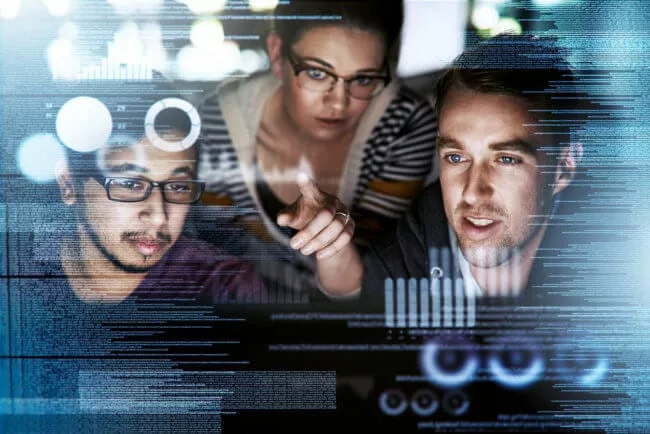
Different Types of Knowledge: Implicit, Tacit, and Explicit

Striking the Right Balance Between AI and Human Customer Service

Estimate the Value of Your Knowledge Assets
Use this calculator to see how enterprise intelligence can impact your bottom line. Choose areas of focus, and see tailored calculations that will give you a tangible ROI.

Take a self guided Tour
See Bloomfire in action across several potential configurations. Imagine the potential of your team when they stop searching and start finding critical knowledge.