Elevate decision-making for support agents and sales reps by embedding trusted knowledge directly in Salesforce.
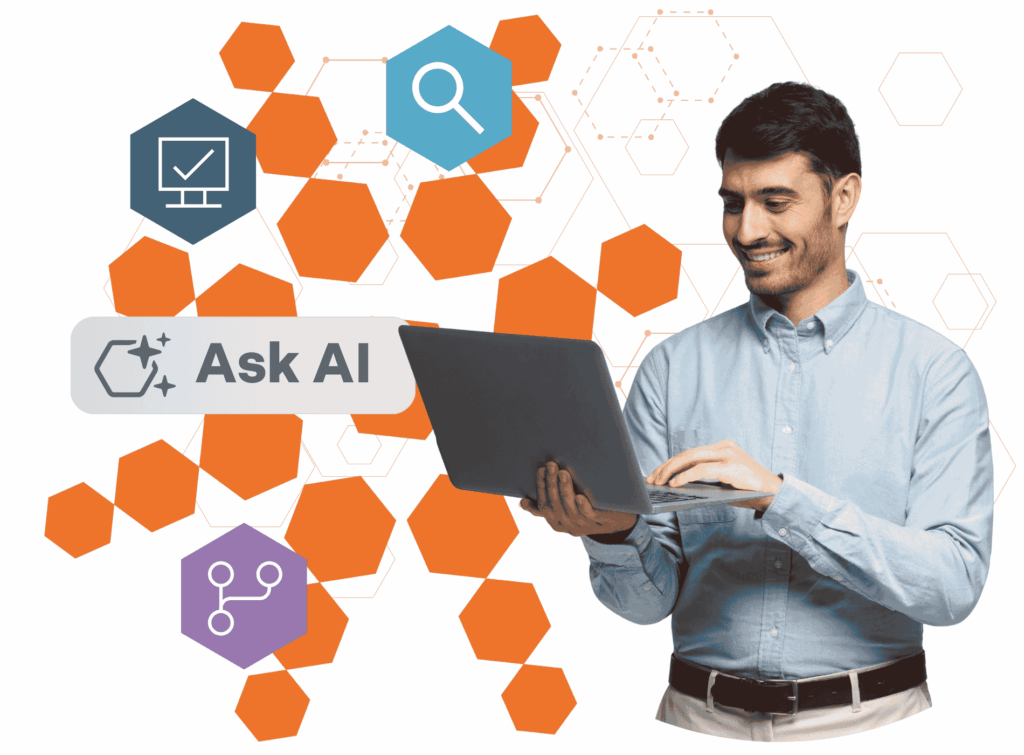
Bloomfire in Salesforce: Trusted Knowledge for
Agents & Reps
Bloomfire turns Salesforce into a knowledge-powered workspace by integrating context-aware knowledge into any object within Salesforce Service Cloud and Salesforce Sales Cloud–enabling teams to find answers faster, serve customers more confidently, and drive better business outcomes. With seamless access to relevant content, teams can focus less on searching and more on resolving customer issues and closing deals.
Transform Your CRM into a Knowledge-Powered Workspace
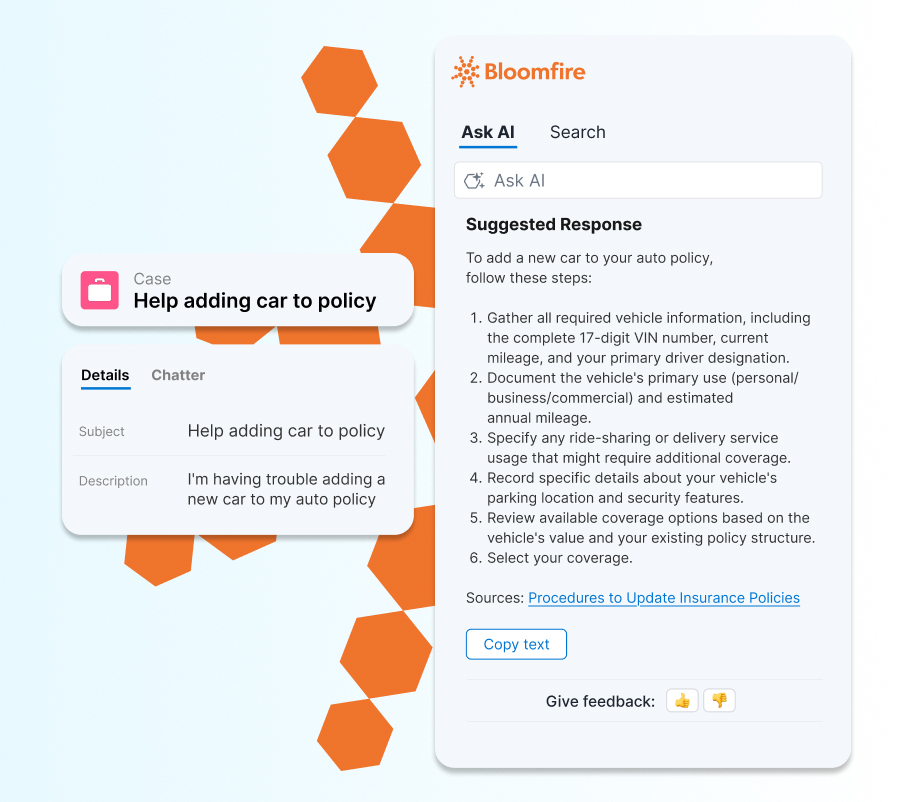
Smarter, Faster Case Resolution in Service Cloud
Bloomfire embeds knowledge directly into Salesforce Cases, empowering support agents to reduce response times and improve customer satisfaction. By automatically suggesting customer responses, relevant articles, and processes tailored to your Case fields, agents are equipped with the information they need to respond faster and with greater consistency.
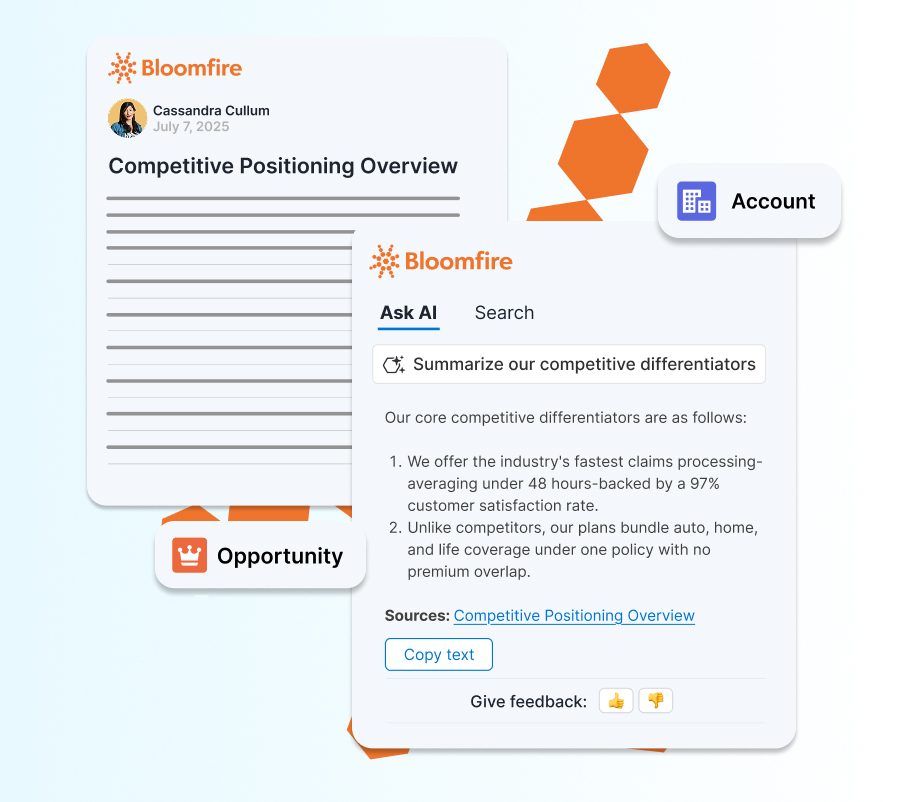
Accelerate Closed Deals in Sales Cloud
Sales reps gain immediate access to key knowledge such as battlecards, pricing guidelines, and objection-handling content directly in Opportunities, Accounts, and Leads. Bloomfire surfaces the most relevant resources for reps based on the Salesforce record so they can confidently refine their pitch and build outreach that drives pipeline acceleration.
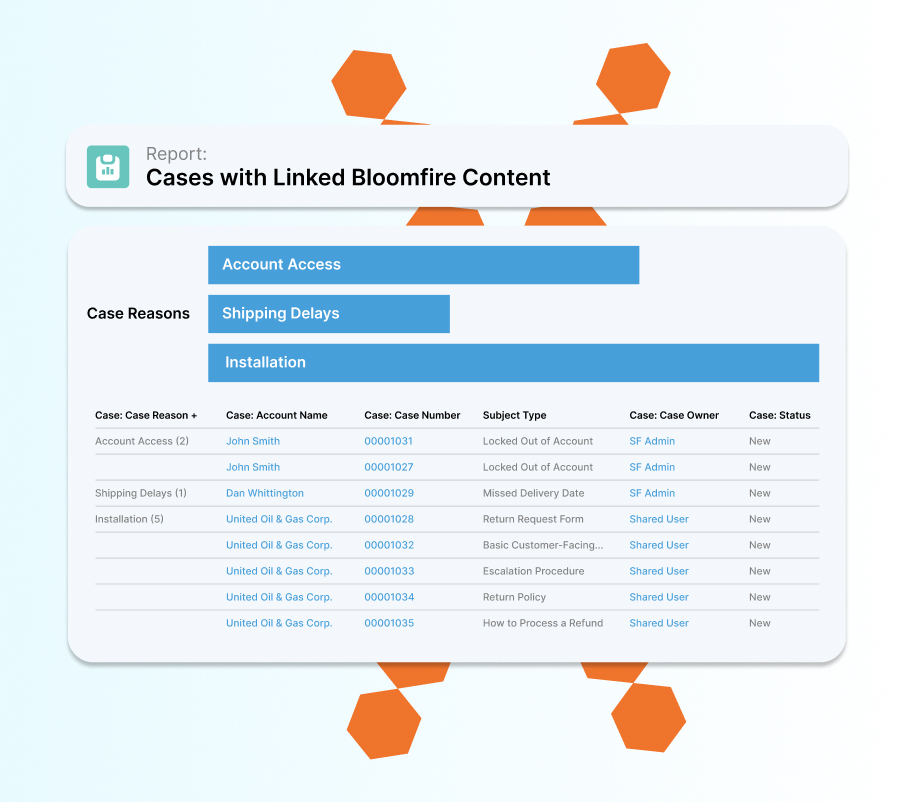
Insight-Driven Administration
Bloomfire’s Salesforce integration delivers data-driven insight, enabling admins and knowledge managers to track which content is being used, how it’s linked to Salesforce objects, and which assets drive outcomes. Native Salesforce reports provide visibility into content effectiveness, user engagement, and search trends, empowering data-driven improvements to your knowledge base and alignment with business goals.
The Bloomfire app can be installed on any object in Salesforce Service Cloud or Salesforce Sales Cloud, including Accounts, Cases, Opportunities, and Leads.
You can configure the Bloomfire App to include Ask AI and/or the search functionality, enabling support agents and sales reps to access relevant content and view it directly in Salesforce.
Salesforce admins can configure the Bloomfire app to feed specific Case fields to Ask AI, so support agents see suggested responses when the case loads, helping them quickly reply to customers.
Native Salesforce reports offer insights into which Bloomfire content is being used to close support tickets and move deals through the pipeline. This is powered by linking Bloomfire content to Salesforce objects. For example, you might build a report showing all cases with linked content, grouped by case reason, to shed light on which content is most helpful for specific kinds of customer issues.

Estimate the Value of Your Knowledge Assets
Use this calculator to see how enterprise intelligence can impact your bottom line. Choose areas of focus, and see tailored calculations that will give you a tangible ROI.

Take a self guided Tour
See Bloomfire in action across several potential configurations. Imagine the potential of your team when they stop searching and start finding critical knowledge.