Our enterprise search software ensures that your teams have immediate access to critical data by equipping them with the information they need to do their best work. References are always provided, so you can confidently utilize AI answers, with options to deep dive into sources to learn more. Integrating Bloomfire with all your content platforms ensures your teams work efficiently with a unified platform that minimizes context switching across applications and maximizes productivity.
AI-Powered Enterprise Search
Work smarter by instantly identifying the most relevant answers and results with Bloomfire’s enterprise search solution. Recover lost time spent searching company databases and ineffective filing systems. Our advanced technologies, including deep indexing, semantic search, and generative AI, make it easy for employees to access the best and most relevant content across multiple file types and all your connected enterprise search sources.
See Bloomfire’s AI in actionOptimize Workflow with AI-Driven Enterprise Search
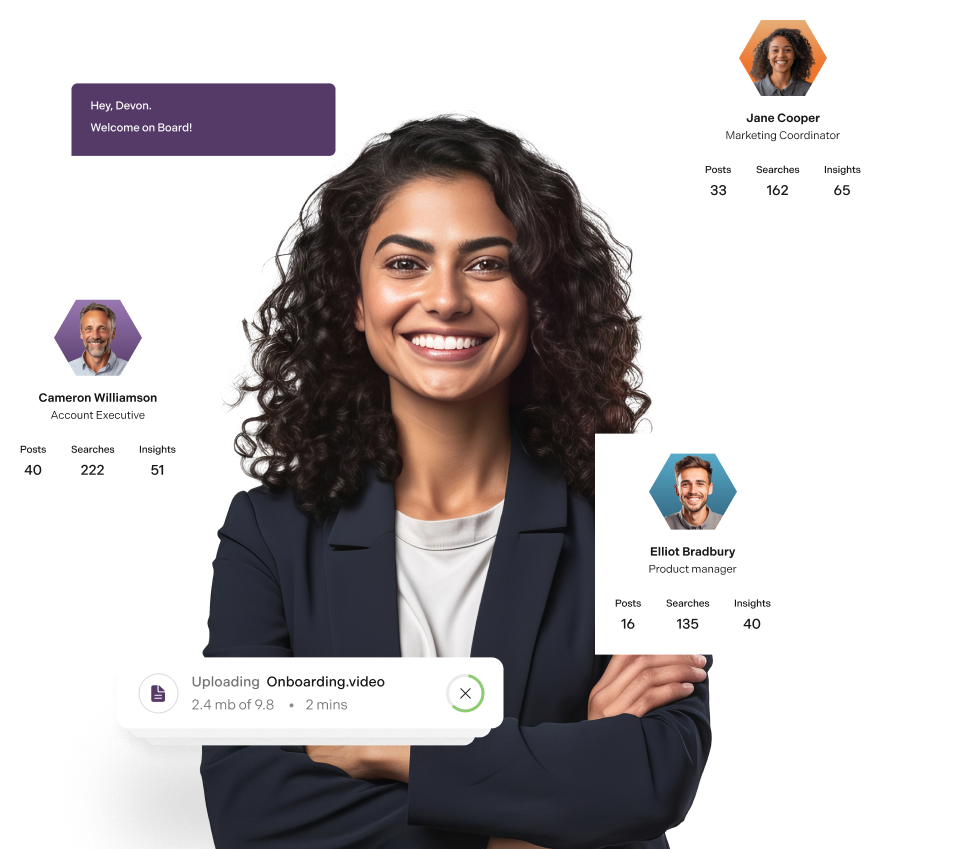
Discover Relevant Information Quickly
Instantly identify the most relevant answers and results and recover lost time spent searching company databases and ineffective filing systems. Technologies like deep indexing, semantic search, and generative AI make it easy for employees to find the best and most relevant content across multiple file types and Enterprise Search sources.
Improve Team Productivity
Integrations are changing the game for content and document management by eliminating tedious tasks for knowledge admins – like organizing content and managing multiple versions of documents. Employees benefit from a unified AI search tool that minimizes context switching across applications so they can make the most out of every minute and work more effectively.See how Enterprise Search simplifies content management →
Harness the Power of AI Enterprise Search
Unlock the full potential of enterprise search tools with Bloomfire’s AI-powered enterprise search solutions. Whether it’s swiftly locating specific documents within SharePoint, automating content curation, or analyzing audio and video files, our advanced search capabilities ensure that relevant information is always at your fingertips, enhancing productivity and decision-making across your organization.
Ask AI for Direct Answers
Get instant answers sourced from company knowledge in 2 clicks or less
Browse for Posts and Files
Discover relevant content with intuitive search and curated feeds
From Anywhere
Connect content from all your content sources with our AI driven Enterprise Search integrations for a unified search experience
Works on Audio and Video
AI transcribes and pinpoints clips that match search terms in video and audio files
“Bloomfire’s smart search, allows us to search for words and phrases within any type of document or video, rather than being limited to searching by file name or folder. Bloomfire’s search gives me the confidence that the information provided to me will be relevant”
Bree Long, Digital Systems Analyst, Sound Credit Union
Companies using Bloomfire reported improvements
reduction in onboarding time
reported improvement in data-driven decision making
of questions resolved without escalation
Yes! Bloomfire’s platform is purpose-built to augment your workforce by making pinpointing answers and engaging with content easier. Our AI enterprise search utilizes deep-indexing, automated tagging, semantic search, and generative AI to make it easy to save and find all of your content, including 25+ different file types.
The average user reports saving at least 100 hours per year. Our enterprise search software helps you recover lost time spent searching through company databases, filing systems, and less effective enterprise search tools.
Our suite of AI-powered tools functions as a digital knowledge worker that augments the performance of your human knowledge workers by providing outputs sourced from the content in your Bloomfire platform. When you supply the system with certified content, it enhances accuracy in responding to queries.
We leverage our proprietary technology along with a variety of AI techniques, including intent recognition, semantic search, and large language models (LLMs), to develop robust enterprise search solutions.
Absolutely. The safety and security of our customer data are paramount. We are SOC 2 Type II compliant and ensure that your data remains confidential and protected with end-to-end encryption.
Bloomfire’s AI enterprise search tools streamline customer support processes by quickly delivering the right information. This speeds up response times and improves the overall customer experience through more efficient and informed service interactions.
Our enterprise search solutions integrate seamlessly with your existing analytics tools to provide more comprehensive insights. By utilizing natural language processing and AI-driven search capabilities, Bloomfire enhances data accessibility and interpretation, supporting more data-driven decision-making across your organization.

Start working smarter with Bloomfire
See how Bloomfire helps companies find information, create insights, and maximize value of their most important knowledge.

Take a self guided Tour
See Bloomfire in action across several potential configurations. Imagine the potential of your team when they stop searching and start finding critical knowledge.

