Embarking on a transformative knowledge engagement initiative is a significant step. With Bloomfire’s Ignition & Onboarding sequence, we guide you through every phase, ensuring a smooth transition and optimal adoption across your organization.
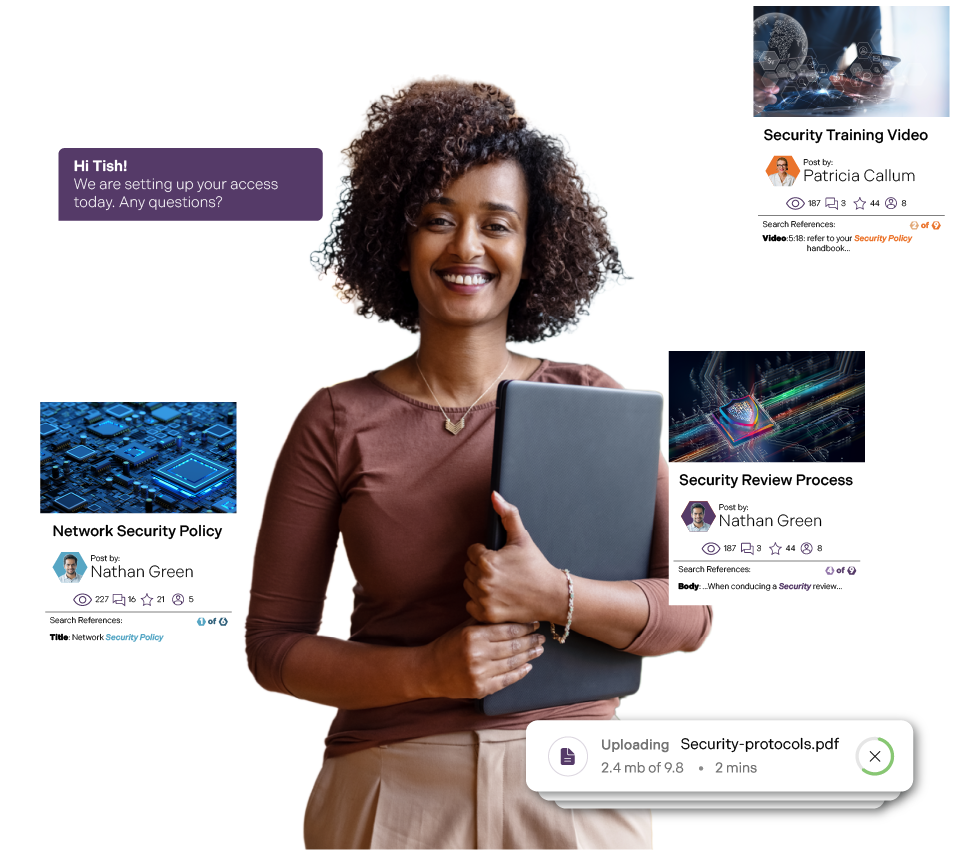
Ignition & Customer Success
Get up and running fast with Bloomfire’s onboarding tools. Our experts in change management and knowledge management will consult with your team to promote ongoing adoption, engagement, and peer-to-peer learning.
Ignite your platformSeamless onboarding & success journey with Bloomfire
Plan
Start your journey to a culture of knowledge engagement.
Configure
Set up and customize the platform for each of your teams.
Seed
Populate your community with content and prepare for launch.
Launch
Build and execute your change management plan to ensure adoption.
I think our biggest success with Bloomfire so far, is how quickly and readily it has been embraced. Dexcom employees were hungry to search and find information on their own, and we now have an easy and efficient way for them to do that.
Dionne Cather, Marketing Research Manager, Dexcom
Proof Points:
most customers see high engagement in the first six months
avg content views per user per year (Giltner)
reduction in new employee onboarding times
Schedule time, and we will pair you with a dedicated team to help you plan, set up your community structure, and work your way through our ignition process. Following our program has led to high levels of adoption across companies of all sizes.
During the planning process, we help your team set specific goals and identify KPIs and metrics to prove the return on your investment. These typically include user behavior, search success, and knowledge health. Data could include engagement, views, user contributions, and a host of search metrics. All the reporting you need to assess your performance is available in your Bloomfire Analytics Suite.
There are several workflows that can be set in place to help publish material directly from SharePoint. This can be done in bulk during setup.
You can directly integrate GDrive and other cloud storage systems as a source to upload attachments. Simply add a new attachment, select the platform, and authenticate the connection. You can then add documents as attachments to your posts within the platform. They are indexed immediately upon upload.
There are several ways to configure the platform to suit your needs. You can structure custom feeds and categorizations to organize content for different teams. If secure access management is needed, you can create groups to restrict visibility to content. Or, you can leverage multiple communities if different departments need unique spaces to house and present knowledge for unique audiences. Your Customer Success Manager will help you map out the best practices during the planning process.
Bloomfire is purpose-built with Easy Administration tools so you can spend less time on repetitive tasks and more time driving a culture of knowledge management. Additionally, having community leaders, moderators, and subject matter experts on board can help reduce the amount of time spent keeping your knowledge base up-to-date. There is also very limited support needed from your IT organization – typically around 2 hours total during the configuration process.

Start working smarter with Bloomfire
See how Bloomfire helps companies find information, create insights, and maximize value of their most important knowledge.

Take a self guided Tour
See Bloomfire in action across several potential configurations. Imagine the potential of your team when they stop searching and start finding critical knowledge.