Navigating the complexities of knowledge management demands a system that prioritizes precise and secure access controls. Bloomfire’s Access Management feature is meticulously crafted to provide both simplicity and paramount security. Safeguard sensitive information, delineate distinct user roles, and more with our suite of tools.
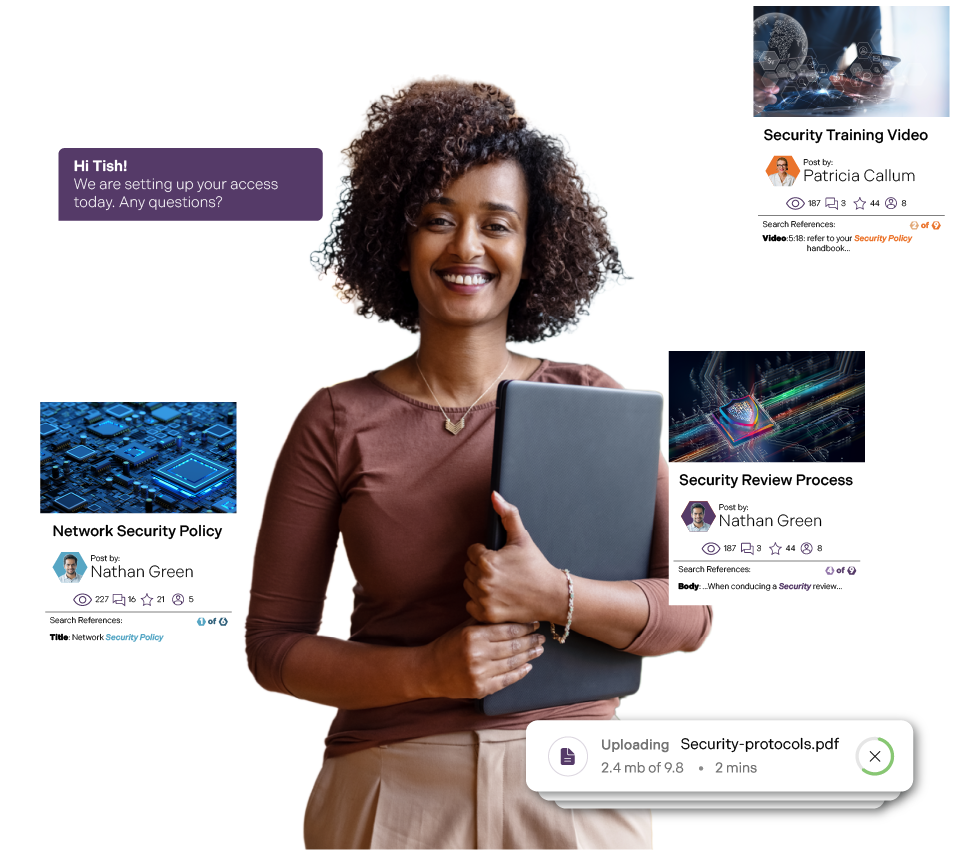
Access Management
Flexible options for sharing and managing content ensure that the right teams have access to the right information, regardless of their department or geolocation. Administrators can easily audit activity and content engagement from users in the platform to ensure all teams are compliant and equipped for success.
Discuss Your Security NeedsUnparalleled Access Control with Bloomfire
Control Access
Easily maintain access and content permissions via SSO and SCIM or directly in the Bloomfire platform.
Protect Sensitive Materials
Configure access groups to protect sensitive or confidential information.
Role-Based Users
Configure role-based access for each user, including distinct roles across groups.
Document Control
Easily control download access for sensitive materials.

“Having SCIM is a huge benefit. We want to make sure we’re always showing the correct information and ensure the right users have access to company information.”
Sabrina Aucello, VP, Director of Training, Dime.com
of users report feeling less frustrated at work since their team or company implemented Bloomfire
of customers say they are less worried about losing knowledge due to employee turnover and internal mobility
year-over-year growth in content engagement seen by The average Bloomfire customer
Depending on the configuration, system administrators have access to add new members to the community. Provisioning can also occur using SCIM API that meets RFC 7643/7644. If your company uses Single Sign-on, we support SAML 2.0 as our standard for SSO.
Groups are used to create secure permissioning for restricted content. If a document is published to a group, only members of that group will be able to find it. If they aren’t in the group, they won’t see it. However, documents can be cross-published to different groups as needed, allowing you to maintain a single version that reflects updates across all groups when changes are made.
Some document storage systems require sets of nested folders with security groups granting access at each folder and even sometimes at the file level. Bloomfire’s system streamlines that process by allowing administrators to create groups of users and publishing content to those groups. Content can be cross-published to different groups as needed, allowing you to maintain a single version that reflects updates across all groups when changes are made. This system allows for access to be easily managed without complicated structures.
Our advanced reporting tools can be used to easily audit user activity and content engagement, including views, engagement, document downloads, search history, login history, and system information.
The most common user roles are Learner, Author, and Administrator. There are also Moderator and Owner roles. Each has a different level of permissions when it comes to viewing, engaging, creating, administering, and reporting. Our support team will help you align your payment plan and user roles to fit your needs the best way possible.
– Communities are used to scale Bloomfire across multiple departments or organizations; they can have different settings for knowledge categorization, tagging, groups, branding, and homepage configuration. Each community provides a unique space to house and present knowledge to a unique audience. – A group is a sub-space within a community that is used during the publishing process to determine who should have access to content. Users can be members of multiple access groups within a community. – Posts can be cross-published to groups within a community or to more than one community. Cross-published posts maintain a single version that reflects updates across all locations when changes are made.

Estimate the Value of Your Knowledge Assets
Use this calculator to see how enterprise intelligence can impact your bottom line. Choose areas of focus, and see tailored calculations that will give you a tangible ROI.

Take a self guided Tour
See Bloomfire in action across several potential configurations. Imagine the potential of your team when they stop searching and start finding critical knowledge.
