3 Knowledge Sharing Solutions For Organizing Files and Information

The way your organization creates, saves, organizes, and shares files significantly impacts your workforce’s productivity, access to knowledge, and the level of service they can provide your customers. In other words, it’s a crucial element of your operations and directly linked to business outcomes.
Unfortunately, for many companies, knowledge sharing in the workplace is an afterthought. In many cases, teams develop ad-hoc processes, inadvertently creating information silos and bottlenecks throughout the organization. And as businesses grow and scale, their outdated and ineffective file sharing systems can hold them back from achieving revenue goals and outpacing the competition.
If you’re looking to overhaul those processes, there are multiple knowledge sharing solutions to choose from. But which is best for your unique needs? And how can you ensure you’re getting the most value for the time, energy, and other resources you invest in upgrading existing systems?
Today, we’re breaking down three major categories of knowledge sharing solutions and how they work.
Wikis
Many businesses, particularly startups, turn to wiki software for organizing and sharing files. These solutions allow businesses to create editable pages that subject matter experts can collaborate on, with the published pages accessible to employees via a web browser (think of Wikipedia). While wikis have long been used for content management, they have several shortcomings in regards to sharing files and–even more importantly–knowledge.
They’re rarely intuitive
For the average employee, a wiki is not a user-friendly or easy-to-use option for sharing files and documents. Often, they require a certain amount of tech-savviness and experience writing special markup. And while everyone is capable of learning these skills, the learning curve can be steep, and it can be time and budget-intensive to teach everyone how to use this complex knowledge sharing solution.
They often leverage complicated navigation functionality
While wikis may allow businesses to avoid traditional file folder structures that can quickly become confusing, they can still be difficult to navigate. Some wikis have search features to solve this problem, but wiki searches aren’t powerful enough to apply context. The hundreds of thousands of cross-references often make wiki search results convoluted and difficult to decipher. After a few failed attempts to find the information they need, employees may give up and stop relying on the wiki.
They don’t assign content ownership
Absolutely anyone can edit the contents of a wiki. Subscribers can follow posts and try to keep up by changing incorrect information and removing uninformed edits, but who’s to say that subscriber is actually an authority on the subject in question? And if they are, what if that person retires, leaves the organization, or otherwise becomes incapable of keeping up with that wiki page? Then no one may be monitoring the content.
While you certainly value everyone’s input, a certain level of content ownership and authority is necessary.
File Sharing Applications
File sharing applications, like Dropbox and Box, allow users to upload documents and files to the cloud. Then, documents and files are stored on the cloud provider’s servers, so they’re accessible from users’ personal computers and smartphones.
A file sharing application’s best feature is its versatility. Many organizations choose these solutions because they are mobile-friendly and relatively easy to set up. These apps often integrate with hundreds of thousands of third-party tools, making it easy for employees to leverage the applications they use daily and, theoretically, improving productivity.
However, while these applications may be effective from a file storage perspective, they present some of the same search and navigation challenges as wikis. While these apps may be searchable, they don’t deep index all content, meaning that people may struggle to find what they’re looking for if they don’t know the exact title or tags the author applied. They also rely on a folder structure, which can quickly turn into a labyrinth, especially when people don’t understand the taxonomy or naming system used by the original creator.
Additionally, many file-sharing applications fail to offer reliable support. It is not uncommon for these services to lack a support phone number or live chat feature, and most rely on email to assist their customers. Or, if they do offer a phone number, it will only connect you to a sales representative, which is not helpful when you’re experiencing a technical issue.
Modern Knowledge Management Solutions
Modern knowledge management platforms offer the robust search functionality and easy maintenance that wikis and file-sharing applications lack. This solution provides a quick, easy, and secure method for sharing information across your organization and encourages the exchange of knowledge and ideas.
What Is a Knowledge Management Platform?
A knowledge management platform is a system where employees can upload files, documents, and videos to one centralized, searchable, and accessible location. This makes it easy for employees to find the content they need to do their jobs in real time. So whether someone is working in the office, at home, or elsewhere, they are able to stay informed and aligned with their team.
Unlike wikis or file-sharing applications, knowledge management platforms democratize information across the workplace so employees can be autonomous. And because everything is saved in one centralized location, you don’t have to worry about knowledge loss when a team member leaves your organization or moves to a different role.
Benefits of Knowledge Management Platforms
There are four primary benefits to choosing a knowledge management solution:
- One go-to place for shared knowledge: Instead of information being scattered across multiple disparate systems or siloed by team, everything will be contained within one, streamlined, easily accessible space.
- It’s easy to search for information: Everyone in your organization—from your leadership team down to those in entry-level roles—will be able to find what they need without having to know tags or file names. Thanks to intuitive search functionality, they’ll get the answers they need in seconds—just like when using their preferred search engine.
- Increased operational efficiency: When employees have easier access to knowledge, they’ll overcome challenges and navigate customer needs much faster. This means greater productivity, quicker resolutions, and better outcomes for everyone involved.
- Captures both explicit and tacit knowledge: Not only will you be able to store explicit knowledge, like process documents, reports, and memos, but you’ll also be able to collect and save tacit knowledge, or the “tribal” knowledge that’s often shared from employee to employee but never codified.
Why Are Knowledge Management Platforms a Better Choice?
Perhaps the greatest appeal of a knowledge management solution is its ease of use and success in ensuring employees can locate the files they need when they need them.
Let’s walk through an example to illustrate this.
Suppose your marketing team recently revamped the company’s brand messaging and produced a document instructing the entire workforce on the new messaging—including which words and phrases to use and to avoid.
Each department will need access to this document at various times, and it’s up to the marketing team to ensure they have it. So when a customer support rep receives a question and wants to respond using the new messaging, they email Marketing and ask for access to the document. Additionally, when sales reps are tasked with providing updated information to prospects, each rep individually emails Marketing requesting the document too.
Then, the head of human resources decides to distribute handouts featuring the new messaging around the office, so they email Marketing for a copy. And because the CMO would like each member of the board to have access to the new messaging, they also request access.
That’s easily over thirty emails for the same document.
Now imagine the Marketing Director has a platform where they could post the document once, and any member of the organization could search “new brand messaging” and locate the file. Instead of wading through an overflowing inbox with thirty of the same requests and sending out thirty identical emails in response, the Marketing Director only needs to share the document once.
Think of all the time you could save in this scenario, then multiply that by the thousands of documents shared within your company each year. And imagine all the more valuable ways you and your workforce could spend this time instead.
No two organizations are the same. There are several things to consider when determining which method for organizing and sharing files and information across your company is best for you. But one thing is for certain: the knowledge sharing solution that helps you save time, increase productivity, and improve your customer experiences will drive the highest ROI.

10 Best Knowledge Management Practices in 2026
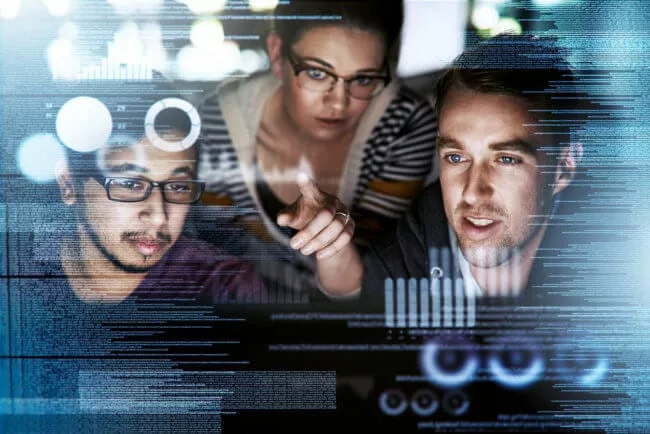
Different Types of Knowledge: Implicit, Tacit, and Explicit

Striking the Right Balance Between AI and Human Customer Service

Estimate the Value of Your Knowledge Assets
Use this calculator to see how enterprise intelligence can impact your bottom line. Choose areas of focus, and see tailored calculations that will give you a tangible ROI.

Take a self guided Tour
See Bloomfire in action across several potential configurations. Imagine the potential of your team when they stop searching and start finding critical knowledge.