3 Problems to Consider When You Implement a Knowledge Base System
Let’s say you’ve just been asked to implement a knowledge base system. Maybe you have some best-practice documents to store for your sales team or simply want to share wifi passwords to internal teams. It seems easy enough, right? You start with a wiki and a file dump. Then the feedback and feature requests start to flood in. Your internal teams are having trouble finding documents, complaining about curation, getting confused about who owns content, or having similar frustrations. They want a real knowledge management system.
Having worked as a developer at Bloomfire for three and a half years, I have experienced the challenges a development team must overcome when implementing and maintaining a knowledge sharing system. I wanted to share my experience for anyone who is considering rolling out their own software platform and discuss some issues you might run into along the way.
How Do You Find Things?
Problem: Your stakeholders can’t find the information they need because the relevant content is stored in an arbitrary place. Let’s say your company expands and a new advertising department is created. This reorganization causes a lot of change – people cross-departmentalize, new employees need specific information, etc. – and your organizational system is suddenly stressed to its limits.
Considerations: Google has trained us to use search to find everything, so you shouldn’t rely on any one person’s idea of a good folder structure to organize your internal data. You will need a comprehensive search engine that indexes all your data whether it be documents, posts, pages, videos, or unicorns, you name it. Searching for a keyword should pull up relevant content, no matter where it is.
Another feature to consider would be the ability to find content created by a specific author. For example, Sharon the HR specialist would have all the content associated with company benefits. To find this information, one would have to look through dozens of old emails from Sharon or archived documents that might be stored locally. So much wasted time and effort could be saved by narrowing a search to Sharon’s posts specifically.
Who Owns the Content?
Problem: One problem with wikis is that their users don’t feel empowered to change content authored by someone else because of the blurred line surrounding ownership rights. Files contained within a shared folder system are similarly problematic: users are often reluctant to change a colleague’s document and so they often just add a slightly modified copy. This makes it hard for your users to determine which version they should trust, leading to version control problems.
Considerations: Structured content ownership rules are vital to knowledge base systems. Users should have an identity in the system and the ability to comment on content to engage in an online discussion. Support for multiple contributors on a single piece of content can also be useful to help establish ownership and identify subject matter experts.
Consider creating a hierarchy of roles to support not only content but also user management. Who can add, approve and delete users? Who has the rights to remove inappropriate content? Who can view stats or system reports? All these questions must be considered when creating the system architecture that governs your knowledge base.
Keepin’ It Real: Don’t Let Your Data Get Stale
Problem: Maintaining a relevant knowledge base means keeping your data up to date and organized. When roles change within an organization, content ownership becomes ambiguous and confusion about who has access to edit content arises. These issues all lead to content becoming stale and inaccurate.
Considerations: Content needs similar curation tools. You will want the ability to replace old copies with up-to-date versions to keep content organized and accessible so that everyone can find the data they need to get their jobs done. Having fast, easy, and reliable content ensures members stay active.
Give users the ability to flag an outdated document for review. Consider supporting content moderation so that admins can approve content to make sure that it fits with the platform guidelines and is categorized appropriately. Without this kind of management, the entire project could fail because the content isn’t trustworthy.
Your organization will inevitably shift around, so implement a knowledge base system that will flex with change. Let’s say an expense report comes out every quarter. You don’t want to delete the old copies, but you want members to have access to the most recent versions. Try creating a series for members to have historical content as a reference with the new copy on top.
Bottom Line: It’s Harder Than You Think
I’ve only listed a few of the problems to consider when putting together a solution. In reality, there are many more things you should consider that are interwoven in a web of dependencies that make subtle features very powerful. For most organizations usability and design often play second fiddle when addressing these technical challenges. This can create a challenge when it comes to training and adoption, so I would encourage you to consider these points as well.
While I wouldn’t deny you a challenge, letting Bloomfire provide a SaaS knowledge sharing solution frees you to focus on delivering value inside your organization.

10 Best Knowledge Management Practices in 2026
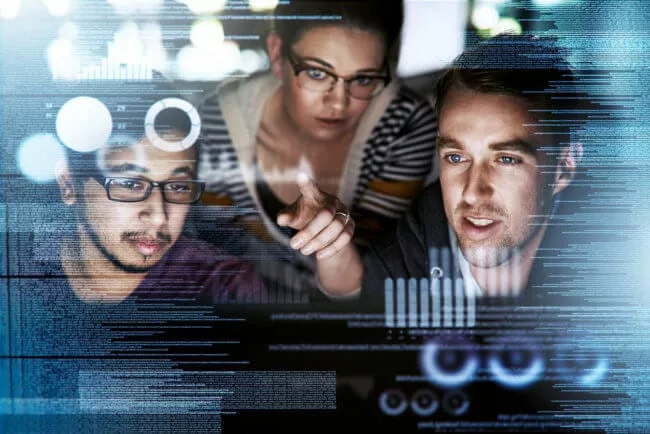
Different Types of Knowledge: Implicit, Tacit, and Explicit

Striking the Right Balance Between AI and Human Customer Service

Estimate the Value of Your Knowledge Assets
Use this calculator to see how enterprise intelligence can impact your bottom line. Choose areas of focus, and see tailored calculations that will give you a tangible ROI.

Take a self guided Tour
See Bloomfire in action across several potential configurations. Imagine the potential of your team when they stop searching and start finding critical knowledge.