5 Ways to Share Insights Visually

Humans have used pictures to tell stories for tens of thousands of years, since the earliest cave paintings were created. Flemish astronomer Michael Florent van Langren provided the first visual representation of statistical data in 1644. The collection of empirical data emerged in the 18th century and the invention of new types of charts and graphs accelerated over the next couple hundred years. Over the past 50 years or so, computer processing has steadily increased our capacity and efficiency in the collection, storage, and visualization of ever larger volumes of data.
The popularity of visual insights displays in virtually any context has never waned—for better and sometimes, for worse, as evidenced by the proliferation of “chartjunk” and the ongoing debate about its definition. And while there are a lot of bad data visualizations out there, well thought-out visuals can be powerful tools in turning data into meaningful stories.
Visualization as a market research and insights tool
Market research professionals understand all too well that clear, engaging, easily consumed insights are the holy grail. Data visualization has become a key competency for insights teams, and as technology continues to advance, the opportunities for creative new approaches to visual communication are just about endless.
Does this mean it’s time to toss out the trusty slide deck filled with charts and graphs? Not necessarily. What you want to do is maximize the value of every insight visualization you present, which likely means stepping up your slide show game and incorporating other formats into your insights sharing.
General Tips for Sharing Visual Insights
As noted above, some of the most respected and accomplished experts in the field disagree vehemently about what constitutes quality data visualization. How minimalist can you be and still engage the viewer? When does embellishment cross the line from clarifying to obscuring? As you design visuals to communicate insights, be aware of that inherent tension and be sure that every element in a chart or graph or infographic contributes to the key takeaway you intend for your audience.
Choose your chart type with care
When aggregating several data clusters into one visual, beware of creating congestion. A simple pie chart may be optimal for portraying the total sample, tempting you to stick with it to compare differences across demographic segments for that data point. Two or three or even four pie charts can offer a great snapshot. But let’s say you want to show the trend across several age cohorts beside the trend across several income categories. A page full of pie charts is dizzying and impossible to comprehend quickly. Switching to an array of 100% stacked bars paints a much clearer picture, one the viewer can take in completely and immediately without having to work at it.
Incorporate visual annotations
For every visual you create, keep in mind the main thing you want it to communicate and annotate it accordingly. Highlighting the key data point(s) and/or relationship(s) sets priorities for the viewer and enables them to grasp the main message even when you are not there to talk them through it.
Techniques to create effective visual annotation include:
- Highlighting with color
- Prominent labeling, e.g., using callouts
- Overlays that bracket or delineate data
- Exploding data to visually drill down into important subsets
While visual annotation can be the key to a powerful visual, there is often a fine line between annotation that clarifies and congestion that confuses. What can seem like helpful side notes when you have been living and breathing the data for a while are likely to overwhelm the viewer who is seeing it for the first time—and needs to focus on the key point. Again, always circle back to the primary purpose of every visual and ensure that every element you include contributes directly to that objective.
Beyond the Slide Deck
The best-designed visuals in the world are only as good as they are accessible and engaging to stakeholders. The traditional presentation with Q&A discussion may still have a place in some instances, but there is also an expanding universe of formats and channels that offer new, powerful ways to share insights. Moreover, many new types of deliverables can offer deeper, more complete access to insights for “self-serve” users, i.e., those accessing research without needing an insights team member to escort them through the findings.
The gif that keeps on giving
Video is one of our most powerful media formats, yet it is often not used to its full potential in sharing research findings. If a picture is worth 1,000 words, then a video clip is worth 5,000, and a highlights reel might be ten times that. Think about creating an array of gifs to convey your headlines or illustrate key takeaways. Any of these can use video clips from customer interviews or user sessions, or animated data charts that walk the viewer through a relationship or a conclusion.
“Let us infotain you!”
We don’t mean softening up the news you have to share but, rather, thinking of more interesting ways to package it. Which would you click on first, a link to the latest customer insights report or the one labeled “Breaking News” about customers’ reactions to the new product launch? Instead of a well-crafted email announcing the latest insights report, distribute a video teaser–think of the quick, digestible videos people are used to watching on YouTube. Or take your customer journey story one step further and turn the whole report into a documentary film.
A virtual tour of insights
Pending approval from your legal team, explore ways to use private groups on social media platforms to disseminate insights and host discussions among stakeholders. Present findings via a virtual gallery event where stakeholders participate in real time or asynchronously.
All of the visual insights approaches outlined above can be retained and made available for stakeholders to revisit and share as needed. The insights team charged with creating and curating them will find a knowledge management platform is tailor made for housing insights visualizations. Searchable and capable of supporting a wide range of media formats, a knowledge management platform also offers a venue for stakeholders to ask questions and comment on data visualizations, leading to greater engagement with the insights team’s findings. The combination of memorable visuals and ongoing engagement is a recipe for the increased application of insights in decision-making.

10 Best Knowledge Management Practices in 2026
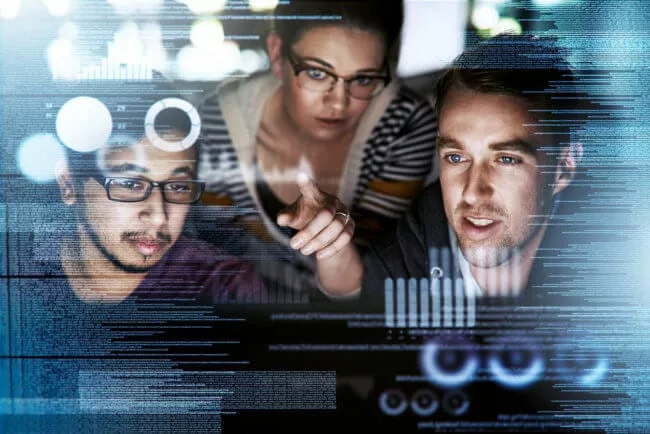
Different Types of Knowledge: Implicit, Tacit, and Explicit

Striking the Right Balance Between AI and Human Customer Service

Estimate the Value of Your Knowledge Assets
Use this calculator to see how enterprise intelligence can impact your bottom line. Choose areas of focus, and see tailored calculations that will give you a tangible ROI.

Take a self guided Tour
See Bloomfire in action across several potential configurations. Imagine the potential of your team when they stop searching and start finding critical knowledge.