Essential Tools for Knowledge Management: A Comprehensive Guide
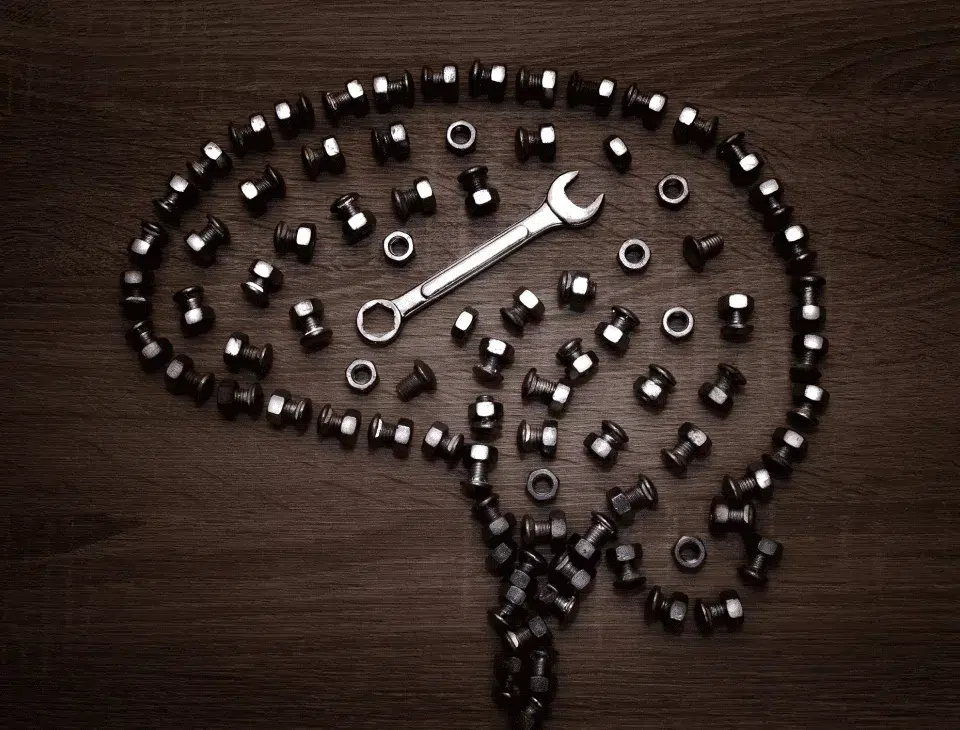
When you think of your team’s biggest strategic advantages, things like your tech stack and the quality of your employees might first come to mind. But there’s one set of assets that not only trumps all others, but actually fuels them: your team’s knowledge management tools.
Here’s the thing: knowledge can be a business’s primary advantage and one of its most critical tools because it empowers employees to make informed decisions swiftly and confidently. But all too often, even a business’s fundamental knowledge can get lost in the shuffle or be hard to dig up, posing major challenges for employees. That’s where knowledge management tools come into play.
Knowledge management tools help facilitate knowledge sharing by gathering, organizing, centralizing, and sharing the knowledge your team uses. It helps team members leverage the knowledge they need and prevents knowledge from becoming buried, difficult to find, or lost altogether.
If you’re new to knowledge management tools or ready to level up your knowledge management stack, here’s everything you need to know.
What is Knowledge Management?
What is knowledge management, and why is it so valuable for businesses? As any business leader can attest, employees spend a good portion of their workday looking for answers. In fact, according to McKinsey & Company, employees spend 20% of their time at work searching for information they need.
Why is knowledge so tricky to track down, even when it’s been previously shared before? After knowledge is shared, it often ends up in places that are difficult to access or isolated in silos.
For example, it lands in cluttered inboxes, Slack threads, and folders on one coworker’s hard drive. Without mindful knowledge management, it can become challenging to access and share the right knowledge at the right time.
The best way to tackle this issue? With knowledge management tools. They are any digital resource (such as an application, program, or system) that organizes knowledge, consolidates it, and makes it easily searchable and shareable.
What Are the Types of Knowledge?
We’ll dive into knowledge management tools’ benefits in the next section, but one thing worth noting now is that they organize and store different types of knowledge.
There are three main types of knowledge businesses tend to have and they are as follows.
Explicit Knowledge
Explicit knowledge is the easiest to not only understand but also to transmit. This includes what is likely already documented and shared within your business, such as training materials, branding guidelines, and even informative videos.
Implicit Knowledge
Implicit knowledge is the practical use of explicit knowledge. A good example is asking a team member about how they’d perform a certain task. They’d likely give multiple approaches to handling it while working through various outcomes.
Their input is implicit knowledge—it’s what they learned over time. Another instance are the skills and practices adapted from various jobs and applied to an employee’s current position.
Tacit Knowledge
Tacit knowledge encompasses what a person knows how to do but is difficult to explain in a tangible form. Take riding a bike as an example. When you try to describe the process, details are often missing.
Because you’ve done it for years, you know exactly how much to lean to one side when you feel your balance falter and when to let off the pedals to slow your pace without braking. The person you explain this to may not understand that intuitive nature.
Regarding work, tacit knowledge is the application of implicit knowledge. An example is when you’ve been in a position for a while and know when a prospect is ready to hear your sales pitch.
Why Do We Need Knowledge Management Tools?
Knowledge management tools make knowledge easier to find and share, yes. But there are several other specific reasons why knowledge management tools are vital for business.
First, knowledge management tools help employees work more efficiently by saving time through easy knowledge access. As we mentioned, on average, employees spend about one-fifth of their time simply looking for answers.
With knowledge management tools, employees not only use their own time more effectively but also their customers’. For example, knowledge management systems can help reduce customer wait times while they’re on the phone with your team to resolve an issue since employees can find the answers they need faster.
Second, knowledge management tools are the basis of improvement and innovation in an organization. When teams roll out updates, bring forward new ideas, collect valuable data, and deploy creative strategies, knowledge sharing becomes critical. For organizations to grow and innovate, they need to centralize access to information.
Lastly, knowledge management tools play a critical role in reducing information overload. When an employee needs an answer right now, it can be stressful and time-consuming to comb through a stuffed inbox to find it. Knowledge management tools get the most relevant information in front of the people who need it while reducing the likelihood that they’ll feel overwhelmed.
Who is Using Knowledge Management Tools?
There are two main categories of people using knowledge management tools related to business: customers and employees. We’ll go over them in more detail.
Customers use knowledge management tools to self-serve answers they have related to a company or its product. If you’ve ever used an “FAQ” section on a company’s website, watched a video tutorial on how to use a function, or read help center articles to help resolve an issue you’re having, then you’ve used a company’s knowledge management tools as a customer. Studies reveal that many customers prefer to use self-service help tools instead of speaking with someone from a company.
Employees use knowledge management tools to collect, connect, and democratize information. They might use it to access key documents during onboarding, refer to the employee handbook to check a protocol, or re-read the tutorial on the new process that just deployed. Knowledge management tools ensure that employees have the information and resources they need to work efficiently and make informed decisions.
What Are the Types of Knowledge Management Tools?
With all of that in mind, here are the main types of knowledge management tools that help with knowledge management implementation.
Internal Knowledge Base
An internal knowledge base is used by a company and its employees, and only those within the organization access it. Internal knowledge bases are sometimes called a company wiki or intranet; employees can refer to them for everything from common issues to infrequently occurring questions.
Many internal knowledge base tools today include next-generation features. For example, Bloomfire’s cloud-based knowledge management platform deep-indexes every word in a file (including videos), enabling powerful search functions and ensuring key content reaches the right people with personalized feeds.
Content Management
Content management tools are digital tools that enable the collection and publication of content. These tools often look like website publishing platforms ( e.g., WordPress) and allow users to publish and share knowledge.
Some knowledge management systems include content management functions. For example, Bloomfire’s platform enables users to share knowledge with rich publishing in whatever format they choose.
Collaboration Tools
Collaboration tools enable teams to work together from anywhere. These types of tools typically allow real-time communication and document sharing, as well as video-chatting functions. Slack and Microsoft Teams are two of the most common collaboration tools.
Project Management Tools
Project management tools help businesses plan, track, and collaborate on specific projects. These include tools like Asana and ClickUp, allowing teams to create specific items for certain projects, set dates and deadlines, track the projects as they progress, and work together to achieve their desired goals.
Inventory Management Tools
For businesses that work with product stock and inventory, these digital tools help manage inventory. They might keep track of supply to prevent excess, waste, and shortages, as well as send alerts, automate processes, improve efficiency, and enable reporting and analysis.
Learning Management System
Learning management systems (LMS) are digital tools that help with education through courses or instructional content. This content can be in any form (written or video, for example) and might look like a training session or onboarding program.
Learning Content Management System
A learning content management system (LCMS) is similar to an LMS because it’s a place to host and share educational content. But an LCMS has a few distinctions from an LMS. Mainly, an LCMS typically specializes in digital content creation and is a one-stop shop for actually building the learning tools and hosting and sharing them.
Customer Relationship Management
Customer relationship management (CRM) tools are a place to store all data and information related to your customers. They’re comprehensive databases where you can keep track of sales, record communications, share customer profiles, and leave notes about customer inquiries. The main perk of CRMs is that they’re centralized and democratic, so any employee who needs to can access customer information.
Digital Asset Management
Digital asset management tools organize digital materials such as documents, images, videos, audio files, and spreadsheets. They typically offer more features than just straightforward file storage. They usually enable easy file sharing and centralized access while ensuring that the most up-to-date versions of data are being used and shared.
Knowledge Visualization Tools
Knowledge visualization tools allow you to create visual representations of knowledge to share and deploy it in different ways. Tools like Miro allow you to create flowcharts, sticky notes, maps, and presentations with your knowledge. Knowledge visualization tools can be used for educational purposes, to aid in memorization, and to promote collaboration among team members.
Knowledge management tools can provide businesses with powerful ways to leverage their knowledge and to ensure it’s easily shared and swiftly accessed by people who need it. Look for platforms that are user-friendly and help you capture and deliver the types of knowledge that matter most to your users when choosing the right knowledge management system.
Centralized knowledge for every team
Collect, connect, and democratize knowledge and insights
Get a Demo!

A SharePoint Alternative That Unlocks Enterprise Intelligence

What Is Enterprise AI Search? (And Why Your Business Needs It)

The Value in Knowledge Sharing Sessions

Start working smarter with Bloomfire
See how Bloomfire helps companies find information, create insights, and maximize value of their most important knowledge.

Take a self guided Tour
See Bloomfire in action across several potential configurations. Imagine the potential of your team when they stop searching and start finding critical knowledge.