Document Management vs. Knowledge Management Systems

The big debate: knowledge management vs. document management software. Which is best for you? The answer depends on a few things: your business needs, the goals you aim to achieve with the technology, and the benefits and features that mean the most to you. For this reason, the right management solution will vary from company to company.
A document management system (DMS) will be most beneficial for companies needing a solution to organize and retrieve documents quickly and easily. A great example would be compliance or tax documents.
A knowledge management system (KMS) is for companies needing a more comprehensive solution, improving staff communication, and breaking knowledge silos. Knowledge management systems typically focus on improving the experience of users searching for information, rather than just storing and organizing documents.
Here’s what you need to know about document management and knowledge management to determine which is best for your company.
What Is Document Management?
Document management is organizing, storing, creating, and sharing documents within an organization. Key elements of the process include document metadata, capture, storage, retrieval, searching, integration, and more. The significance of a DMS is that every employee can quickly and easily find a given document via a search bar and collaborate with other team members on one or more documents at a time.
This means more teamwork, productivity, and easy access to important documents (for example, you must have a record of certain tax documents in case of an audit). It’s also a better alternative to paper documents since at least 7.5% of all paper documents get lost.
What Is Knowledge Management?
An incredible 75% of organizations view knowledge management as either ‘important’ or ‘very important’ to the growth and success of their business in the next year and a half. And for a good reason.
Knowledge management involves organizing, storing, creating, sharing, and promoting engagement with knowledge within an organization. Much like a document management system, a KMS plays a vital role in retaining important business information. However, knowledge management goes beyond just the management of standard documents. The goal of knowledge management is to make an organization’s collective knowledge available to those who need it and in a format they can use.
This includes both tacit and explicit knowledge. Tacit knowledge is the kind of knowledge that’s difficult to put into words or share with others (for example, how you do your job). Explicit knowledge is the kind of knowledge that can be easily shared via documents or other digital files (for example, your company’s product manuals).
The significance of a KMS lies in its ability to store the skills, perspectives, views, and knowledge of the people that make up your company, so when an employee leaves, their unique insight doesn’t go with them. Through that knowledge sharing, the entire team benefits from easy access to critical information, improving productivity, efficiency, and morale.
Main Features of Document Management Software
When debating knowledge management vs. document management software, you must consider these main features of a DMS.
Provides Access to a Wide Range of Documents on a Particular Topic
Much like the name indicates, document management provides users access to various documents. In particular, a DMS covers a wide range of topics in a specific area. For instance, if a user searches for tax documents for 2021, there will be several results related to 2021 tax documents.
It Is Assumed That Users Are Aware of What Documents Are Required
When navigating a DMS, the system assumes users already know what document they’re searching for. This can cause problems for employees that may be aware of the issue at hand but not entirely familiar with what they need to resolve their problem.
Rather Than Sharing Data, the Focus Is on Storing and Organizing Content
Although you can share many documents with a DMS, it is not designed to share actionable knowledge efficiently. Instead, the platform was created with a focus on storing and organizing content, so when you need it the most, you can pull up a copy and do with it what you need to. Specific knowledge on the topic, however, is not shared between users on the system, so there isn’t necessarily a better understanding of the issue — users get the content, not the context.
Searches Are Based on Metadata
Search results in a DMS are organized and based on the metadata applied to articles in search results. Metadata, in the simplest of terms, is data that is based on data. This means that the search engine is powered by an index of documents with a particular metadata schema — i.e., titles, descriptions, keywords, etc. The information that management teams put into that schema will determine what shows up in specific searches.
It Is a System That Stores and Shares Information
A document management system is, first and foremost, a platform that stores and shares information for users to reference when they need it. Companies that only need a place to keep their documents that is well-organized and easily obtained when the time comes may find a DMS a beneficial addition to their business. However, this will not be the case for those looking for something that offers much more.
Main Features of Knowledge Management Software
When debating knowledge management vs. document management software, you must consider these main features of a KMS.
Assumes the User Is Unaware of Which Document Will Deal With a Particular Issue and Directs the User to the Appropriate Knowledge
There are many cases where the user isn’t entirely sure which document will serve the purpose of their search. When this happens, a lot of time and money could be wasted on users looking for what they need rather than completing more critical tasks. A knowledge management system considers this, making the search much more manageable by directing users to the relevant knowledge depending on the issue.
Take, for instance, Bloomfire’s search preview on all search results cards. The feature shows users where their keywords appear in a post or document so they can determine if that particular search result is what they’re looking for before clicking into it.
Designed to Present Essential Information Quickly and Effectively for Particular Challenges
Whether it’s tacit knowledge (learned from doing the job) or explicit knowledge (knowledge that can be more easily documented), the most important information an employee needs to complete their job efficiently must be quickly and easily accessible to prevent wasted time. With a KMS, digital files and media full of organizational knowledge are at the tips of every employee’s fingers when needed. That way, employees can overcome particular challenges as quickly as possible.
Uses a Natural Language Search Engine
A good knowledge management platform will focus on the search experience. Take, for example, Bloomfire’s knowledge management platform. The knowledge base is self-service and full of collective knowledge for staff to tap into, and the goal isn’t just to store documents. It’s to connect people with the info they need quickly, so they can spend more time getting meaningful work done.
Why Do the Differences Matter?
When determining which is best for you — knowledge management vs. document management software — the differences matter significantly for at least three reasons:
- The organization must clearly define which product is needed; otherwise the needs of the company won’t be fulfilled.
- Businesses must understand their users’ needs before implementing the product.
- Weak ROI metrics could be explained by misunderstanding the differences between knowledge and document management software.
Although both can serve a meaningful purpose for your company depending on your business goals, knowledge management software may be the best fit if you’re looking for something with a broader scope. A KMS can help you connect employees with the answers they need quickly and efficiently to get work done — something a document management system often falls short on.
Centralized knowledge for every team
Collect, connect, and democratize knowledge and insights
Get a Demo!

10 Best Knowledge Management Practices in 2026
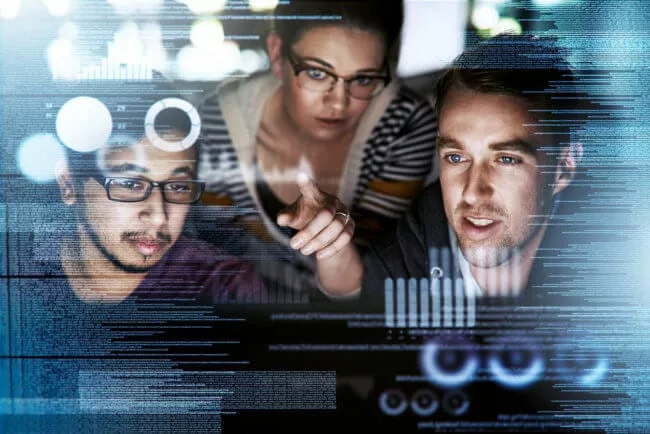
Different Types of Knowledge: Implicit, Tacit, and Explicit

Striking the Right Balance Between AI and Human Customer Service

Estimate the Value of Your Knowledge Assets
Use this calculator to see how enterprise intelligence can impact your bottom line. Choose areas of focus, and see tailored calculations that will give you a tangible ROI.

Take a self guided Tour
See Bloomfire in action across several potential configurations. Imagine the potential of your team when they stop searching and start finding critical knowledge.