What Is Document Management and How Does It Support Businesses?
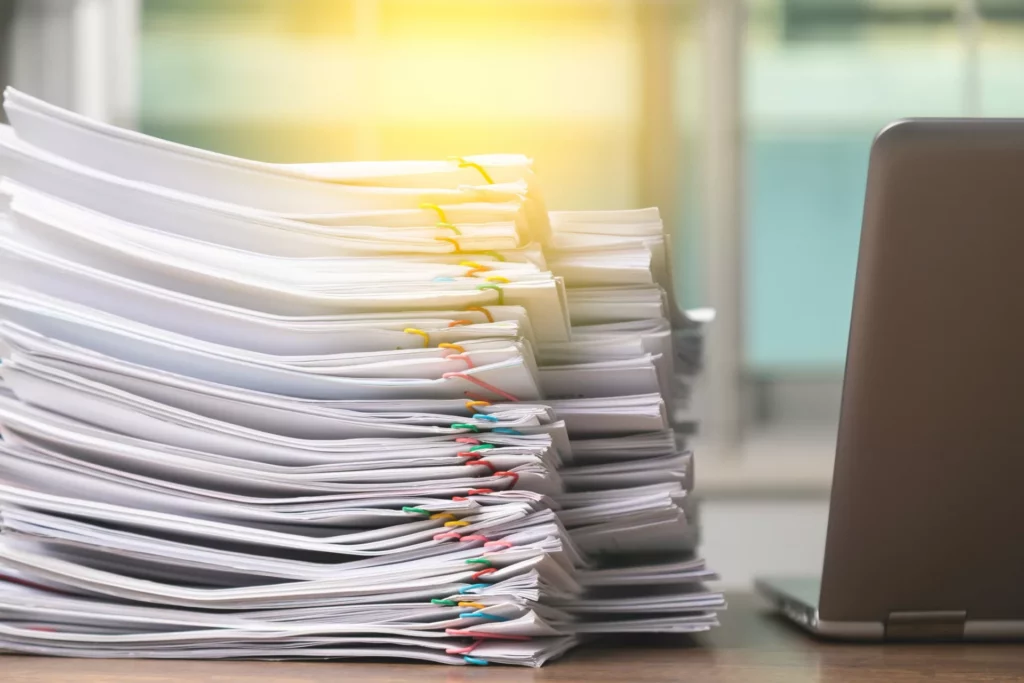
Remember when collecting critical information meant piles of paper scattered over desks and stuffed in filing cabinets?
Although most businesses no longer rely on storing paper documents in filing cabinets and cardboard boxes, sifting through digital documents can be just as overwhelming as a room full of physical notes and invoices. When employees or clients have trouble accessing digital documents regularly, it can make your business run far less efficiently and cost you plenty of time and money. Fortunately, a document management system can reduce many of the headaches associated with huge amounts of documentation.
What is document management? Learn more about what it involves and how it can help your business run more smoothly.
Definition of Document Management
Document management is the process of organizing, creating, modifying, and storing your business files. There are many document management methods, but it can be taxing for companies to keep thousands of files securely stored yet easy to access. Document management can involve processes that make records easier to find, such as tagging, so employees can type in relevant keywords to find what they’re looking for.
Many compare document management platforms to knowledge bases because they share some similarities. Document management focuses only on storing, using, and finding business files.
Knowledge bases are more comprehensive, as they allow employees to collaborate and enable knowledge sharing with other members of the organization. Both can work well together but serve different general purposes and cannot replace one another.
Document Management Solves Common Business Challenges
Keeping files more organized through a document management system goes beyond making files easier to find. A comprehensive document management system can impact many aspects of running a business, including the following.
Saving Time and Money
Many employees spend a decent chunk of their day trying to locate information they need to do their jobs. The longer it takes to find the right files in the company database, the more time wasted that could be used for more impactful tasks. Ensuring files are in their proper place and easy to access can help your company save a good chunk of time and money in both the short and long run.
Backing Up Files and Other Communications
Most people have had the unpleasant experience of losing their work due to a computer problem or other disruption. Document management solutions can ensure that documents are backed up in the cloud, so they can’t be lost because a computer crashes or is lost. Some systems even keep previous versions of files so that users can review changes made in the newest update.
Securing Sensitive Documents
Security concerns have escalated in recent years, and many companies have been the subject of hacks and data leaks. Data leaks can be incredibly damaging for companies, as most consumers lose trust in companies that have experienced a data breach.
Many document management software systems have added security protections, keeping your company, employees, and clients safe from hackers. This is essential in many fields, especially for organizations in healthcare, finance, and banking.
Storing Documents and Templates
If your company generates similar documents repeatedly, having easy-access templates can be a major time-saver. Proper data management systems make it simple to store completed documents and templates ready to be filled in with updated information instead of having your employees start everything from scratch each time.
Improving Collaboration
Collaboration always thrives when there is a central place to gather and place materials; this remains true for business documentation. By keeping your files centrally located, employees can share important files and knowledge that greatly benefit others and the company. A knowledge base is a more advanced version of collaborative document management, but both can help staff members generate better ideas and get more done together.
Has Document Management Evolved?
Document management systems have had to provide better flexibility, scalability, and collaboration features to keep up with demand, as collecting and organizing various types of knowledge is essential for businesses. Simply storing documents in an organized fashion is helpful, but you may not get the most out of your documents if they aren’t being used in a meaningful way.
Internal knowledge bases are a step up from document management, and they serve as a hub for users to share information to enhance problem-solving. They’re more user-friendly and searchable, meaning that team members can find answers to questions more quickly and easily than if they had to browse a large database of folders. They also simultaneously incorporate information from many different sources instead of just Word files or other typical document formats.
Get More Out of Your Documents With Bloomfire
Your organization keeps thousands of documents for a reason, but your documents are only helpful when they’re easy to find and actually provide answers to the problems your employees face. Document management is an essential practice for large and small businesses, but a knowledge management system can help your employees get the most out of the documents you have.
When your organization has a system that makes locating key information easy and encourages them to build on existing knowledge, the possibilities for growth and creativity are endless.


How to Improve Customer Service: 9 Strategies to Automate Success

7 Best Customer Service Knowledge Management Systems in 2026

The 6 Knowledge Management Trends That Redefine Strategic Intelligence in 2026

Estimate the Value of Your Knowledge Assets
Use this calculator to see how enterprise intelligence can impact your bottom line. Choose areas of focus, and see tailored calculations that will give you a tangible ROI.

Take a self guided Tour
See Bloomfire in action across several potential configurations. Imagine the potential of your team when they stop searching and start finding critical knowledge.