Bloomfire’s New Chrome Extension Makes Company Knowledge Accessible No Matter Where Your Team Is Working
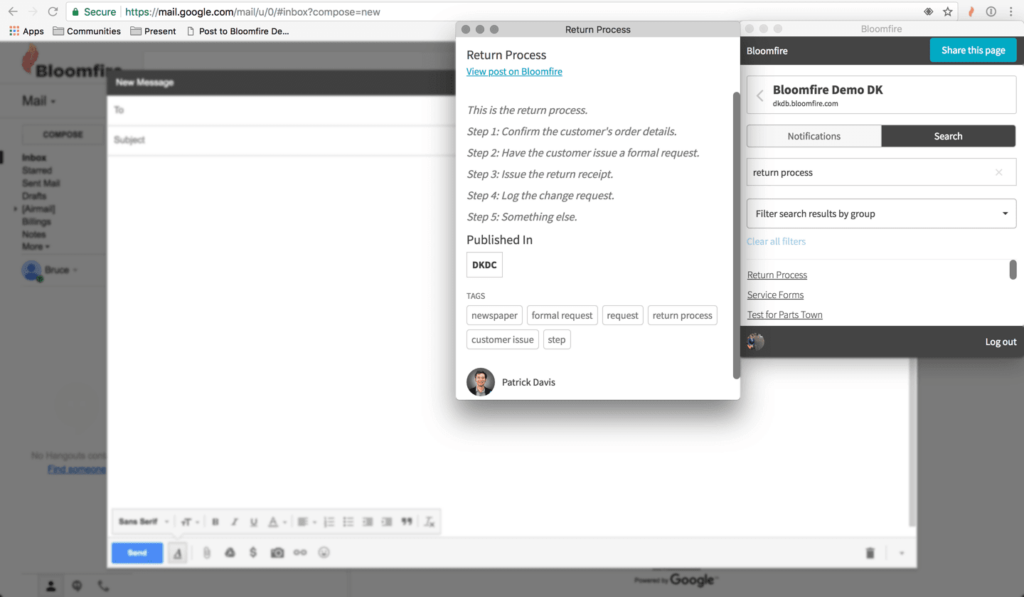
Helps teams search for knowledge and insights without requiring them to switch apps.
Bloomfire, a knowledge sharing company, today announced the launch of their newest integration, a Chrome extension, to complement their robust knowledge sharing software platform.
The extension allows teams easy access to information and research where they are working, without having to switch apps. Bloomfire’s Chrome extension allows users to search for content within Bloomfire, as well as to be notified when an item of interest has been added to the platform.
“Today’s employees need access to knowledge and insights where they are working – they don’t want to have to bounce back and forth between tools,” said Bloomfire CEO Mark Hammer. “This extension allows Chrome users to find the information they need to do their jobs without ever having to leave the webpage or application they are in.”
Bloomfire offers two platforms — the Bloomfire Knowledge Sharing Platform and the Bloomfire Insights Platform. Both platforms integrate with Salesforce, Zendesk, Google Drive, Box, Dropbox, and Slack in addition to Chrome. These integrations make it easy for teams to contribute knowledge and to access it when and where they need it.
To learn more, visit on us on Chrome Web Store.
About Bloomfire
At Bloomfire, we recognize that in most organizations, knowledge is siloed. Information and research sits unshared on servers and laptops across the organization – and in the minds of the people that are a part of it. Bloomfire exists to organize knowledge and expertise and make it accessible and shareable with the people that need it most. The company’s easy-to-use, cloud-based Knowledge Sharing Platform and Insights Platform are used by hundreds of thousands of employees at leading companies for empowering sales and marketing, customer service, insights, and employees. For more information or to schedule a demo, visit www.bloomfire.com.

How to Build an Insights Engine: The People, Technology, and Culture You Need

How to Measure the ROI of Knowledge Management

How to Navigate the Chain of Command in Business to Get Executive Buy-in

Start working smarter with Bloomfire
See how Bloomfire helps companies find information, create insights, and maximize value of their most important knowledge.

Take a self guided Tour
See Bloomfire in action across several potential configurations. Imagine the potential of your team when they stop searching and start finding critical knowledge.