5 Reasons to Avoid Building Your Own Knowledge Management System

Imagine the scenario – you have successfully advocated for your organization to implement a knowledge management system. Now, you are in the process of evaluating the options. As you assess alternatives from Software as a Service (SaaS) vendors and get deep into the weeds comparing ease of setup, user interface, security, permissions, capabilities for a wide range of input types, etc., the question comes: “Why should we spend money on software as a service? Why don’t we just create this in X?” (insert tool name here).
The dreaded “Let’s DIY our knowledge management system.”
If you are in this situation, take a deep cleansing breath, relax, and read on. You won’t be the first person to be here. In most of our Bloomfire success stories, the system sponsor or owner had to clear this obstacle. Good news – the leader has already bought into the value of a knowledge management system by asking this question.
Debunking Notions About Implementing a Knowledge Management System
Let’s start by unpacking the assumptions behind the question, which likely came from your finance or business leadership team:
- There is already a software tool in the corporate palette that has been purchased and can be used to create a knowledge management system.
- IT resources can use that tool to design, implement, maintain, and upgrade a system.
- A homegrown knowledge management system will cost less and be just as effective.
In my experiences leading Insights, Marketing, and Knowledge Management teams at multiple Fortune 100 companies, the push to create DIY systems mainly came from the finance organization as a reaction to evaluating significant investments with vendors.
In one of my more recent roles, my project team was well-armed with a response for finance as we had aligned expectations the week prior with the CIO. The CIO had asked, “Have you considered building this in SharePoint?” and our response was an emphatic no because we could speak to the ineffectiveness of the patchwork of siloed SharePoint and Teams sites littered across the businesses. His response was equally decisive and optimistic. “This is the right way to proceed. Setting up and maintaining custom SharePoint sites takes so much effort, and we are strapped for people. If there are multiple SaaS options to do this better than we could, let’s do that. We can redeploy our resources to create sites without a strong product alternative.”
Creating a robust and proactive alignment with the CIO was imperative to have a united front when selling the project to the CFO and finance.
5 Key Insights: Why Building Your Knowledge Management System Might Not Be the Best Idea
1. The scope and objectives of a knowledge management system are likely beyond the capabilities of the in-house software and development team
Considering the breadth and depth of content already in hand and the knowledge you want to capture, the diversity of your user base, and the need to administer who has permission to view what, this is a complex software implementation. Time, money, and outcomes are the curse of DIY: You must build your system at the level of best-in-class knowledge management systems. Doing so would cost more than SaaS and take considerably longer to implement.
Without expertise in building knowledge management systems, you will likely underestimate the time and cost to construct and miss the importance of knowledge developed over hundreds of installations. You will be engaged in an experiment with a single data point when you could have built on the collective experience and diversity of a company that has installed many successful systems.
An excellent point is the opportunity cost for your internal software development team: What else could your IT system experts and programmers build instead of a knowledge management system? The obvious answer is that they should focus on developing solutions for problems without a readily available alternative. Most companies already have issues with staffing, turnover, project overruns, and costs in IT.
Consider their capability if you partner with an external firm or internal IT resources. If you start with a DIY knowledge management system, you are committed to that internal IT resource pool for design, build, launch, and over the long haul for breaks, fixes, and upgrades. Make sure also to be aware of the hidden costs of DIY systems.
2. More than just OK is needed for a knowledge management system
With a home-built system, you will get less and pay more for a project that is more likely to fail. When knowledge management systems don’t meet user expectations for ease of use, search, content, community, and interactivity, disappointed users will ignore them and resort to destructive behaviors. Behaviors that likely led you to decide on implementing it in the first place, such as knowledge hoarding, siloed behavior, and largely hidden filing systems.
At Bloomfire, many of our customer system owners came to us when they inherited failed or failing internally built programs. For the executive asking about a DIY system, the point is not to waste internal efforts to build a complex system with high expectations. Consider this insight: You will not likely get a second try after a failed internal effort. Would you stake your career in your IT department’s ability to build a knowledge management system?
3. Search is challenging to get right, and the tools are evolving rapidly
At the core of a successful knowledge management system is the search function. At Bloomfire, our analytics over many implementations tell us that about 50% of user interactions begin with a search. The casual user expects to find relevant content with a simple search, while power users expect to be able to discover deep insights. Some home-built systems that Bloomfire has replaced over the years are versions of digital filing cabinets, where documents live according to a content category, perhaps with additional tags, and only a portion of the files are searchable. Other systems we replaced were built on collaboration tools like Teams or Slack, designed for in-the-moment communication and shared workspace, but need better search functions, limited cross-company access, and abandoned spaces.
Compare this with state-of-the-art knowledge management software, which uses machine learning and artificial intelligence techniques such as deep indexing, audio and video transcription, context-based search, user profile-based content recommendations, and dialogue-based interface. The capability growth curve is steep, and it is doubtful that your home-built system will keep up.
The search tools available for building DIY systems will likely be limited to searching various file types, from PDF to audio and video files. Unsearchable content has limited value in knowledge systems. In Bloomfire, when audio and video files are input, they are transcribed and deep indexed. A search will consider results from within video files and present the result cued to that point of the video when the keywords are mentioned.
As you frame out why you are creating a knowledge management system, remember the distinction between having a place to put knowledge and a system designed around capturing, retrieving, and interacting with knowledge. An archive is not a knowledge system. User interaction and community are critical success factors that we have observed in successful implementations.
4. The knowledge content is like a vegetable – freshness counts
Beware the busywork trap for your system administrator. Having up-to-date content is critical to reinforce user behavior. One experience of finding “bad content,” such as an out-of-date report or incorrect answer, will sour that user on your system. That’s why state-of-the-art Knowledge Management systems have content management power tools to streamline the review and updating of content, deactivating content, and triggering content update workflows. Keep your administrator prioritized toward building community and user engagement and keep your team lean.
Because you may have many ways to describe and categorize content, DIY systems often suffer at two ends of the spectrum: undertagging, where it’s hard to find relevant content, and over-tagging, where the administrative burden of so many tagging options creates friction to inputting content and inevitably leads to poor tagging compliance. At Bloomfire, we have seen both ends of this as we work with our customers to input content from their existing home-built systems. One of the inherent benefits of Bloomfire is that as content is added, it is deep-index scanned and automatically tagged with our machine-learning algorithm. We also encourage clients to set up content categories and custom tags, but the administrative burden is light. User-inspired features such as synonym lists add to our search function and enable you to search with your internal jargon and acronyms.
5. An internally developed system is not inherently more secure than SaaS
Information security is non-negotiable, and any hesitation about information security will keep potential users from putting knowledge into the system. Executives not involved with IT Security may have the false assumption that an internally built system is inherently secure. A discussion with your company’s IT Security team should dispel that assumption, and we at Bloomfire are here to support you in what can be a highly technical discussion on information security.
Those five insights should sway the discussion away from DIY solutions. Here are three bonus insights for you to consider:
- Would a home-grown system allow you to measure system usage and user behavior? Bloomfire systems have built-in dashboards for a quick look at system usage, lead users, and popular content. We also have the functionality to dive deep into analytics to understand better your knowledge system and how well it works. Who is creating and sharing content? Who is commenting and answering questions? Who are the power users, the browsers, and who has access that isn’t using it?
- Who will you be learning from as you build a Knowledge Management System? With Bloomfire, we will be with you throughout the journey from decision to design to deployment, sharing the best practices we have learned over many successful implementations.
- You will be amazed at how fast we can set up a system, and you can have a pilot system up and running quickly to start bringing in power users and getting the plan tailored to your unique company needs.
The Wise Choice for Your Organization’s Future
In our technologically driven age, having a knowledge management system is more than just an advantage—it’s a necessity. As illustrated in the insights above, the challenges and complications of creating a DIY system often outweigh the benefits. While the allure of a home-grown solution may seem tempting due to perceived control and cost savings, the real value lies in the experience, security, and capabilities of tried-and-tested platforms like Bloomfire.
Investing in a dedicated, expertly developed system avoids pitfalls and offers a better ROI regarding efficiency, ease of use, and adaptability. As you consider your organization’s future, lean on the side of expertise and experience. Trust a solution that will serve your current needs and adapt and grow with your evolving requirements.
Choose Expertise, Choose Growth
Avoid the pitfalls of DIY solutions and opt for a professional knowledge management system.
Explore Bloomfire’s Platform

10 Best Knowledge Management Practices in 2026
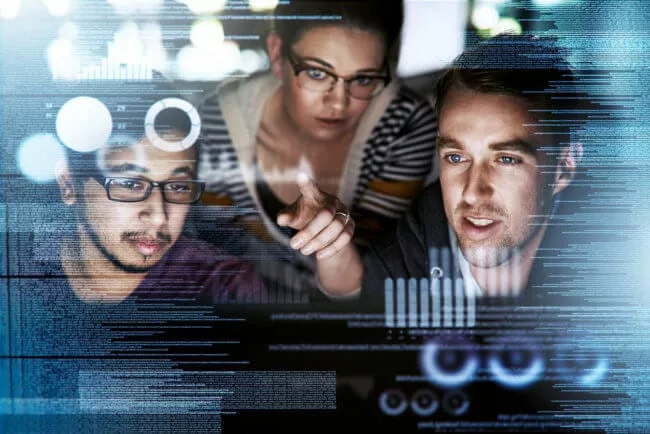
Different Types of Knowledge: Implicit, Tacit, and Explicit

Striking the Right Balance Between AI and Human Customer Service

Estimate the Value of Your Knowledge Assets
Use this calculator to see how enterprise intelligence can impact your bottom line. Choose areas of focus, and see tailored calculations that will give you a tangible ROI.

Take a self guided Tour
See Bloomfire in action across several potential configurations. Imagine the potential of your team when they stop searching and start finding critical knowledge.