How to Get Your Channel Partners to Use Your Partner Portal

You spend a great deal of time and effort populating your channel partner portal with useful, up-to-date, and relevant content to help your partners successfully sell your products. Now what?
Unfortunately, “if you build it, they will come” does not necessarily apply to partner portals. It’s up to you to prove the value of your partner portal to your channel partners. To get your channels partners to actually use your portal, and use it to its fullest extent, follow these six best practices:
1. Establish a Relationship With Your Partners
All of the technology and hard work in the world won’t convince your partners to use your partner portal if your relationship with them is poor or unestablished. Build trust with your partners by responding to their inquiries and requests as quickly as possible. Encourage them to communicate with you through your partner portal, and establish a timeframe in which your team will respond to all questions.
Provide the new content your partners need in a timely manner, when it is relevant to them (don’t bog them down with information that doesn’t affect them). When your partners trust your competence, they are more likely to trust that your partner portal will be of use to them.
2. Organize Content So It’s Easy to Find
You would never sift through an encyclopedia with no table of contents to find what you are looking for. Similarly, your partners do not have time to search through a heap of unorganized content to identify what they need. Organize the content in your partner portal with a system of categories and tags so that the content flows in a logical and intuitive way, and users can easily identify exactly what they’re looking for, or find content on a specific subject they would like to learn more about.
If you’re using Bloomfire for your partner portal, consider creating a Featured Content section with the pieces of content that your partners will likely want to access the most frequently. You could also create a Promo Bar at the top of the homepage with links to the broad categories that will be most valuable to your partners, such as sales collateral, incentive programs, and so on.
3. Personalize Your Portal
A generic and impersonal portal may make your partners feel as if they are one small fish in a sea of many. This may result in their belief that the partner portal will not actually be of much help to them, and that the content is generic. When you customize a partner portal for each partner with their company colors and logo, your partners will see that you value their specific experience and understand their needs. And as a result, they’ll view your partner portal as a valuable resource.
4. Keep Content Timely & Trustworthy
The purpose of your channel partner portal is to empower your partners to find the information they need, when they need it. If your portal is cluttered with outdated content that is no longer relevant, sifting through this content means added time and work on your for your partners. It also creates a risk of your partners sharing information that is no longer accurate.
If you’re sharing content that you know has a strict expiration date or will need to be updated at a specific point, schedule reminders to remove or review that content at the appointed time.
You should also create a content clean-up routine that you can repeat on a regular basis. Whether it’s every month, every quarter, or every six months, choose an interval to comb through all content and evaluate each piece. If a piece of content needs minor changes, update it. If it’s no longer relevant, archive it. Divide and conquer with your team members to evaluate all content in the portal as quickly as possible. When you make this little bit of effort once every few months, your partners will greatly benefit.
5. Keep Content Consistent
Nothing is more confusing—or frustrating— for your partners than conflicting content from various members of your organization. To present a united front to your partners, keep your brand message clear, and prevent a customer service nightmare in the future, establish content creation roles within your organization. Certain members should have the ability to post and edit content, others should be granted access to comment or ask questions about existing content, and others should simply be granted access to read. In addition to content clean-ups, this will ensure that the information provided to your partners (and their customers) is consistent and up-to-date.
6. Send a Newsletter to Keep Partners Informed
Even with all of these best practices, it may still be a challenge to get some partners to use the portal you’ve set up for them. To loop in disengaged partners who miss out on the valuable content you populate your portal with, send selections of content in a monthly newsletter. This is another opportunity to build your partners’ confidence in the portal and show them that the content is useful to them. Make sure that the newsletter provides a brief, compelling overview of the selected content with links to the original content. This will encourage partners to visit your portal to read the content in its entirety.
It isn’t always easy to convince your channel partners to use the tools you provide them. But if you do your part to populate your portal with truly useful content, personalize the portal to show you care, and organize content in an intuitive way, your channel partners will see the value.

10 Best Knowledge Management Practices in 2026
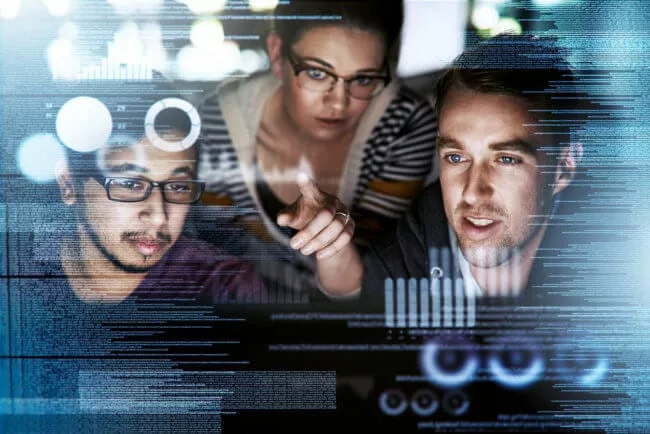
Different Types of Knowledge: Implicit, Tacit, and Explicit

Striking the Right Balance Between AI and Human Customer Service

Estimate the Value of Your Knowledge Assets
Use this calculator to see how enterprise intelligence can impact your bottom line. Choose areas of focus, and see tailored calculations that will give you a tangible ROI.

Take a self guided Tour
See Bloomfire in action across several potential configurations. Imagine the potential of your team when they stop searching and start finding critical knowledge.