What Is a Collaboration Platform? Benefits, Key Features, and Top Choice for Enterprise

As organizations strive to maximize efficiency and foster innovation, they are increasingly turning to digital solutions that can streamline teamwork and enhance productivity. This is where collaboration platforms come into play. These tools are not just about technology; they are about transforming how teams work together, share ideas, and achieve common goals.
These platforms facilitate seamless interaction, ensuring everyone is on the same page. Integrating various communication methods, such as messaging, video conferencing, and file sharing, into a single platform enables teams to stay connected and work more efficiently.
Throughout this guide, we’ll dive into what a collaboration platform is, explore its many benefits, highlight essential features, and recommend top solutions to consider for your organization.
What Is a Collaboration Platform?
A collaboration platform is a digital environment that facilitates communication, project management, and information sharing among team members. These platforms are the backbone for efficient teamwork, allowing seamless coordination and task execution. They integrate various tools and resources to enable teams to work together, regardless of their physical location.
An effective collaboration solution is designed to support both structured and unstructured interactions among team members. Whether you’re brainstorming new ideas, managing ongoing projects, or providing feedback on deliverables, these platforms provide the necessary features to streamline these processes.
Supercharge your team collaboration!
Bloomfire is a collaboration and knowledge management platform that boosts team productivity.
Talk to an Expert
The versatility of collaboration platforms makes them suitable for a wide range of industries, from tech startups to large corporations. They can be customized to meet the specific needs of an organization, ensuring that all team members have access to the right tools and information.
For example, a collaboration software tailored for healthcare providers could securely share patient information among medical teams, manage on-call schedules, and coordinate complex treatment plans. The tool ensures seamless communication while adhering to privacy regulations.
Likewise, for a large corporation, a collaboration solution can be customized to integrate with their existing Enterprise Resource Planning (ERP) system, enabling sales teams to access inventory data and customer relationship management (CRM) details seamlessly within their communication channels.
Why Collaboration Platforms Matter in Modern Business
The adoption of digital collaboration tools is not just a trend but a necessity. As businesses and organizations expand globally, these platforms provide the infrastructure needed to manage diverse teams across different time zones.
Team collaboration platforms become even more valuable as the trend toward remote work continues to increase. In 2024, hybrid work became increasingly prevalent, with 63% of companies in the US offering flexible work hours and allowing their employees to work from home.
This trend of flexible working hours and locations is expected to continue rising. According to a study by Pew Research Center, the work landscape is shifting dramatically, with approximately 75% of employees projected to engage in some form of remote or hybrid work in 2025.
The shift in the working arrangement and the increasing reliance on digital tools also paved the way for more collaborative work. According to Gensler’s Global Workplace Survey, on average, 42% of employees’ work time is spent collaborating. This data highlights the crucial need for effective collaboration software to optimize this substantial portion of the workday.
Moreover, digital collaboration platforms are instrumental in fostering a positive organizational culture. They promote transparency, accountability, and inclusiveness by allowing team members to contribute to discussions and share their insights.
For instance, consider a marketing team developing a launch campaign for a new product. A digital collaboration platform allows them to share campaign drafts and market insights directly with the product team. This open exchange between the marketing and product teams promotes accountability, as both teams can see each other’s progress and responsibilities in real-time.
This democratic approach not only boosts employee morale but also drives the company toward achieving its strategic goals. It fosters inclusiveness, enabling members from both sides to contribute ideas and provide feedback on features and messaging.
Benefits of Using a Team Collaboration Platform
Implementing a team collaboration platform offers numerous advantages that can significantly impact your organization’s productivity and efficiency. These platforms break down information silos and provide a centralized hub for all team activities, fostering a more connected and engaged workforce. This, in turn, fuels innovation and accelerates project completion, ultimately contributing to the organization’s bottom line.
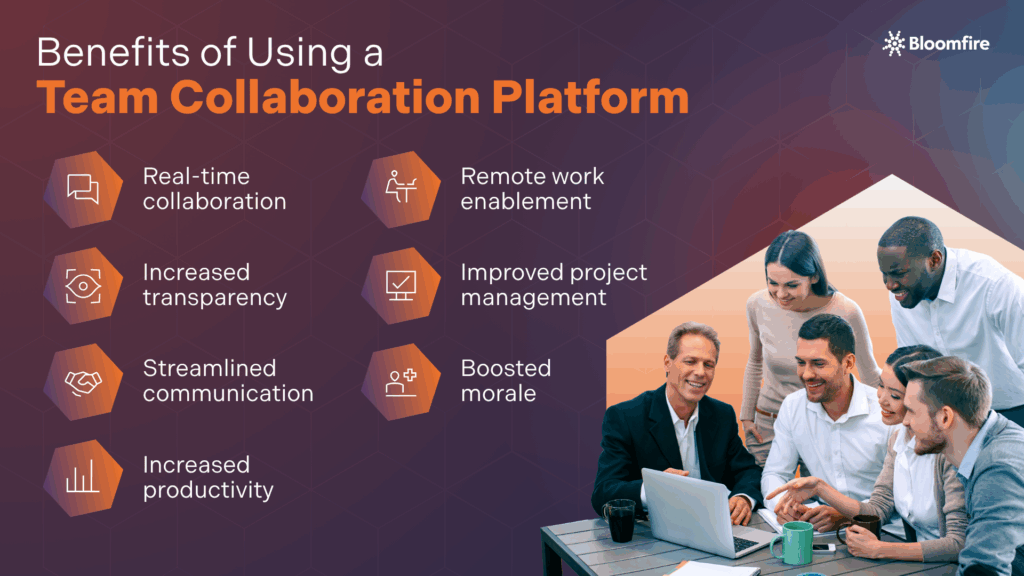
Below are some of the key benefits of collaboration platforms:
- Real-time collaboration: The ability to work on documents and projects simultaneously in real-time accelerates the pace of work and reduces bottlenecks. This feature is particularly beneficial for creative brainstorming and problem-solving sessions.
- Increased transparency: All project-related information, communication, and updates in one accessible location. This shared visibility enables every team member to track task progress, identify potential bottlenecks, and understand how their contributions align with the larger objective.
- Streamlined communication: These platforms provide multiple channels for communication, including text, voice, and video, allowing team members to interact in their preferred mode. This diversity in channels supports clearer and more effective exchanges, significantly reducing the chances of communication issues at work.
- Increased productivity: With all necessary tools and resources centralized, collaboration tools reduce the time spent switching between different applications. This consolidation leads to quicker decision-making and a more streamlined workflow.
- Remote work enablement: As remote work becomes more prevalent, having an efficient online collaboration platform is essential. It ensures that remote team members are integrated into the company culture and can contribute effectively, whether through synchronous or asynchronous collaboration.
- Improved project management: With features like shared calendars, task lists, and progress tracking, teams can easily manage projects and deadlines. This organization ensures that all team members are aware of their responsibilities and timelines.
- Boosted morale: When team members feel connected, informed, and their contributions are visible, it cultivates a stronger sense of belonging and appreciation. This feeling of being valued directly contributes to greater job satisfaction and enthusiasm for collective goals.
As promising as these benefits are, the full potential of social collaboration software can only be maximized when the chosen solution truly aligns with an organization’s unique needs, workflows, and culture. Before you start pulling the selection for the top digital collaboration platforms for your organization, learn about the features and built-in tools that such a platform should have.
Key Features of Effective Collaboration Platforms
Investing time in selecting a platform that offers the right features, integrations, and user experience for your specific teams is paramount to realizing a significant return on investment and avoiding the pitfalls of an underutilized or ineffective system.
A mismatched platform can lead to low adoption rates, user frustration, and ultimately, a failure to achieve the desired improvements in productivity and efficiency. For example, a 2024 study by Forrester Consulting found that 49% of businesses experienced poor internal collaboration, negatively impacting their customer experience. 40% of the respondents reported reduced employee productivity, often a direct result of tools that hinder rather than help.
You can avoid these issues by ensuring the following features are found in your collaboration platform:
- Communication tools: Instant messaging, video conferencing, and email integrations are vital for keeping everyone connected. These tools facilitate both synchronous and asynchronous communication.
- Document management: The platform should allow for easy document sharing, editing, and storage. Version control and permissions settings are crucial for maintaining document integrity and security.
- Task and project management: Features like task assignments, deadline tracking, and progress updates help keep projects on schedule. Gantt charts and Kanban boards are helpful visual aids for project management.
- Integration capabilities: A good collaboration platform for business should integrate seamlessly with other business applications, such as CRM systems, marketing tools, and cloud storage solutions. This integration ensures a smooth flow of information across the organization.
- User-friendly interface (UX): An intuitive and easy-to-navigate design minimizes the learning curve and encourages adoption across the team, regardless of technical proficiency. When it’s simple to use, teams get to work fast.
- Security and permissions: Robust security features, including encryption and user authentication, protect sensitive business data from unauthorized access. This commitment to data protection builds trust and ensures compliance with critical privacy regulations.
- Search functionality: Powerful search capabilities to quickly locate specific documents, conversations, or tasks within the platform, saving time and improving efficiency. This feature ensures that no critical information gets lost in the digital shuffle, making past discussions and files readily retrievable.
- Customization options: The ability to tailor features, workflows, and user interfaces to fit different teams or projects’ unique needs and processes. This level of customization ensures the platform truly serves the team’s specific requirements, boosting efficiency and user satisfaction.
- Reporting and analytics: Tools to track team performance, project progress, and other key metrics, providing insights for better decision-making and optimization. These analytics empower organizations to identify bottlenecks, measure the impact of strategies, and continuously refine their operations for greater efficiency.
Organizations can effectively test collaboration software features through a demo or a free trial period. These options can offer valuable insights before a full commitment.
A demo, typically a guided walkthrough by a sales representative, allows an organization to quickly understand the platform’s core functionalities, user interface, and how it addresses specific pain points. It’s an excellent way to get a high-level overview and ask targeted questions without a hands-on commitment.
Conversely, a free trial offers a hands-on experience, enabling teams to actively utilize the platform’s features, test integrations with existing tools, and evaluate its user-friendliness in real-world scenarios. This direct engagement is crucial for evaluating actual user adoption, identifying potential friction points, and determining if the platform truly fits the unique collaborative needs and workflows of the organization.
Top Collaboration Platforms for Digital Teamwork
Different platforms offer varying strengths, ranging from robust project management features to seamless communication capabilities and extensive knowledge-sharing functionalities. The ideal choice also varies based on your needs.
Here are some of the top collaboration platforms currently transforming teamwork:
- Slack: Known for its user-friendly interface and powerful integrations, Slack is a popular choice for teams looking to enhance communication and productivity. It offers real-time messaging, file sharing, and a myriad of third-party app integrations.
- Microsoft Teams: A robust platform that combines workplace chat, video meetings, file storage, and application integration. It’s particularly beneficial for organizations already using Microsoft 365.
- Trello: Ideal for project management, Trello uses boards, lists, and cards to organize tasks and projects visually. Its simplicity and flexibility make it a favorite among small to medium-sized teams.
- Asana: This platform excels in task and project management, providing a clear overview of tasks, deadlines, and project progress. It’s perfect for teams that need to manage complex projects with multiple stakeholders.
- Zoom: Primarily a video conferencing tool, Zoom has become essential to remote work setups. Its high-quality video and audio capabilities make it a preferred choice for virtual communications, such as meetings and webinars.
Each platform has its strengths, so consider trying a few to determine which best meets your business requirements. Nonetheless, a thorough evaluation process ensures you invest in a solution that enhances collaboration and productivity, rather than becoming another underutilized tool.
How To Choose the Right Collaboration Platform for Your Business
Selecting the ideal collaboration solution involves a careful evaluation of your business needs and goals. A well-chosen platform will not only enhance communication and productivity but also seamlessly integrate into your existing ecosystem.
Here are some steps to guide you in making an informed decision:
Step 1: Assess your needs
Identify the specific challenges your team faces in terms of communication, project management, and document sharing. Understanding these needs will help you narrow down the platforms that offer the most relevant features.
Step 2: Evaluate user experience
A platform’s usability can significantly impact its adoption and effectiveness. Consider platforms with intuitive interfaces and easy navigation to ensure that your team can quickly adapt to using the tool.
Step 3: Consider scalability
As your business grows, your collaboration needs may evolve. Choose a platform that can scale with your team size and accommodate future requirements.
Step 4: Check integration options
Ensure that the platform can integrate with the existing tools and systems your team uses. This will facilitate a smooth transition and maintain workflow continuity.
Step 5: Budget and pricing
Analyze the cost implications and choose a platform that offers the best value for your investment. Many platforms offer tiered pricing plans, so consider what features you require and choose accordingly.
Following these steps, you can select a collaboration platform that aligns with your business needs and supports your strategic objectives. You’ll provide a better chance for your organization’s investment to yield tangible improvements in efficiency and team synergy. Remember, the right platform empowers your organization to thrive in today’s dynamic work environment.
Top Choice for Enterprise: Why Bloomfire is the Next-Level Collaboration Platform
While many platforms offer basic communication features, enterprises with vast amounts of knowledge and diverse teams require more robust solutions. This is where Bloomfire truly shines, elevating collaboration to a strategic advantage that is Enterprise Intelligence.
Bloomfire is designed as an AI-powered knowledge management platform. It acts as a centralized hub for all organizational intelligence and knowledge assets. At its core, it’s a true platform for sharing ideas and generating potential actions based on curated insights.
Organizations with strong knowledge management (KM) programs, such as those powered by Bloomfire, experience measurable improvements in their performance. These include a 10% increase in cross-functional collaboration (improving customer experience), a 12% boost in team efficiency, and a 5% rise in customer retention, according to Bloomfire’s Value of Enterprise Intelligence report.
Unlike traditional chat-based tools that can lead to information silos, Bloomfire, as a collaboration platform, excels at capturing, organizing, and making critical knowledge easily accessible across departments and geographies. Its advanced AI-driven search capabilities mean employees can quickly find the exact information they need, whether it’s buried in a document, a video, or an expert’s Q&A response.
For enterprises, these capabilities translate to reduced redundant work, faster onboarding of new hires, and significant gains in decision-making speed and accuracy. Transforming scattered data into a living, interconnected knowledge system, Bloomfire empowers every employee to contribute, learn, and collaborate with unprecedented efficiency, driving productivity and innovation at scale.
Frequently Asked Questions
Can collaboration platforms be customized for specific industries?
Yes, many collaboration platforms offer robust customization options to meet the unique needs and workflows of different industries. These platforms can be tailored with specific features, integrations, and branding to optimize their utility for diverse sectors like healthcare, finance, or creative agencies.
Bloomfire, for example, is a knowledge engagement platform that can be highly customized for specific industries. It allows organizations to create dedicated knowledge bases with industry-specific content, categorize information using custom tags relevant to their field (e.g., medical diagnoses for healthcare, financial regulations for banking). Plus, it integrates with existing tools commonly used within their industry.
How do organizations ensure data security on a collaboration platform?
To ensure data security on a collaboration platform, choose one with robust security measures, such as encryption and regular security audits. Additionally, strict access controls, such as multi-factor authentication and role-based permissions, must be implemented. Also, educate your team on best practices like strong password usage and recognizing phishing attempts.
How do collaboration platforms support remote work?
Collaboration platforms are essential for remote work as they provide tools for communication, project tracking, and file sharing, enabling teams to work together efficiently from any location. These platforms foster a sense of connection and shared purpose among distributed team members by centralizing discussions, documents, and task management.
Is Facebook a collaborative platform?
Yes, Facebook is a collaborative platform that allows users to connect, share information, and interact in various ways through features such as groups, pages, and direct messaging. While it can facilitate certain aspects of internal communication and marketing for businesses, it is generally not considered ideal for enterprise-level collaboration due to privacy concerns, the lack of advanced project management tools, and the potential for distractions.
When should organizations use collaboration tools?
Organizations should use collaboration tools when teams need to work together on projects, regardless of their physical location. These tools are particularly beneficial for improving communication, streamlining workflows, and enhancing productivity by centralizing information and facilitating real-time interaction. They are essential for distributed teams, remote workforces, and any scenario where efficient information sharing and joint effort are critical for success.
Embracing Collaboration for Organizational Success
Collaboration platforms are indispensable tools that can transform how your team operates in the digital age. However, embracing collaboration is not just about adopting new technology; it’s about creating a culture that values teamwork, transparency, and continuous improvement. To maximize the benefits of collaboration solutions, involve your team in selecting the right solution and implement best practices for effective use. Stay informed about emerging trends and technologies to keep your collaborative efforts at the forefront of innovation.
Elevate Your Team’s Collaboration
Transform your team’s collaboration experience with Bloomfire.
Learn More

How to Improve Customer Service in Call Centers: 21 Ways to Enhance Contact Center Experience

Innovative Ways Companies Are Using Knowledge Management

How to Implement a Knowledge Check in 6 Steps

Estimate the Value of Your Knowledge Assets
Use this calculator to see how enterprise intelligence can impact your bottom line. Choose areas of focus, and see tailored calculations that will give you a tangible ROI.

Take a self guided Tour
See Bloomfire in action across several potential configurations. Imagine the potential of your team when they stop searching and start finding critical knowledge.