What Is an Internal Knowledge Base & How Should You Structure One?
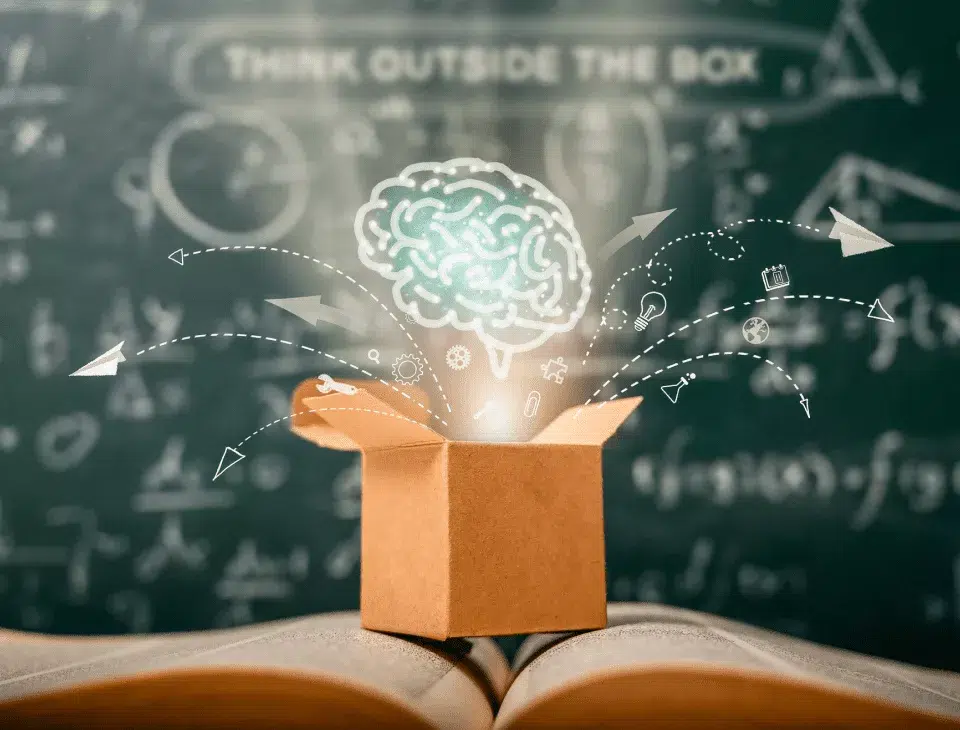
If you’ve ever been the unsuspecting recipient of an invitation to go snipe hunting or a request to pick up blinker fluid, you can understand why searching for something that doesn’t exist can be a painful journey. All too often, employees faced with finding specific business information can feel like they’re conducting a similarly fruitless search.
All businesses use different types of knowledge to complete daily tasks, but this knowledge is often challenging for employees to access. The consequences of time wasted searching for information can range from impaired performance and productivity to lost customers. For instance, if sales reps are not prepared with the right sales enablement content, a long wait for the right answer can lead the customer to your closest competitor.
So how can you avoid sending employees on a snipe hunt every time they need specific information to perform daily tasks? Create an internal knowledge base to empower your workforce to find solutions quickly and efficiently.
What Is an Internal Knowledge Base?
An internal knowledge base is a central hub for business information used within your company. Imagine the convenience of a company library or personal encyclopedia of categorized information that provides employees with accurate information at their fingertips. You can increase productivity, performance, employee engagement, and customer satisfaction with easily accessible knowledge about everything from product information to operating procedures and even customer support templates.
When you consider that the average customer gets annoyed after spending three and a half minutes on hold, it’s easy to see how quickly a customer service rep or salesperson could be dealing with an unsatisfied customer. And it’s not just customers that get frustrated over delays in finding information–employees in all departments get fed up when they can’t easily find the knowledge they need to do their jobs, leading to lower workplace engagement and increased turnover. An internal knowledge base empowers employees so they can find solutions quickly instead of contacting multiple people from different departments to chase answers.
A single situation that eliminates hold time can improve customer satisfaction, increase productivity and performance levels for customer-facing employees, eliminate call center bottlenecks that occur when customers call multiple times, and improve the productivity of employees across all departments. An internal knowledge base that offers searchable information related to every department in your company can deliver similar results to all roles.
What Is the Difference Between an Internal and External Knowledge Base?
An internal knowledge base is designed to be used only by employees. While it will likely include information that will be shared with customers, an internal knowledge base is only accessible to employees or other internal members of the organization. Conversely, an external knowledge base will be accessible by the public (or customers who have been given login credentials) so customers and prospective customers can find the information they need without contacting your business.
The Benefits of Having an Internal Knowledge Base in Your Business
Failure to share knowledge can slow business processes and even lead to the loss of company knowledge over time. . It can also lead to significant productivity issues and frustration among employees. The knowledge used to create and run your business can only be retained and used if it’s stored in a convenient accessible manner. An internal knowledge base in your business can provide these current and long-term benefits.
- Company Knowledge Retention: During the pandemic, more than 3 million additional people retired compared with normal retirement rates. Without an effective knowledge management system, employees that leave will take their years of expertise and industry knowledge with them when they retire.
- Time Saved for Subject Matter Experts: Repetitive queries take up valuable time for your subject matter experts. When information is readily accessible, employees can troubleshoot and find solutions without assistance.
- Improved Training and Onboarding: Onboarding and training can present new employees with an overwhelming amount of information that can be difficult to retain. An internal knowledge base can help organizations deliver on-demand training, which can be a more impactful and less expensive way to train.
- Standardized Company-Wide Information: When departments work in silos, customers and company partners can receive conflicting information that creates a poor customer experience. An internal knowledge base provides a central point of truth for unified communication from all departments.
- Increased Employee Productivity: Employees spend on average 5.3 hours per week waiting for information. With easily accessible information, your company could potentially recover over a half day’s productivity per employee.
What Should an Internal Knowledge Base Include: Types and Use Cases
An internal knowledge base should provide company-specific information that employees and other company insiders will use. Since it’s customized to meet the needs of each organization, not every company will have the same type of content in their knowledge base. While your content will ultimately depend on your company’s use case, these are some information types usually included in an internal knowledge base.
- References for Support Reps and Managers: These professionals often spend significant time repeating answers to the same questions. By using an internal knowledge base to supply solutions to frequently asked questions and details about standard operating procedures, you can reduce redundant tasks for support reps.
- Centralized Information for Customer-Facing Teams: By creating files that supply all customer-facing employees with uniform information about products, claims resolutions, sales processes, and more, you can develop a dependable customer experience and avoid disputes.
- Case Studies: Sales reps and company leaders need factual information at their fingertips. When your central knowledge hub includes easily accessible case studies, vital information can quickly be passed on to the company board or used to improve customer satisfaction.
- Glossary: Industry lingo, acronyms, and technical jargon can be difficult to learn without years of general use. An easily accessible company glossary can save time and the embarrassment of seeking seemingly obvious information.
- Training and Onboarding Resources: Only 12% of employees agree that their organization does a great job onboarding employees, which can lead to high employee turnover within the first 18 months of employment. By providing easily accessible information that includes FAQs, short videos, and company protocols, you can empower new hires to do their jobs confidently.
- Tutorials and How-To Guides: All organizations have specific procedures to follow. When you create tutorials and how-to guides that can be searched with a single phrase, employees can find the information they need to complete tasks without assistance. For instance, Bloomfire provides an AI-powered search engine that indexes every word in every file, allowing you to jump to the exact keyword phrase in a file or video.
- Tech Assistance and Troubleshooting: Glitches in software operations and device functions can derail a project. Easy access to troubleshooting instructions will help improve the quality and speed of service.
- Basic Company Information: Build a culture of knowledge in your organization with easy access to your company’s basic information like company policies, data, reports, news, and events updates. TBloomfire includes a homepage you can customize with the content you want employees to see first, newsletters that you can send to different internal audiences, and personalized public or private content feeds.
- Process Information and Step-by-Step Guides: Task processes and step-by-step guides help retain company knowledge without depending on the individual knowledge of specific employees.
- Market Research: Customer satisfaction hinges on your business’ understanding of its customers and market. Including reports, customer interviews, survey results, and other essential metrics in your internal knowledge base makes them easily accessible for everything from training to board meetings.
- Employee Benefit & Leave Policies: Files that define employee benefits and leave policies can eliminate repetitive work that takes up the time of your HR team. When you add instructions on how to file specific employee paperwork, you can streamline processes even more.
How to Create an Internal Knowledge Base and Best Practices
While it’s easy to understand why an internal knowledge base is an essential tool for businesses, setting one up can feel complex. You’ll want to know exactly what you hope to achieve and problems to consider when you implement a knowledge base. These steps offer a detailed explanation of how to set up an internal knowledge base.
- Begin with an evaluation of the specific issues you hope to solve. Thoroughly analyze your company’s processes to better understand what can be improved with additional knowledge. Use this as a guide when designing your internal knowledge base.
- Get the tools you need to succeed. A knowledge management platform can help you make the job of collecting and organizing information easy. When implementing Bloomfire, you’ll also have a dedicated implementation team to handle the heavy lifting of migrating existing content to the platform and structuring your knowledge base for success.
- Your internal knowledge base will be a growing, changing hub of current information. Curate a dedicated team to be in charge of designing and updating your knowledge base.
- Develop access controls. For adequate security, it’s essential that each employee only has access to the information they need. Bloomfire has different permission levels to assign different users to the appropriate permission level based on their role.
- Develop a plan that highlights accessibility. Consider a solution that offers search capabilities for easier access.
- Design a style guide and include templates for consistency.
- Maintain the knowledge hub by adding new content and updates as needed.
- Use measurable data to measure effectiveness and encourage employee engagement.
- Gather user feedback with a platform that includes analytics to offer an improved understanding of user engagement.
How to Choose the Right Internal Knowledge Base Tool
When choosing an internal knowledge base, finding one that meets your company’s needs is crucial.
Ask these questions to help find a solution that will meet your organizational needs:
- Are you seeking an internal-only solution or a solution that will also offer the opportunity to build an external knowledge base?
- Would a standalone model meet your needs, or are you looking for a platform that integrates with other frequently used technology, such as your CRM or chat platform?
- Accessibility is key. Does the platform you’re considering offer a user-friendly interface with a minimal learning curve?
- Do you have the ability to include feature-rich content with images and video?
- Can you customize the design and layout to meet your company’s needs?
- Does the platform offer cloud-based and unlimited storage space to scale with your business growth?
- Can you create a searchable database of information with in-depth search features for files and videos?
- Does the platform provide access management features for permission levels?
- Can you create a feedback loop with user feedback to improve your processes and engagement?
- Does the platform you’re considering include analytics and reporting capabilities?
- Can your provider offer examples of live knowledge bases created using the tool?
- Can the provider show you a demo of the product in action?
- Can the platform offer scalability to grow with your company?
An internal knowledge base provides a way to empower every employee in your organization with company information. By creating a structure that prioritizes your company’s needs and finding a tool that meets your needs, you can provide a hub of knowledge to improve organizational performance, production, and customer satisfaction.
Centralized knowledge for every team
Collect, connect, and democratize knowledge and insights
Get a Demo!

7 Proven Strategies on How to Improve Collaboration in an Organization

The Importance of Knowledge Management in Banking

Start working smarter with Bloomfire
See how Bloomfire helps companies find information, create insights, and maximize value of their most important knowledge.

Take a self guided Tour
See Bloomfire in action across several potential configurations. Imagine the potential of your team when they stop searching and start finding critical knowledge.
