7 Customer-Facing Knowledge Base Features Companies Need

Setting up a customer-facing knowledge base for your company seems like it should be a win-win: your customers can find the information they need without calling your support number or filling out a ticket, and your support team doesn’t have to waste time answering the same common questions over and over again. Therefore, it’s crucial to take the time to evaluate the features of different knowledge base products.
A truly effective customer-facing knowledge base should boast features like a robust search engine, AI-powered enhancements, intuitive navigation and user interface (UI), and rich media support to ensure customers can easily find answers. In addition, robust content management and authoring tools, seamless integration capabilities, and white labeling and branding empower businesses to deliver a cohesive and efficient self-service experience.
The Importance of an Effective Customer-Facing Knowledge Base
73% of customers say that the most important thing a company can do to provide them with good online customer service is to value their time. And it’s safe to say that if a customer has to perform ten different keyword searches and click into twenty different articles to find the information they’re looking for, they’re not going to feel like your company values their time.
After all, the primary purpose of a customer-facing knowledge base is to empower customers to find answers independently, thereby improving their experience and satisfaction. An effective knowledge base reduces the need for direct interaction with customer service agents, allowing your team to focus on more complex issues. This self-service approach not only enhances customer satisfaction but also boosts your team’s productivity.
Investing in a well-designed customer service knowledge base can also lead to significant cost savings. For instance, if you have a call center knowledge base that provides the same updated information to your agents as to your customers, the volume of support tickets and calls will be reduced. Therefore, you can allocate resources more effectively, enabling your team to focus on strategic initiatives.
Top Customer-Facing Knowledge Base Features
Make sure you’re setting both your customers and your support team up for success by choosing a knowledge base that delivers the right information at the right time. Here are seven customer-facing knowledge base features to look for when using knowledge management for customer service:
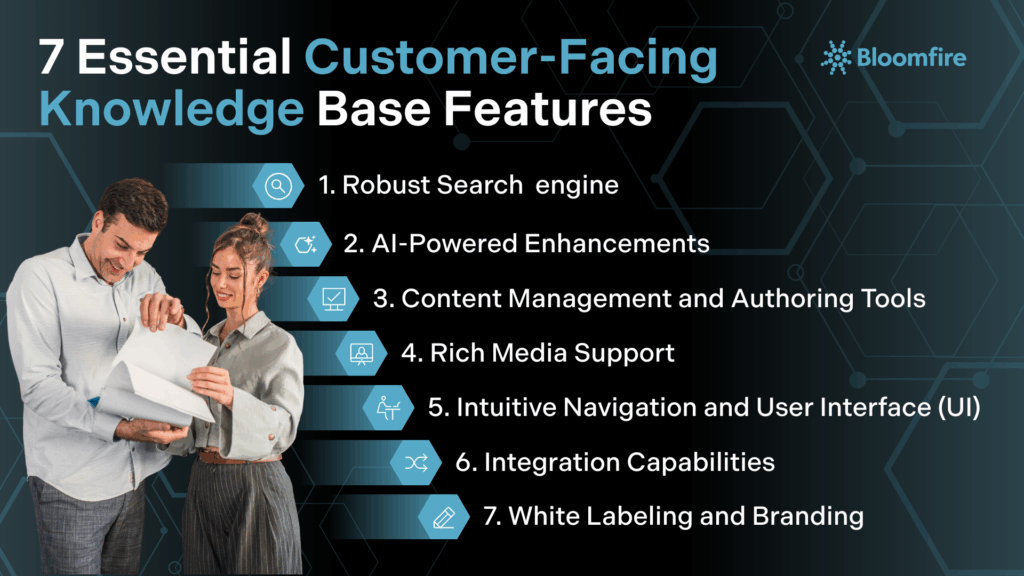
1. Robust Search Engine
When you need information of any kind, you likely turn to Google. You expect to find exactly what you need at the touch of a button, mainly because top search engines analyze and catalog web page content through a process called indexing. This allows them to quickly deliver the most relevant results for your search queries.
Your customer-facing knowledge base should provide you with the same intuitive experience. This ensures that when your customers enter a search query, your knowledge base can quickly deliver the most relevant results, just as they’ve grown accustomed to with Google.
Key components of a robust search engine:
- Speed and accuracy: Search results should be delivered promptly and accurately to enhance the user experience.
- Auto-suggestions and autocomplete: These features help guide users to the most relevant topics, even if they are unsure of exact search terms.
- Filtering and sorting options: Users should be able to refine search results by different criteria such as date, relevance, or topic.
Ensure your knowledge base includes an advanced search engine that enables users to quickly find the information they need by typing in keywords or phrases. That way, customers can see the quality content you work so hard to provide. Look for a platform that deeply indexes text content across all file types, as well as words spoken in audio and video files.
A customer-facing and customer support knowledge base with a powerful search functionality is just the tip of the iceberg. Given the impact of technology on businesses today, you cannot afford to miss the next feature.
2. AI-Powered Enhancements
The impact of artificial intelligence (AI) on customer service is undeniable. A Gartner study revealed that 51% of customers are willing to use a generative AI assistant to manage service interactions. It underscores a growing customer preference for AI-driven self-service. Thus, your customer-facing knowledge base must have AI features that make information search a breeze.
AI, through technologies like Natural Language Processing (NLP) and machine learning, allows the knowledge base to understand the intent behind a customer’s query, even if the exact words aren’t used. This means customers can ask questions in natural, conversational language and receive highly relevant answers, similar to how they interact with advanced search engines.
A knowledge base with AI can make interactions more intuitive and efficient, setting your customer service apart. AI-powered personalized recommendations can analyze user behavior to suggest relevant articles or resources, significantly enhancing the user experience. Predictive analytics enables AI to analyze trends and patterns, helping you anticipate customer needs and proactively update the knowledge base, ensuring it remains one step ahead.
3. Content Management and Authoring Tools
As you expand your knowledge base over time, it’s essential to ensure that your content remains up-to-date and accurate. A sure way to lose credibility in the eyes of your customers is to allow outdated information to live in your knowledge base, especially if that information results in a customer spending extra time trying to resolve an issue.
However, if you have a knowledge base that gives you tools to help curate your content, especially for generative AI, you can avoid this pitfall. For example, some knowledge bases allow you to schedule reminders to review content at set times, enabling you to determine if the information is still accurate or needs to be updated or removed. Some platforms also allow your internal users to flag content, notifying your admins whenever something requires review.
Find a customer-facing knowledge base that provides attributes for streamlining the creation, organization, and distribution of knowledge. Check for intuitive content management and authoring tools, tagging and categorization features, and dedicated functionalities for content review and expiration.
4. Rich Media Support
If your customer knowledge base is limited to written content, you are missing a lot. While text-based articles are foundational, many individuals absorb and understand information more effectively through auditory or visual means. Incorporating elements like instructional videos, clear screenshots, animated GIFs, and detailed infographics allows companies to break down complex processes or concepts into easily digestible formats.
Rich media offers enhanced engagement and reduces misinterpretation, resulting in faster problem resolution and a more satisfying self-service experience for the customer. 60% of SaaS companies consider video to be highly beneficial in self-service customer support, as customers can use videos to demonstrate issues, and customer service teams can provide visual assistance through video guides.
Evaluate whether your customer knowledge base supports multimedia elements, and note the process of uploading, arranging, and presenting such elements to ensure a smooth and efficient overall presentation.
Additionally, check if the customer-facing knowledge base automatically transcribes videos when you upload them. Not only does this allow viewers to search for the exact point in a video where a certain word or phrase is said, but it’s also inclusive and helpful for non-hearing customers.
5. Intuitive Navigation and User Interface (UI)
Imagine a library where books are randomly placed, or a website with confusing menus and tiny, unreadable text. A knowledge base suffering from poor navigation or a cluttered UI presents a similar barrier. Customers are seeking solutions, and if they can’t easily understand how to browse categories, use a search bar effectively, or interpret the visual hierarchy of content, they will quickly abandon the knowledge base. They will, instead, reach directly to customer support, defeating the primary purpose of self-service.
Conversely, a clean, logical, and visually appealing UI reduces cognitive load, allowing customers to focus on understanding the content rather than figuring out how to use the platform itself.
Key elements of an intuitive UI:
- Clear layout: Organized content with clear headings and categories to guide users
- Responsive design: Ensures compatibility with various devices, including mobile and tablets
- Consistent design elements: Uniform fonts, colors, and icons across the platform provide a cohesive look and feel
An intuitive UI and clear navigation contribute significantly to a positive customer experience, reflecting well on your brand. When customers effortlessly find the answers they need, their perception of your company’s efficiency and user-centricity improves.
Before choosing a customer-facing knowledge base, try out the platform first, especially if your target provider offers a free trial. Assess if the solution is user-friendly or too technical for your audience and customer support team.
6. Integration Capabilities
While a self-service knowledge base is designed to free up some of your customer support reps’ time, you’ll still need to have designated internal admins who manage the platform. Make platform management as painless as possible by choosing a knowledge base that integrates with the tools your team members use regularly. For example, by choosing a knowledge base that integrates with your ticketing platform, your reps can easily look up content in the knowledge base without having to switch between windows or tabs.
Look for integration capabilities with CRM systems to pull customer context directly, analytics platforms to gain deeper insights into user behavior, and collaboration tools like Slack or Microsoft Teams to facilitate internal knowledge sharing among support agents. Seamless integration ensures that the knowledge base isn’t an isolated island of information, but rather a connected component of your entire customer service ecosystem.
7. White Labeling and Branding
After onboarding, your knowledge base may constitute the majority of any given customer’s interaction with your company. It must reflect your company culture, values, voice, and brand, so make sure you choose a platform that’s easy to customize. Your knowledge base should include your company logo, colors, and visual style, and the voice of the text should echo that of your website, blog, and other marketing materials.
With these features in place, your customers will know that you value their time, experience, and (let’s be honest) sanity. Provide helpful product demonstrations, create a customizable experience, listen and react to feedback, and your company will have no shortage of happy customers.
Customizing your knowledge base with white labeling and branding options can strengthen your company’s identity and enhance customer trust. It allows you to present a professional and consistent brand image across all customer interactions.
Frequently Asked Questions
What is a consumer knowledge base?
A consumer knowledge base is an online, self-service library of information designed to empower your customers to find answers to their questions independently. It is essentially another term for a customer-facing knowledge base, allowing users to resolve issues and understand offerings without direct support. This resource aims to enhance the customer experience by providing instant, 24/7 access to relevant information.
Is customer service knowledge base different from a customer-facing knowledge base?
Yes, a customer support knowledge base is distinct from a customer-facing knowledge base primarily in its target audience. A customer-facing knowledge base is designed for external customers, allowing them to self-serve and find answers independently. In contrast, a customer support knowledge base (often called an internal knowledge base or agent-facing knowledge base) is built for your own customer service representatives and internal teams. It provides them with the information, processes, and scripts needed to efficiently assist customers.
Bloomfire, for example, serves as a robust customer service knowledge base that can be utilized internally by support teams to quickly access information, as well as adapted for external customer self-service.
What makes a good knowledge base?
A good knowledge base is characterized by its accessibility and comprehensiveness, ensuring users can easily find accurate and up-to-date information on a wide range of topics. It must feature a highly intuitive user interface and robust search functionality, enabling seamless navigation and efficient discovery of solutions without frustration.
Elevating Customer Service with Top Knowledge Base Features
From robust search engines and AI-powered enhancements to seamless integration and branding options, these features can transform your customer-facing knowledge base into a powerful tool for empowering customers and enhancing support efficiency. When you invest in a comprehensive and well-maintained knowledge base, you’ll not only elevate your customer service but also strengthen your brand’s reputation. Start by evaluating your current knowledge base and implementing these features today.
Deliver Superior Customer Care
Empower your team and customers with robust knowledge solutions.
Learn More

How to Improve Customer Service: 9 Strategies to Automate Success

7 Best Customer Service Knowledge Management Systems in 2026

The 6 Knowledge Management Trends That Redefine Strategic Intelligence in 2026

Estimate the Value of Your Knowledge Assets
Use this calculator to see how enterprise intelligence can impact your bottom line. Choose areas of focus, and see tailored calculations that will give you a tangible ROI.

Take a self guided Tour
See Bloomfire in action across several potential configurations. Imagine the potential of your team when they stop searching and start finding critical knowledge.