How to Get IT Buy-In for Knowledge Integrations

Business teams often face a significant hurdle when trying to implement new software: getting IT approval. This is especially true for knowledge management solutions, where a request for “just another tool” can be met with skepticism. What if you could reframe the conversation? The key to success and gaining IT buy-in is to demonstrate to IT that you’re not asking to add another silo, but rather to connect the existing knowledge pools within the organization.
Your goal is to move beyond simply talking about a new product’s features and instead position it as a strategic move toward Enterprise Intelligence—an approach that involves connecting and unifying an organization’s fragmented knowledge. This approach aligns with IT’s core priorities: security, scalability, and streamlined architecture.
Why IT Pushback Happens—and Why It Doesn’t Have To
IT departments are the backbone of any organization’s technological infrastructure. Their expertise is essential in implementing and maintaining knowledge integration systems. When you have IT buy-in, the likelihood of successful implementation increases significantly. They can provide insights into the technical feasibility of proposed solutions, ensuring that the integration aligns with existing systems and protocols.
The typical problem, however, is that IT teams are often overwhelmed by integration requests and are wary of yet another point solution. Their job is to ensure systems are secure, scalable, and manageable. They see a new tool and immediately think of the potential for increased maintenance, security vulnerabilities, and data fragmentation.
Rather than trying to convince them of a new tool’s benefits for your team alone, you can present a solution that addresses their concerns. For instance, 23% of organizations have well-integrated knowledge, which can lead to delays, duplication, and significant governance gaps. When you frame your request for enterprise knowledge integrations as a solution to this problem, IT teams can become your most powerful allies.
Three Steps to Getting IT Buy-In for Knowledge Integrations
IT project failure rates are notoriously high, with some studies suggesting up to 70% of IT projects fail to achieve their intended goals. This isn’t just due to technical issues; a significant portion of these failures stems from a lack of alignment between business objectives and IT’s implementation strategy. The solution is not to bypass IT, but to collaborate with them from the very beginning. To do these, consider the following actions:
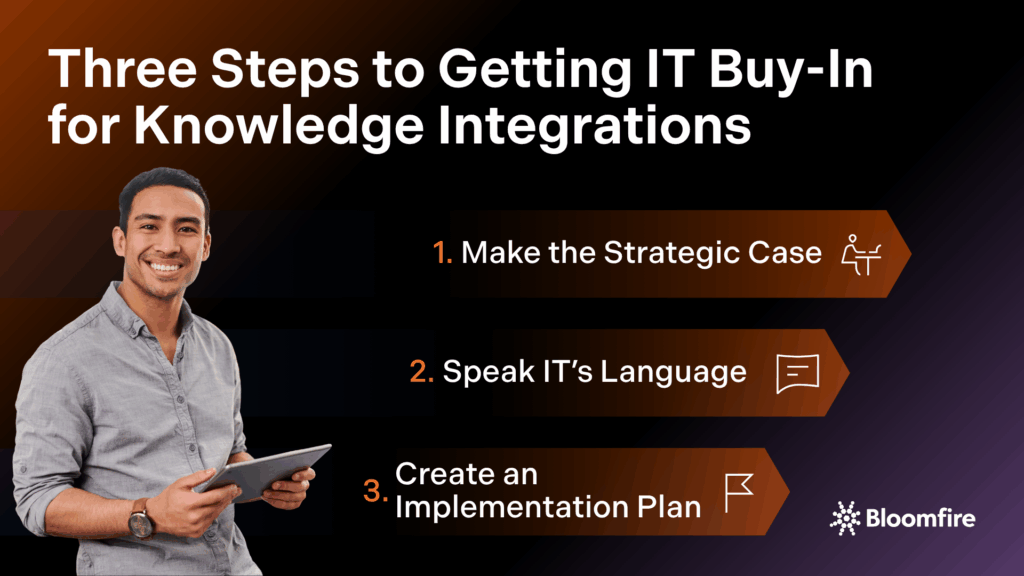
1. Make the Strategic Case: Integration = Connection
Your first step in securing IT buy-in is to shift the narrative. Instead of focusing on adding a new app, focus on unifying fragmented knowledge. It’s not about adding another app to the tech stack; it’s about making the entire stack more efficient and cohesive. Explain how an enterprise knowledge integration platform will serve two critical principles of Enterprise Intelligence:
- Connecting knowledge pools: Unifying fragmented knowledge across disparate systems to reduce silos and ensure a single source of truth
- Injecting knowledge into the flow of work: Delivering critical insights directly into the platforms your teams use every day, such as Slack, Salesforce, or Microsoft Teams
This approach demonstrates that you are considering the broader organizational architecture, not just a departmental need. It also indicates that a new integration can simplify, not complicate. Emphasize that delivering knowledge directly into the tools employees already use reduces the burden of managing and supporting a high number of disparate applications.
Support your case with data and real-world examples. Presenting statistics that illustrate the success of similar integrations in other organizations can be persuasive. Consider including:
- ROI projections: Estimate the knowledge management return on investment (ROI) that the integration is expected to yield.
- Success stories: Share case studies of organizations that have successfully implemented similar systems.
Describe how a connected system will enhance collaboration, making it easier for teams to work together and share information. Then, highlight how the integration will drive innovation, enabling your organization to utilize its data more effectively and make smarter, more informed decisions.
2. Speak IT’s Language: What IT Actually Cares About
When discussing a new knowledge management tool, the conversation with IT must move beyond a simple list of features. To get the department on your side, you need to understand their priorities. Frame your request around the following three concepts:
- Governance: A centralized, integrated knowledge management system provides greater control and security than a scattering of unmanaged documents and spreadsheets. This reduces the risk of data breaches and non-compliance.
- Productivity: You can demonstrate how enterprise knowledge integration will reduce the burden on IT by cutting down on support tickets related to finding information or accessing files.
- Architecture: Show how the integration will reduce technical debt and simplify the overall IT ecosystem. An integrated solution is more efficient to manage than multiple disconnected tools.
A compelling argument for a knowledge integration solution also addresses the daily operational challenges IT faces. For instance, you can present how the new system will improve data quality and consistency across the organization. Better data quality leads to more reliable business intelligence and fewer errors, saving time and resources for both IT and business teams.
Additionally, an integrated platform can standardize how information is shared and accessed. In turn, it simplifies training for new employees and reduces the number of ad-hoc support requests that flood the IT help desk.
3. Create an Implementation Plan: Build the Details
A vague request is easy to dismiss. A detailed plan is much harder to ignore. Presenting a clear vision for how the tool aligns with the company’s long-term digital strategy demonstrates a forward-thinking perspective. A transparent, phased plan for managing change is also critical. Show IT that you have thought through the logistics by outlining:
- A phased rollout: Suggest a pilot program with a small team to test the integration and work out any kinks before a full launch.
- Security & compliance checklist: Anticipate their questions. For example, prepare to discuss how the solution handles Single Sign-On (SSO), data encryption, and access controls.
- Support & maintenance: Clarify who will be responsible for managing the platform post-launch and how updates and support will be handled.
The plan should also address the integration roadmap. Explain to the IT team how the new system will connect with other key platforms now and in the future. Also, discuss how you will train end-users and communicate the value of the new solution to the broader organization, reducing the burden on IT’s support channels.
How Bloomfire Enables IT-Friendly Knowledge Connection
Bloomfire’s integrations are designed to meet IT’s needs by focusing on security, governance, and extensibility. It is a solution that strengthens an organization’s overall knowledge governance, especially with the following features:
- Knowledge Connectors POC: Bloomfire is building knowledge connectors to enable scalable integration, allowing you to securely and efficiently connect with a wide range of your existing enterprise applications.
- API Improvements: Bloomfire is expanding the capabilities of its application programming interfaces (APIs) to enable access to its AI while adding important features like rate limiting and documentation. This focus on API knowledge management will allow your IT teams to:
- Build their own apps on top of the Bloomfire platform.
- Create custom connectors to internal or niche systems.
- Programmatically migrate content to and from Bloomfire, simplifying data management.
- Browser extension: A Chrome and Edge extension is available, allowing users to access search and the Ask AI feature from any website, eliminating the need to toggle between systems.
- Teams & Slack apps: Completely revamped apps for Microsoft Teams and Slack provide direct access to both Search and Ask AI, delivering knowledge right into the flow of work where your teams are already collaborating.
- Search highlights on attachments: Bloomfire’s search goes beyond just titles and tags. Its search highlights feature can now find and highlight relevant information within attachments, including PDFs, PPTs, and spreadsheets.
- Ask AI: Bloomfire’s Ask AI feature can reason across images and tabular information within documents. This is critical for customer use cases where key insights are often buried in charts, graphs, or data tables within PPTs, PDFs, and spreadsheets.
Centralizing information and making it accessible through secure integrations reduces the risk of having unmanaged, shadow IT knowledge bases, which can pose significant security and compliance risks. This immediate access to information eliminates delays caused by searching for fragmented data and information.
A single, trusted source of truth also ensures employees are working with accurate, up-to-date information, eliminating the confusion and errors that come with content duplication. When knowledge is unified and easily accessible, it significantly accelerates the go-to-market (GTM) strategy by consolidating information on new products, market positioning, and competitor intelligence.
How to Win IT Buy-In Faster–Securing Surefire KM Integrations
Getting IT on board fast with a new integration starts with engaging them from the very beginning. Involve IT early in the planning stages by holding joint workshops where all stakeholders can align on shared goals. This approach gives them a sense of ownership and allows them to provide crucial technical insights on potential challenges and requirements.
These sessions also create a safe space for IT to voice their concerns about issues such as resource allocation or security, allowing you to address their reservations proactively rather than reactively. Anticipate their objections, such as concerns about workload or complexity, and have solutions ready. For instance, propose a phased KM implementation or offer to provide training and support.
When it comes to winning IT buy-in, you need to show them that KM integrations for IT aren’t just about connecting systems. Instead, they’re about eliminating tech friction and supporting digital adoption by delivering knowledge into the tools IT has already invested in. Highlighting projected early successes with clear metrics, like improvements in efficiency or collaboration, can build confidence and secure the broader support needed for a successful rollout.
Frequently Asked Questions
What is the most common reason IT denies integration requests?
IT teams often deny requests out of concern for security, data governance, and potential maintenance burdens. They want to avoid a fragmented tech stack that could create vulnerabilities or become difficult to manage.
How can I demonstrate the ROI of a knowledge integration?
Focus on quantifiable metrics. Demonstrate how the integration will reduce wasted time searching for information, cut down on help desk tickets, or decrease the cost of employee onboarding and training by providing a single source of truth.
Should I ask for a full-scale integration from the start?
It’s often more effective to propose a pilot program or a phased rollout. This reduces the initial risk for IT, allowing them to test the integration in a controlled environment and validate its security and performance before a company-wide deployment.
Securing the Future of Knowledge With IT Buy-In
IT teams shouldn’t have to manage dozens of disconnected tools. But when business and IT leaders align around a vision of connected, governed, and easily accessible knowledge, everyone wins.
Integrations that connect knowledge pools and inject insights into the flow of work don’t just help employees; they also benefit the organization as a whole by reducing IT friction, strengthening governance, and moving the organization toward Enterprise Intelligence. Bloomfire’s integrations support secure, scalable knowledge delivery, ensuring your teams spend less time searching and more time acting.


10 Best Knowledge Management Practices in 2026
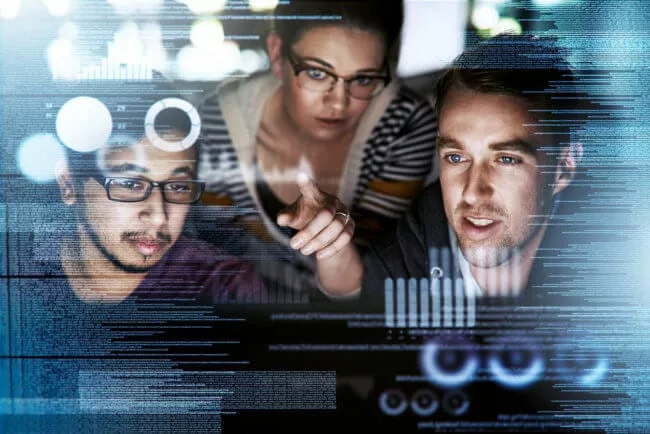
Different Types of Knowledge: Implicit, Tacit, and Explicit

Striking the Right Balance Between AI and Human Customer Service

Estimate the Value of Your Knowledge Assets
Use this calculator to see how enterprise intelligence can impact your bottom line. Choose areas of focus, and see tailored calculations that will give you a tangible ROI.

Take a self guided Tour
See Bloomfire in action across several potential configurations. Imagine the potential of your team when they stop searching and start finding critical knowledge.
