Why Your Sales Team Needs a Searchable Q&A Tool

Sales enablement is key to driving revenue growth, but it’s difficult to know which tools are most likely to help your sales team achieve success. One tool that many organizations overlook—to their own detriment—is a searchable question-and-answer (Q&A) tool.
A searchable Q&A tool (which may be part of a knowledge sharing platform) enables your sales team to post questions that subject matter experts (SMEs) can then answer. Once an SME has answered a question, anyone who has access to the Q&A platform can search for the response.
Below, we’ll discuss several ways this tool can boost your sales enablement efforts.
Quickly Create Winning Sales Proposals
Writing an effective sales proposal requires coordination and effort from several key stakeholders. And too often, companies start from scratch with each one, even though many requests for proposals (RFPs) ask the same questions.
In addition to being inefficient, this process frustrates SMEs, who wonder why they’re being asked to produce the same content over and over again.
With a searchable Q&A, your sales team can simply search for questions that appear in each RFP to find the answers they need. If the question isn’t available in the Q&A, they can post it in the platform. (And SMEs will be much more likely to provide a thorough response knowing they won’t have to answer the same question again later.)
Develop a Better Understanding of Prospects’ Challenges
As your sales team uncovers common questions and objections raised by your target market, they can add them to the searchable Q&A tool, where other members of their team can find them. The searchable Q&A tool will then become a central location where salespeople can quickly and easily find the most pressing issues their prospects face.
This is crucial because the most successful salespeople demonstrate an understanding of each prospect’s needs and tailor their messaging accordingly. In a Hubspot survey that asked buyers what a sales representative could do to make the buying experience positive, the top answer (cited by 69 percent of respondents) was to listen to the buyers’ specific needs. 61 percent of respondents also cited the sales rep’s ability to provide relevant information—something that reps should be able to do quickly when they can search a Q&A database for answers that apply to any use case they encounter.
Christine J. Culbertson, a business coach, consultant, trainer, and keynote speaker, also touts the importance of understanding prospects’ needs. In an article on Forbes, she wrote, “successful sales professionals know in advance the questions buyers will ask, and they are prepared with information and data and are able to answer their questions using stories and proof.”
Create Content that Removes the Burden from Sales
While a searchable Q&A can help your sales reps anticipate and answer your prospects’ most pressing questions, you shouldn’t rely solely on your sales team’s efforts to educate potential buyers.
According to the 2017 B2B Buyer’s Survey Report, “the overwhelming majority of buyer journeys are starting on the web, with 61 percent indicating they started with a broad web search and 56 percent saying they started on specific vendor websites.”
Your marketing team can capitalize on this trend by producing customer-facing content based on the most common questions and objections in your company’s internal Q&A platform. By overcoming key objections and answering common questions before prospects talk to a salesperson, you’ll make it easier for your sales team to drive leads through the pipeline and close deals.
Onboarding New Sales Staff
Quickly getting new hires up to speed is always a priority for sales leadership, and according to the Society for Human Resources Management (SHRM), organizations that invest in effective onboarding, “experience 50 percent greater new-hire productivity.”
A searchable Q&A can play an important role in your onboarding process. To start, it can help you identify the questions most commonly asked by salespeople and new hires so that your training staff can determine the most important information to share during onboarding and orientation.
But where a searchable Q&A tool truly shines is its ability to help new hires become self-sufficient quickly. When a new sales rep has a question, they can start by searching your company’s Q&A platform to see if that question has already been asked and answered. If the question hasn’t been asked, the rep can add it to the platform themselves and get an answer from a seasoned staff member. The answer will then be preserved in the platform, where other sales team members can search for it and benefit from the information.
Not only will new hires be able to find the information they need at the moment they need it, but seasoned salespeople will avoid repeating the same answers to different team members. This can lead to measurable improvements in onboarding efficiency. For example, third-party insurance marketing and administration company AGIA credits their knowledge base and searchable Q&A tool with decreasing the ramp up time for agents in their call centers by 10 to 15 percent.
Create a Culture of Knowledge Sharing
A searchable Q&A tool can help your sales team quickly create winning proposals and better understand prospects’ needs, while simultaneously educating new hires and connecting prospects with the most relevant information for their use case.
We recommend using a searchable Q&A tool as part of a larger knowledge sharing initiative to break down interdepartmental silos. Consider centralizing any content that could benefit employees (such as win alerts from sales reps, video recordings from conferences, process documents, and so on) in a searchable knowledge sharing platform. When all your company knowledge lives in one place, employees will always know where to go to find the information they need or to ask a question of your subject matter experts.

10 Best Knowledge Management Practices in 2026
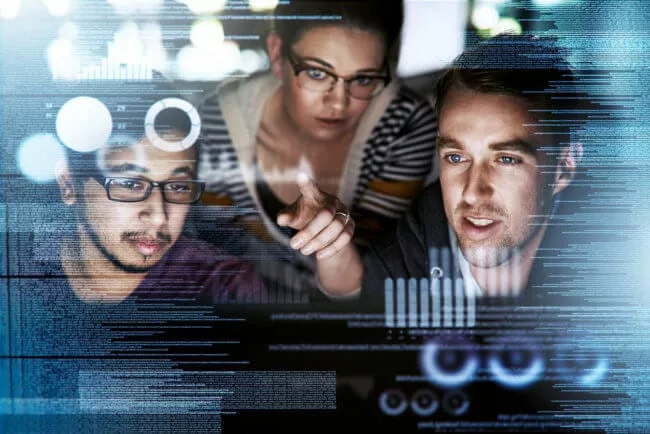
Different Types of Knowledge: Implicit, Tacit, and Explicit

Striking the Right Balance Between AI and Human Customer Service

Estimate the Value of Your Knowledge Assets
Use this calculator to see how enterprise intelligence can impact your bottom line. Choose areas of focus, and see tailored calculations that will give you a tangible ROI.

Take a self guided Tour
See Bloomfire in action across several potential configurations. Imagine the potential of your team when they stop searching and start finding critical knowledge.