10 Essential Knowledge Management System Features That Improve Efficiency

Knowledge Management Systems (KMS) are designed to facilitate the collection, organization, and retrieval of information within an organization. For enterprises, integrating a KMS is not just about storing knowledge; it’s about transforming it into enterprise intelligence that drives innovation and growth.
The features of a KMS play a pivotal role in ensuring that an organization remains agile and responsive to changes in the market. They also foster a culture of learning and development within the enterprise. In a sea of software capabilities, find out which knowledge management system features are the most essential for your growing organization.
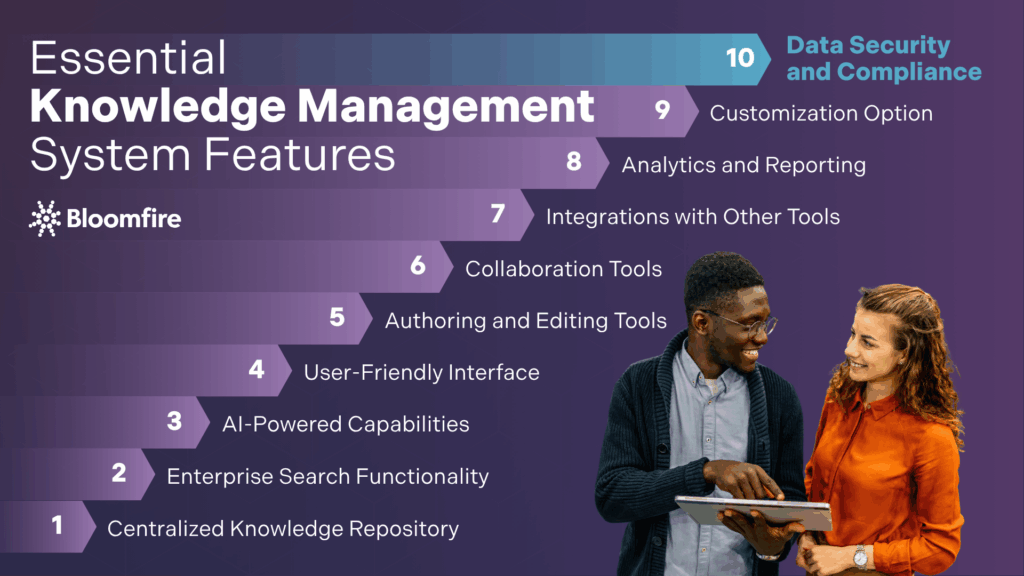
1. Centralized Knowledge Repository
Information scattered across various systems, departments, and even individual employees’ devices creates silos. This makes it challenging to find crucial data, leading to duplicated efforts, errors, and delayed decision-making. An Adobe study reveals that almost half of all employees (48%) have difficulty locating necessary documents.
A centralized knowledge repository addresses this pain point by providing a single source of truth for all organizational information. It ensures that valuable insights, documents, procedures, and best practices are captured, organized, and easily accessible to everyone who needs them, regardless of their location or department.
The knowledge base is also one of the knowledge management system features that helps in preserving institutional knowledge. As a result, you can prevent its loss when employees leave and accelerate the onboarding process for new hires.
2. Enterprise Search Functionality
An effective enterprise search functionality acts as a central nervous system for an organization’s entire internal knowledge base. It indexes and makes searchable content from various sources, including documents, emails, databases, and collaboration tools.
Our Value of Enterprise Intelligence report highlights that in companies with robust KM programs, it only takes less than 15 minutes to find the documents from a single source. However, when multiple sources are involved, search time can increase to 38 minutes. It proves that powerful search capabilities eliminate information silos and provide employees with rapid, accurate access to the information they need, when they need it.
Enterprise search functionality, especially when augmented with AI, becomes a pivotal component of an effective knowledge management system. It moves beyond simple keyword matching to understand the user’s intent, context, and even the semantics of the query, delivering highly relevant results from a vast array of structured and unstructured data sources.
Did you know? Bloomfire’s artificial intelligence (AI) search leverages natural language processing (NLP) to understand the intent behind user queries. It also utilizes semantic search, deep indexing, and generative AI to enhance the discoverability and creation of knowledge.
3. AI-Powered Capabilities
AI-powered knowledge management systems deliver intelligent search, automated content tagging and categorization, and personalized recommendations. This means employees can use natural language queries, and the system understands the context and intent, providing highly relevant and accurate results almost instantly.
Furthermore, AI can proactively identify knowledge gaps, suggest content improvements, and even generate new content or summaries. This automation and intelligence foster a culture where updated information is readily available, driving enhanced productivity and improved overall organizational efficiency.
4. User-Friendly Interface
Organizations worldwide struggle with productivity losses due to inefficient information retrieval. Poor user experience in enterprise software contributes to this wasted time, as complex, unintuitive, or clunky interfaces make it difficult for employees to find the knowledge they need to perform their jobs effectively.
A user-friendly interface is therefore not merely a convenience, but a critical driver of enterprise knowledge management and overall organizational efficiency. When a KMS is intuitive and easy to navigate, employees can easily locate, utilize, and contribute information, fostering a culture of knowledge sharing and collaboration.
Additionally, a KMS with a well-designed UX ensures that the valuable knowledge stored within it is accessible and actionable for all users. This reduces the need for extensive training, minimizes errors, and increases job satisfaction, ultimately leading to higher productivity and a more substantial return on investment (ROI) for the knowledge management solution.
5. Authoring and Editing Tools
Many businesses struggle to produce content consistently, maintain their relevance, and ensure it reaches the right audience. Without robust authoring and editing tools within a knowledge management system, organizations face inefficiencies, inconsistencies, and difficulty in keeping their knowledge base current and accurate.
As one of the key knowledge management features for companies, authoring and editing tools provide attributes like intuitive text editors, multimedia embedding, formatting options, and version control. These ensure that content is not only easy to create but also well-structured and presentable.
If you use Bloomfire, for example, you can use the AI-powered authoring tools that streamline content creation. Users can start with existing documents or media, and the AI can generate summaries, extract key takeaways, and refine the tone and formatting, tailoring the knowledge for specific audiences.
6. Collaboration Tools
Collaboration tools provide centralized platforms for real-time interaction, shared document editing, structured discussions, and seamless feedback loops. These functionalities enable knowledge to flow freely across departments and hierarchies. They nurture an environment where tacit knowledge (experiential insights) and explicit knowledge (documented information) are easily shared, built upon, and refined collectively.
For instance, Bloomfire, one of the best knowledge management software solutions for enterprises, facilitates collaboration through features like shared content creation, commenting on posts, asking questions, and the ability to “like” and “follow” content. As a result, you can promote active engagement and discussion around shared knowledge.
Without effective collaboration tools, the vital exchange of knowledge between individuals and teams becomes fragmented. It can lead to a diminished collective intelligence and a struggle to leverage internal expertise. Thus, it’s imperative to include collaboration capabilities in your list of non-negotiable knowledge management system features when choosing a platform.
7. Integrations with Other Tools
Integrating a KMS with existing systems transforms isolated data into a unified knowledge base. These include communication platforms such as Slack and Microsoft Teams, customer relationship management (CRM) software like Salesforce, or enterprise resource planning (ERP) systems. Having integration features in a KMS helps employees find relevant information directly within their daily workflows.
Robust integrations with other essential business tools eliminate the need to switch between multiple applications or manually search for answers. However, when evaluating this feature in several knowledge management technologies, assess whether the integration is seamless and uncomplicated.
Furthermore, check how the platform complements your existing system. A practical example of this is how Bloomfire augments SharePoint. While SharePoint is excellent for document storage and basic collaboration, integrating Bloomfire’s AI search and intuitive content organization with SharePoint’s document storage elevates it into a more robust knowledge hub.
8. Analytics and Reporting
Organizations lose an estimated $31.5 billion annually due to their inability to effectively share knowledge, highlighting a significant pain point that stems from a lack of visibility into their knowledge assets. Without robust analytics and reporting, businesses are effectively operating in the dark, unable to identify what information is being used, what is missing, or how employees are interacting with existing knowledge.
Analytics and reporting capabilities in a software for knowledge management provide invaluable insights by tracking metrics such as popular articles, search queries (including failed ones), content aging, user engagement, and contribution rates. These data points allow organizations to understand the effectiveness of their knowledge base, pinpoint information gaps, and identify areas for improvement.
9. Customization Option
IDC research indicates that only 45% of employees in large organizations actively use their knowledge management systems, highlighting a critical need for solutions that integrate with existing workflows and user behaviors. Customization options allow organizations to align their knowledge base with their unique brand identity by incorporating custom logos, color schemes, and layouts, creating a more familiar and trustworthy environment for users.
Without the ability to tailor the system to specific departmental needs, branding, or unique operational procedures, employees may find the generic interface or pre-defined categories cumbersome and irrelevant. The KMS may fail to make the system an organic extension of the organization’s daily operations.
More importantly, customization extends to creating custom content types and templates (e.g., for specific project documentation, HR policies, or technical troubleshooting guides). These KMS features can also tailor search filters and navigation paths to reflect the organization’s information architecture.
10. Data Security and Compliance
A KMS with strong data security and compliance features is not merely a good-to-have but an absolute necessity for safeguarding an organization’s assets. All knowledge management products should have these tools to maintain a competitive edge and ensure long-term viability in an increasingly complex and vulnerable digital landscape.
Integrating stringent data security and compliance measures within a KMS protects proprietary information, intellectual property, and sensitive customer data. Such features include granular access controls that restrict who can view, edit, or download specific information, encryption of data at rest and in transit, and comprehensive audit trails that log all user activity. Additionally, compliance features ensure adherence to various data protection regulations like *GDPR, **HIPAA, or ***CCPA, minimizing legal risks and penalties.
*General Data Protection Regulation | **Health Insurance Portability and Accountability Act | ***California Consumer Privacy Act
How to Evaluate Knowledge Management Products
Evaluating knowledge management products goes far beyond checking off a list of desirable features. While the presence of key knowledge management system features is just the tip of the iceberg, a comprehensive assessment requires examining how these features align with your specific organizational context, user needs, and long-term strategic goals.
Numerous other considerations differentiate a merely functional system from one that transforms how your organization captures, shares, and leverages its collective intelligence. Here are the steps to effectively evaluate the best knowledge management software solutions:
Step 1: Define your KM goals
Begin by clearly articulating what you aim to achieve with a KMS. Identify pain points in your current knowledge processes, specific challenges your teams face, and measurable objectives (e.g., reducing support call volume, improving onboarding time, fostering innovation).
Step 2: Identify your user personas
Understand who will be using the KMS and for what purpose. Consider different roles, their technical proficiency, preferred methods of information access, and specific content needs. This will inform the necessary usability and accessibility features.
Step 3: Conduct a content audit
Catalog your existing knowledge assets, noting their formats, locations, and current state of organization. This helps determine the complexity of migration and the type of content management capabilities required.
Step 4: Assess integration capabilities
Determine how seamlessly the KMS can integrate with your existing software ecosystem, such as CRM, HR systems, project management tools, and communication platforms. Avoid solutions that create new information silos.
Step 5: Evaluate scalability and future-proofing
Consider your organization’s projected growth in terms of users, data volume, and evolving knowledge needs. The KMS should be able to scale without significant re-architecting or performance degradation.
Step 6: Test search and discovery effectiveness
Aside from having a search bar, evaluate the accuracy, speed, and relevance of search results. Look for advanced features like natural language processing, semantic search, and filtering options that truly help users find what they need quickly.
Step 7: Review security and compliance standards
Ensure the product meets your organization’s data security requirements. These include encryption, access controls, audit trails, and compliance with relevant industry regulations (e.g., GDPR, HIPAA).
Step 8: Analyze vendor support and roadmap
Investigate the vendor’s reputation for customer support, training resources, and their commitment to ongoing development. A clear product roadmap indicates future innovation and responsiveness to market needs.
Step 9: Consider total cost of ownership (TCO)
Look beyond initial licensing fees to include implementation, training, maintenance, potential customization costs, and ongoing support. An inexpensive solution might prove costly in the long run if these fees are not uncovered or understood at the get-go.
Step 10: Conduct pilot programs
Before a full rollout, implement the KMS with a smaller group of test users. Collect their feedback rigorously to identify usability issues, feature gaps, and areas for improvement.
Frequently Asked Questions
Are AI-powered features common in modern KM systems?
Yes, AI-powered features are increasingly common in modern knowledge management systems, transforming how organizations handle information. Platforms like Bloomfire leverage AI for intelligent search, automated tagging, and even AI-powered authoring tools, significantly enhancing efficiency and information discovery.
How can KMS features foster innovation and learning?
KMS features foster innovation by centralizing diverse knowledge, breaking down silos, and enabling cross-pollination of ideas, which sparks new solutions and approaches. They support continuous learning by providing readily accessible training materials, best practices, and expert insights.
How do KMS features prevent knowledge loss when employees leave?
Robust features like centralized repositories, version control, and comprehensive content authoring tools within a knowledge management system actively capture and organize institutional knowledge. This ensures that valuable information, processes, and historical context are retained and accessible, significantly mitigating the impact of employee departures.
Drive Efficiency with Knowledge Management System Features
Leveraging powerful knowledge management features transforms an organization’s approach to information, moving beyond mere storage to active knowledge utilization. These capabilities empower teams not only to find critical data swiftly but also to contribute, collaborate, and continuously enrich the collective intelligence.
Implementing a well-chosen KMS with robust features is an investment in sustained efficiency, informed decision-making, and an adaptable, future-ready enterprise.
This post was originally published on February 27, 2018. It was most recently updated and expanded on August 11, 2025 to incorporate new information and best practices.
Discover Bloomfire’s AI Power
Bloomfire’s cutting-edge features make finding and sharing info effortless.
Get a Demo

How Knowledge Management Enhances the Decision-Making Process of Organizations

How You Can Use Knowledge Management to Finally Achieve Operational Excellence

Knowledge Management History: Why Businesses Took 50 Years to Adopt It

Estimate the Value of Your Knowledge Assets
Use this calculator to see how enterprise intelligence can impact your bottom line. Choose areas of focus, and see tailored calculations that will give you a tangible ROI.

Take a self guided Tour
See Bloomfire in action across several potential configurations. Imagine the potential of your team when they stop searching and start finding critical knowledge.