Creating a Knowledge Base from Scratch—Is It Right For Your Business?
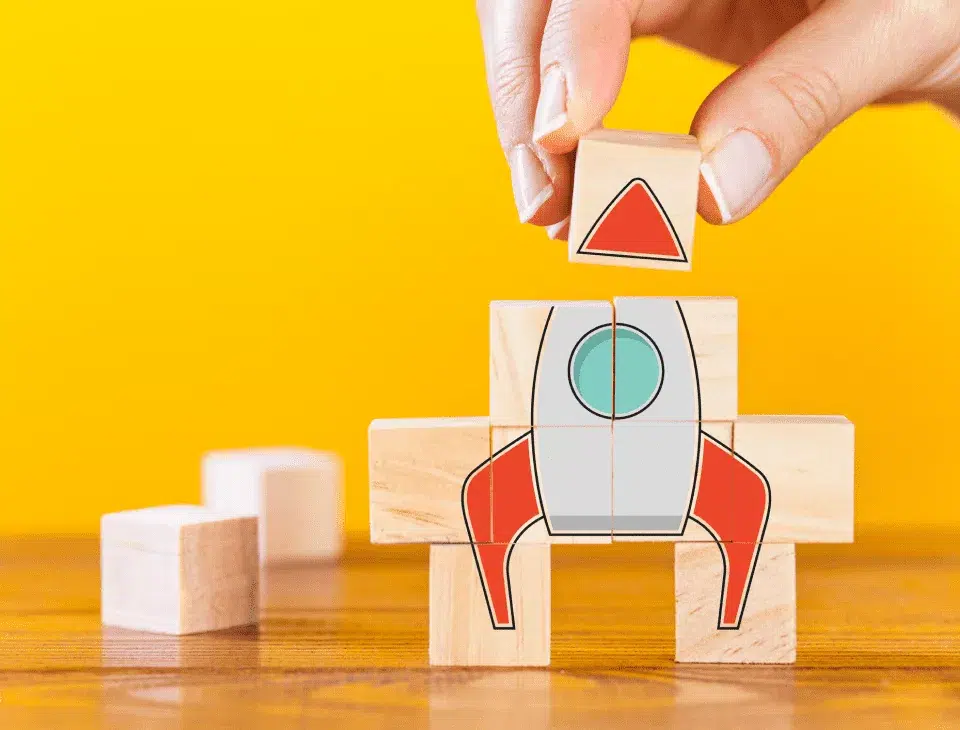
Whether building a knowledge base (KB) from scratch or leveraging existing solutions in the market, streamlining your collective knowledge is crucial to your organization running smoothly and efficiently. In-house, this means using a knowledge base to improve employee communication and retain the skill, insight, and perspective of every team member (current and prior employees). It also provides a single purpose-built platform for employee knowledge sharing and engagement.
For your customers, this means improving customer satisfaction and experience with a knowledge base in which searchers can easily access valuable product/service content and relevant resources when they need them.
But how much work goes into creating a KB? Is it the right choice, or is it better to leverage existing solutions in the market? Here’s everything you need to know to make the most informed decision for your company.
What Is a Knowledge Base?
A knowledge base is a type of technology that acts as a self-service collection of information users can access through an online searchable hub. You can use it either internally or externally. Internally, building a knowledge base can consolidate all the knowledge and intelligence in an organization for easy referencing and connecting employees with questions.
Externally, a knowledge base can help customers access answers to FAQs, how-to guides, and other resources on your products/services and related problems they may be experiencing. This is significant since recent research shows that more than 50% of customers prefer to solve product/service issues themselves, and at least 70% favor a company’s website for this information over phone or email.
Why Is a Knowledge Base Important?
There are many benefits to building a knowledge base for your organization. However, it is essential for these six reasons.
Increased Employee Productivity
Through the vast collection of information in your knowledge base, employees can contribute their insights and expertise to the pool or draw from it to complete tasks more efficiently and effectively. In turn, employee productivity increases substantially.
Why? Because without a central source for company knowledge, each employee wastes up to 9.3 hours weekly on finding and collecting information. A knowledge base streamlines that process, freeing valuable time for more productive workdays.
Automates Repetitive Tasks
In addition to wasting time looking for specific information, employees also waste too much time on repetitive tasks simply because they don’t know what knowledge already exists within the organization. Some research suggests at least 90% of workers burden themselves with repetitive tasks throughout their workweek. However, leveraging a knowledge base within your institution eliminates that burden, frees up more time, and reduces human error.
Increases Customer Satisfaction
Customer satisfaction is crucial to brand purchases (including repeat), loyalty, support, and customer acquisition. However, more often than not, customer service takes too long and creates stress for consumers.
According to one study, as many as 64% of consumers voice how difficult it is to get help or their problems solved by customer service. A knowledge base allows customers to access product/service information independently, at any time, and anywhere.
Improves Onboarding Processes
Onboarding is one of the most important tasks your HR team will conduct. When done right, onboarding prepares staff for their role and acclimates them into the team, leading to an employee retention rate increase of up to 82%. And yet, research shows that only 12% of workers say their company has a good onboarding process.
A common problem is access to the necessary knowledge new hires need to become productive members of your team. A knowledge base provides that access through a self-service portal.
Supports Remote and Hybrid Working With Self-Serve Information
As most organizations move towards a remote and hybrid work environment, it has become crucial to streamline knowledge sharing and communication efforts. With a knowledge base, employees can leverage self-serve information to conduct business outside the office without sitting idle while waiting for another employee to share that important information.
Increases Employee Satisfaction
Happy employees are 12% more productive, stay with their companies longer, and find more purpose and meaning in their work. Having a reliable knowledge base at hand to streamline tasks, reduce tedious work, and decrease wasted time ensures employees get their jobs done quickly and efficiently. More importantly, employees are better able to find the information they need, providing the confidence they need to get work done.
How to Build Your Knowledge Base
Building a knowledge base requires the following steps.
Identify Your Needs and Goals
First and foremost, those who identify their needs and goals before any project are 376% more likely to report success than those who do not. The task will require:
- Pinpointing the right audience for your knowledge base, such as customer support, sales, marketing, new hire onboarding, etc.
- Identifying gaps that are present in your existing company knowledge so you can fill them in
This will ensure your knowledge base is specific to the needs of your users. However, the challenge with building a knowledge base from scratch will be ensuring that you continue to reach and fill in the information gaps for your target audience as your business scales and your users’ needs evolve.
Build Your Knowledge Base By Defining the Core Elements
The core elements of your knowledge base can include any number of the following and more:
- FAQs
- Search bar
- Manuals and training guides
- Troubleshooting guides
- How-to guides
Note that these elements will differ for each company, as not every target audience will require the same types of information. The key is to define the core elements that are most relevant to you. In a ‘from scratch’ approach, in particular, you must ensure you’re updating this regularly, so you meet the needs of every user as your business grows.
Create a Structure for Your Knowledge Base
Creating a structure for your knowledge base will better organize your content and make it easier for users to navigate. This will, in turn, make the employee and customer experience with your knowledge base much more beneficial to the user. Organizing by the type of audience and the stage they are in, in particular, can be helpful.
Here’s what it should look like:
- Type of audience — employee vs. customer, as well as what department the employee is in.
- Stage of their knowledge — i.e., an employee that is a novice, advanced beginner, proficient, or expert in their role. This can also refer to the buyer journey stage of a customer, as they require different types of content and answers.
Note that you always have to think about the needs of your potential user when developing this structure, so not every step will be the same for every company. This is another reason a ‘from scratch’ approach will require regular updates.
Gather the Content
In this step, it’s time to gather your content by sourcing out what will add value to your audience and adding it to your knowledge base. This often includes basic steps such as:
- Conducting a knowledge audit to determine what knowledge assets already exist and where they are stored
- Checking the most commonly asked questions
- Going to your internal subject matter experts for advice on topics
- Migrating your existing knowledge assets to one central knowledge base
It’s worth noting that rather than building a knowledge base from scratch, you can find vendor partners (such as Bloomfire) that will help you migrate your existing content as part of their implementation services. This can save your team a lot of heavy lifting and help you get your new knowledge base off the ground much more quickly.
Organize Your Content
Just as a knowledge base structure helps users navigate the system more easily, you should also organize your content for quick access to useful data. The best way to manage your content is to separate it into different categories.
General examples can include separating internal vs. external knowledge. From there, you may organize further by separating by departments, etc.
The key is to remember that although you can select up to 100 or more categories in most cases, you should avoid using too many categories as your knowledge base users will find it too complex.
Write the Content for Your Knowledge Base
Once you know who your audience is, what knowledge gaps you need to fill, what knowledge assets already exist, and how you want to organize them, it’s time to begin creating new content for your knowledge base. Your content should always be informative and add value to the reader. It’s also important that each piece of content has a primary purpose that you express clearly in the title structure, content tone, and visuals.
Take, for instance, a company that wants to teach, inform, and answer important questions.
Doing all this at once will require you to be too vague (and likely unhelpful as a result) and leave little room for providing the necessary information in a sufficient amount of words. On the other hand, separating the purpose of your content and creating more focused, bite-sized knowledge assets will ensure the user gets the full benefit of their inquiry in your knowledge base.
Publish Your Knowledge Base
When it comes time to publish your knowledge base, you’ll need to decide on the following:
- Domains
- Integrations
- User access levels
Some companies may also find it helpful to have knowledge management software that cross-publishes content to different knowledge hubs to share information across segments. For instance, Bloomfire calls these ‘communities’ in its software, and it can make work and life a little easier for the user by ensuring they can focus on the knowledge that’s most relevant to them.
Collect Feedback
Feedback is the foundation of any great content. You can collect user feedback via surveys, reviews, emails, etc. You can then use the insight you gain from the feedback to:
- Prioritize new content creation
- Update your existing content if needed
- Restructure your knowledge base to make it more intuitive to navigate
Best Tips to Build a Great Knowledge Base
Here are our top tips for the best experience when building a knowledge base.
Research What Other Companies Are Doing
Researching your competition is an excellent way of evaluating how well your knowledge base and content hold up in the market. Are there areas where they are more efficient than you? Is there more information you should include in your KB? Are there learning gaps your competition isn’t addressing that you can?
Use that research to inform and improve your performance, but never directly copy them.
Audit Your Content Regularly
No matter how evergreen your content is, you must regularly audit and update it to ensure it’s still relevant to your audience. Not only do user needs and behaviors change all the time, but information in your content may expire (i.e., statistics and research), and the substance of your content can become outdated.
Create an Admin Team for Your Knowledge Base
A well-equipped and expert team running your knowledge base ensures that content is well-maintained and high-quality. A lot goes into building a knowledge base, let alone maintaining its efficiency. Creating an admin team will keep your KB from falling behind and becoming irrelevant or unhelpful.
Pick the Right Knowledge Base Software
Building a knowledge base from scratch can come with many challenges. You need to ensure the right knowledge base software enables people to find the specific information they need, the moment they need it.
This decision will vary from company to company. Still, the general consensus is to look for a company that can meet your specific needs regarding audience and the type of content you want to provide.
Is Building a Knowledge Base From Scratch the Best Option?
You should never underestimate the importance of having the flexibility to manage and scale a knowledge base. Therefore, purchasing an existing knowledge base solution may be more cost-effective and reliable than building a knowledge base from scratch.
Building a knowledge base requires a lot of IT resources, and it’s often not the IT team’s priority. This can lead to delays and bottlenecks. Moreover, the IT team must be involved when making significant updates.
A solution like Bloomfire doesn’t require any coding, so anyone can be an admin and make updates. As a bonus, Bloomfire also offers implementation services where our team does all the heavy lifting (i.e., content migration, guiding our customers in creating categories, and helping drive user adoption) so that it’s easy for users to get started.
Centralized knowledge for every team
Collect, connect, and democratize knowledge and insights
Get a Demo!

Enterprise AI Search: Definition, Benefits, and Evolution

The Benefit of Company-Wide Knowledge Management in 2026

Are You Making These Common Knowledge Sharing Mistakes?

Estimate the Value of Your Knowledge Assets
Use this calculator to see how enterprise intelligence can impact your bottom line. Choose areas of focus, and see tailored calculations that will give you a tangible ROI.

Take a self guided Tour
See Bloomfire in action across several potential configurations. Imagine the potential of your team when they stop searching and start finding critical knowledge.