What is Confluence? A Complete Guide

Developed by Atlassian, Confluence is a digital workspace designed to bring teams together in one accessible hub, enabling users to document processes, share ideas, and preserve institutional knowledge in a structured, searchable format. By unifying communication and documentation, Confluence turns chaotic information into clear, organized, and manageable knowledge that drives alignment and progress across the entire organization.
This comprehensive guide will delve into how Confluence works, highlight its key features, and weigh its advantages and disadvantages, particularly in comparison to other knowledge management platforms, such as Bloomfire.
How Does Confluence Work?
Confluence offers dynamic pages that enable teams to co-edit content in real-time, comment on updates, and collaborate on projects or documentation. Work within Confluence is matched to “spaces,” each organized for a project, department, or specific initiative, and each space contains different types of content (e.g., pages, databases, and live docs). This hierarchical system ensures that all relevant knowledge is logically grouped and can be easily maintained, contributing to better transparency and faster decision-making across teams.
What are the Key Features of Confluence?
Confluence is a collaboration platform designed to help teams organize knowledge, streamline workflows, and maintain transparency across projects. Whether used for sharing documentation, tracking decisions, or managing content, Confluence equips organizations with tools that enhance teamwork and keep information accessible to everyone. Below are the key features that make Confluence an essential asset for modern, connected teams.
- Real-time collaborative editing: Let multiple team members edit and comment on pages simultaneously while tracking changes in real time.
- Permission-based access and content sharing: Supports customizable permissions at the space or page level to manage visibility, editing rights, and sharing settings
- Flexible integration with Jira, Slack, Google Drive, and other tools: Syncs project updates, messages, and documents across connected platforms for seamless collaboration.
- Robust search and archive capabilities: Uses advanced filters, labels, and indexing to locate current or archived pages, attachments, and user activity quickly.
- Versions for Cloud (hosted by Atlassian) or Data Center (self-hosted for enterprise control): Provides a choice between Atlassian-managed cloud hosting or on-premises deployment for compliance and performance management.
Together, these features make Confluence a comprehensive hub for modern teamwork. By centralizing documentation and integrating with popular business tools, it improves accessibility, collaboration, and information governance across the organization.
Who Should Use Confluence?
Confluence should be used by teams and organizations seeking to improve collaboration, knowledge management, and project coordination across departments and locations. It is ideal for IT and support teams, product management, software development, marketing, HR, and project management teams who need a centralized platform to create, share, and organize information efficiently. It serves as a single source of truth for policies, project plans, meeting notes, and workflows, making it indispensable for both technical and non-technical teams wanting to enhance transparency, productivity, and cross-functional knowledge sharing.
What are the Pros and Cons of Confluence?
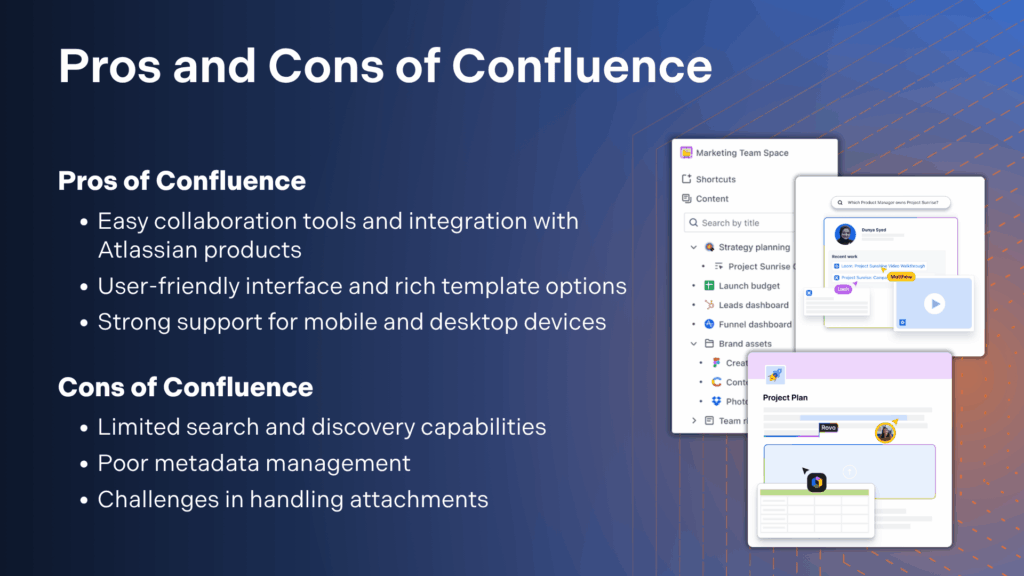
When deciding on the right knowledge management platform, it is important to learn the benefits and drawbacks of the software you want to use. Here are some pros and cons of Confluence:
Pros of Confluence
- Excellent collaboration tools and integration with Atlassian products: Confluence is part of the Atlassian ecosystem, which allows seamless integration with Jira, Trello, and Bitbucket. This makes it ideal for teams that need synchronized project documentation and task tracking.
- User-friendly interface and rich template options: The platform offers an editing experience with drag‑and‑drop features and customizable templates for meeting notes, project plans, and reports. This helps teams create consistent, professional documentation without requiring advanced technical skills.
- Strong support for mobile and desktop devices: Confluence provides mobile applications and responsive design, allowing users to access, edit, and comment on content from anywhere. This flexibility supports remote teams and ensures continuity of collaboration across devices.
Cons of Confluence
- Limited search and discovery capabilities: Despite its organizational tools, Confluence’s search function can struggle with deep or complex queries. Important pages may be difficult to locate if metadata and page structures aren’t rigorously maintained, affecting information retrieval efficiency.
- Poor metadata management: The platform offers limited options for categorizing pages with tags, labels, or structured metadata. This can hinder advanced reporting and content organization, especially in large enterprise environments with massive documentation libraries.
- Challenges in handling attachments: Confluence stores attachments at the page level, which can lead to issues with version control and file duplication. Managing large or frequently updated attachments becomes cumbersome, as files need to be manually replaced or re-linked across multiple pages.
Bloomfire vs. Confluence

Both Bloomfire and Confluence deliver reliable knowledge management systems for your company. However, both platforms differ in their approach, features, and specialization. Understanding the strengths in both platforms can help you make an informed decision on which knowledge management platform is right for you.
Core Function
It’s important to learn the main purpose and primary capabilities of the software platform you want to purchase. The core function answers the question “what is this platform designed to do?”
- Bloomfire: This is a comprehensive knowledge management platform focused on achieving Enterprise Intelligence. It centralizes all organizational knowledge for improved decision-making across diverse formats like documents, videos, and discussions.
- Confluence: This is a digital workspace mainly designed for team collaboration and content management. It is ideal for organizations that need a centralized knowledge base, documentation repository, and project collaboration platform.
Ease of Use
This refers to how intuitive and user-friendly the software is, including how simple it is for users to learn, navigate, and accomplish tasks efficiently without extensive training or technical expertise.
- Bloomfire: Provides a user-friendly, intuitive interface accessible to users of varying technical skills with simple navigation, content creation, and AI assistance to enhance the user experience. It focuses on minimizing the learning curve with streamlined design and AI-powered features for tagging and search.
- Confluence: Designed with simplicity in mind, featuring an intuitive editor and drag-and-drop functionality for easy content creation. Its clean design and templates support onboarding but can involve a steeper learning curve when integrating advanced macros or workflow automations.
Content Management
This refers to the systematic process of capturing, storing, and maintaining an organization’s digital content. It involves ensuring content is easily accessible, secure, and current, enabling efficient collaboration and use across the company.
- Bloomfire: Manages a single source of truth for documents across multiple groups, supporting diverse content types including videos, images, text, and attachments. It features deep-indexing, automated tagging, version control, and multi-format support to ensure content is current and easily accessible.
- Confluence: Organizes content into spaces containing pages and files, offering bulk content management tools such as archiving, ownership changes, and status automation. It supports a wiki-style structure with real-time collaborative editing and version control.
Search Experience
With a knowledge management system, it’s very important that they have easy and seamless search experiences to prevent interruptions in workflow.
- Bloomfire: Features powerful AI-powered enterprise search with deep indexing, semantic understanding, natural language processing, and generative AI to search across over 25 file types, including audio and video transcription search. It includes advanced filtering and AI content recommendations.
- Confluence: Offers quick and advanced search functionalities with filters by spaces, contributors, content types, and date ranges. The search highlights terms and provides context like last updated info. It supports search syntax for field-specific queries but lacks the AI-powered search depth of Bloomfire.
Collaboration Features
This refers to the features within each platform that can help boost collaboration in the workplace.
- Bloomfire: Enables social collaboration with Q&A engines, discussion boards, commenting, content recommendations, and real-time feedback directly on content pages. Its integrations foster communication across platforms.
- Confluence: Strong real-time collaborative editing, inline and page comments, notifications, mentions, version control, and shared workspaces. Includes whiteboards and threaded discussions to keep teams aligned and accountable.
Integration
It’s very common for knowledge management platforms to integrate with popular applications your company might already be using.
- Bloomfire: Provides extensive integrations with CRM (e.g., Salesforce), communication tools (Slack, Microsoft Teams), project management software, and supports custom integrations through open APIs to create a unified workspace.
- Confluence: Deep Atlassian ecosystem integration with Jira, Trello, Bitbucket; also supports numerous third-party apps through Atlassian Marketplace for expanding functionality and automating workflows.
Analytics & Reporting
This covers how each platform can effectively search, track, and extract analytics to easily report on.
- Bloomfire: Uses AI-driven analytics to track content usage patterns, search behavior, and employee engagement, supporting data-driven decision-making and continuous improvement of the knowledge base.
- Confluence: Offers content management dashboards, activity tracking, and usage reports (especially in Premium/Enterprise tiers) but with less emphasis on AI-powered insights.
Pricing & Value
It’s very important to understand the pricing model these knowledge management platforms offer so your company can budget accordingly.
- Bloomfire: Pricing plans include core features such as powerful search and unlimited content with a 14-day free trial. It is positioned as a premium solution for enterprises that require robust features, scalability, and AI capabilities. Specific pricing details are custom and typically enterprise-focused.
- Confluence: Offers several pricing tiers, including Free, Standard, Premium, and Enterprise, with varying limits on users and features. This can be more accessible for small to large teams with strong value for organizations already invested in Atlassian tools.
What are Customers saying about Confluence and Bloomfire?
Bloomfire and Confluence are both highly praised for their knowledge management systems, but Confluence can be lacking in areas where Bloomfire shines, and vice versa. To ensure a knowledge platform is right for your company, it’s important to see what real customers have been saying.
Customers talking about Confluence
In review sites like G2, users praise Confluence for serving as a reliable, centralized hub for company documentation. Many highlight its deep integration with other Atlassian tools and popular workplace apps, which makes collaboration across teams smoother. Its flexible page structure and comprehensive search capabilities also help teams organize and retrieve information quickly.
However, users mention that Confluence can become clunky and hard to use without consistent content management. The editing interface, while powerful, may feel cumbersome for those unfamiliar with its layout tools. Larger teams also report that maintaining an organized structure across numerous pages can require deliberate governance and oversight.
Customers talking about Bloomfire
Bloomfire earns recognition for its straightforward interface and strong search functionality, powered by AI-driven content discovery. Businesses often report that the platform reduces repetitive questions, simplifies onboarding, and strengthens overall productivity. Organizations also value Bloomfire’s community-style knowledge sharing, which encourages employees to contribute and engage with shared content.
On the downside, some users feel that Bloomfire’s design can appear plain or text-heavy, particularly if content is not regularly updated. Consistent tagging, content curation, and visual enhancements can be key to ensuring the experience is engaging and easy to navigate.
Both Confluence and Bloomfire excel at capturing and organizing institutional knowledge. Confluence may be best suited for teams that prioritize extensive integrations and structured documentation, while Bloomfire often appeals to organizations that value accessible knowledge sharing and intelligent search. Understanding how your team works and how you intend to manage content is the best way to choose between the two.
Frequently Asked Questions:
What integrations enhance Confluence’s functionality?
Many integrations enhance Confluence’s functionality, including Jira for project tracking, Trello for Kanban-style task management, and Slack for collaborating with peers. There are also plugins for forms, diagrams, and Google Drive integration. These allow users to automate workflows, visualize data, collect feedback, and centralize content from other platforms.
How does Confluence integrate with Jira?
Confluence integrates with Jira through application links and built-in macros, enabling users to embed issues, create new issues directly from Confluence, and link documentation with tasks for seamless project management. Users can also visualize Jira roadmaps, connect spaces, and automate the creation of Confluence pages based on Jira triggers. This tight integration streamlines documentation, facilitates real-time reporting, and reduces context switching between project tracking and knowledge management.
Can I create an FAQ page in Confluence?
Yes, you can create an FAQ page in Confluence using built-in page templates or macros like Expand, which allow collapsible Q&A sections and categorization for easy navigation and search. Specialized FAQ apps and macros enable admins to organize questions by topic, embed answers, and structure FAQ hubs for various purposes. The process is straightforward: use the “Create” feature and select the “FAQ” template, then add categorized Q&As for publishing and ongoing management.
What does Bloomfire do that Confluence cannot?
Bloomfire offers features beyond Confluence, such as an AI-powered search engine that indexes video, audio, and 29 file types with automatic media transcription. AI tools can also analyze user engagement analytics and utilize a Q&A engine, where every question becomes part of a searchable knowledge base. Bloomfire also provides a more intuitive interface for non-technical users, robust content segmentation, direct engagement tools, and dedicated onboarding support. These tools are especially useful for large teams needing fast knowledge discovery, multimedia management, and analytics-driven content engagement that goes beyond Confluence’s documentation and collaboration focus.
Choosing the right Knowledge Management Platform for Your Success
Selecting the right knowledge management platform ultimately comes down to understanding your organization’s unique goals, workflows, and team dynamics. Confluence excels at structured documentation, process tracking, and deep integration within the Atlassian ecosystem, making it a great fit for technical teams and project-driven environments.
Bloomfire, on the other hand, focuses on accessibility, intelligent search, and community-driven engagement, empowering teams to surface and share knowledge effortlessly across departments. Both tools deliver undeniable value, but your success depends on choosing the one that best aligns with how your teams capture, connect, and act on information to drive long-term collaboration and growth.
Want Powerful Knowledge Management?
Learn why Bloomfire is the right choice for your business to succeed in knowledge management
Learn More!

How to Improve Customer Service: 9 Strategies to Automate Success

7 Best Customer Service Knowledge Management Systems in 2026

The 6 Knowledge Management Trends That Redefine Strategic Intelligence in 2026

Estimate the Value of Your Knowledge Assets
Use this calculator to see how enterprise intelligence can impact your bottom line. Choose areas of focus, and see tailored calculations that will give you a tangible ROI.

Take a self guided Tour
See Bloomfire in action across several potential configurations. Imagine the potential of your team when they stop searching and start finding critical knowledge.