Content Management vs. Knowledge Management: What’s the Difference?
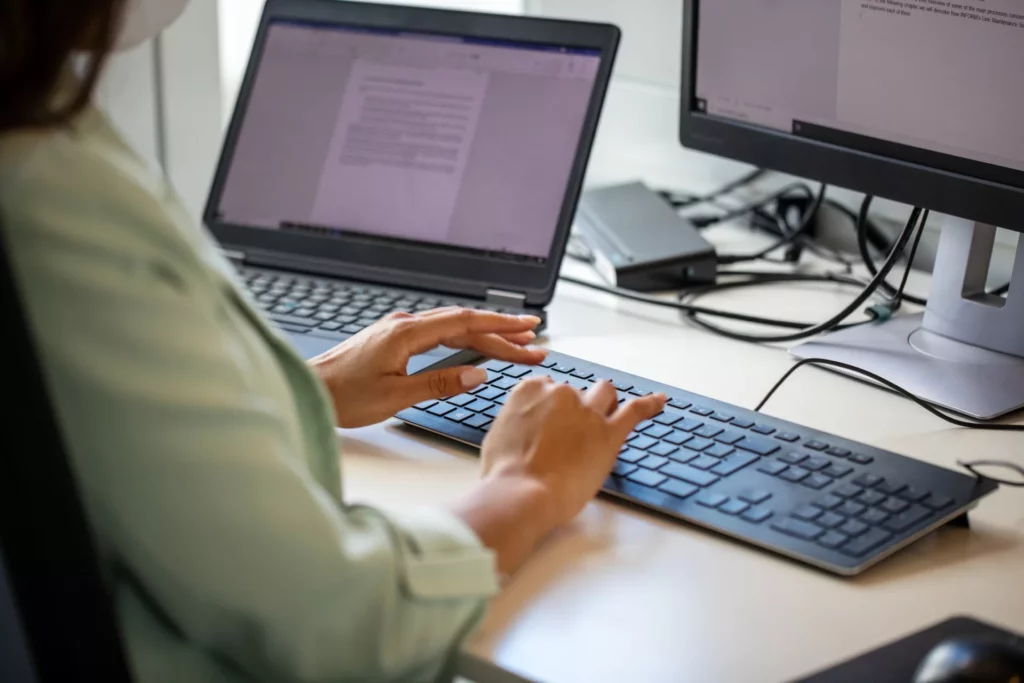
Organizations often struggle with selecting the right tools for information management, a dilemma comparable to choosing the best saw for a DIY project: while a circular saw might suffice, a jigsaw could offer greater efficiency and a superior outcome. This highlights the core distinction between content management vs. knowledge management.
Many businesses utilize content management solutions, while others opt for knowledge management solutions. Some even integrate both to manage their information assets and optimize business processes effectively.
Below, we break down the key differences between these systems. We also provide examples of both, so you can decide which would be the most beneficial for your business processes when looking into knowledge management vs. content management.
Content Management vs. Knowledge Management Key Differences
Content management and knowledge management both serve as frameworks to preserve information, which is essential for businesses. This enables companies to develop a knowledge transfer plan, preventing the loss of valuable knowledge when employees depart. Instead, they maintain a referenceable database for tackling problems that have been solved before, and they have a learning center that new hires can use to get up to speed quickly.
The key differences between content management and knowledge management lie in the types of assets they incorporate and the ways those assets are deployed. Content management is about organizing the books, while knowledge management is about extracting and applying the wisdom within those books.
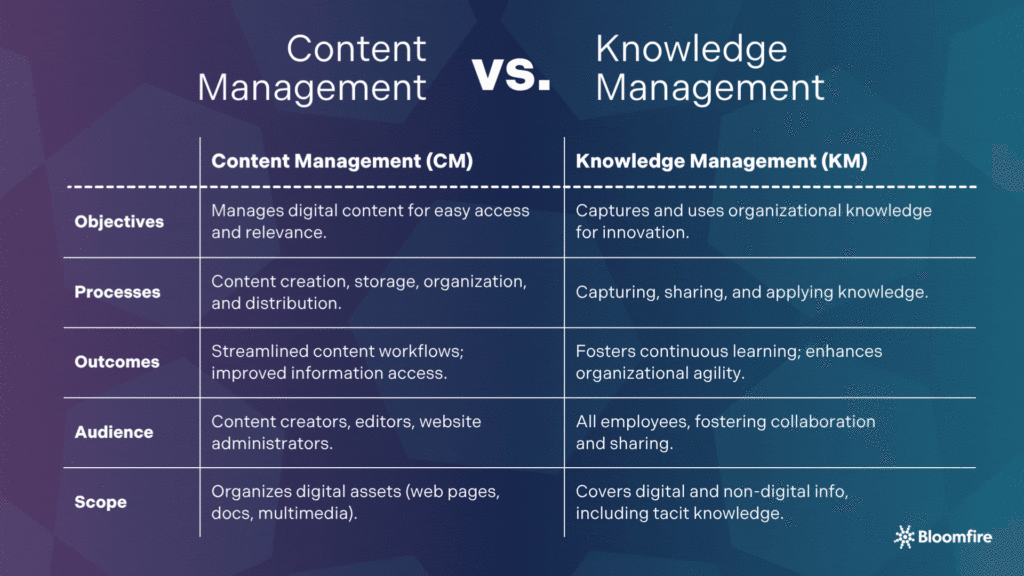
The differences between content management and knowledge management can be categorized as follows.
- Objectives: Content management is primarily concerned with managing digital content to ensure it is easily accessible and relevant. Knowledge management focuses on capturing and utilizing organizational knowledge to drive innovation and decision-making.
- Processes: Content management involves tasks such as content creation, storage, organization, and distribution. Knowledge management entails collecting, sharing, and applying knowledge within the organization.
- Outcomes: The outcome of effective content management is streamlined content workflows and improved access to information. Knowledge management, however, aims to foster a culture of continuous learning and enhance organizational agility.
- Audience: Content management systems primarily serve content creators, editors, and website administrators. In contrast, knowledge management systems cater to a broader audience, encompassing all employees to foster collaboration and information sharing.
- Scope: The coverage of CMS includes organizing and retrieving digital assets, such as web pages, documents, and multimedia, which are crucial for industries like media and e-commerce. Meanwhile, knowledge management has a broader scope in both digital and non-digital information, including tacit knowledge and expertise.
To ensure both systems function as intended, understanding them as separate business tools can guide company leaders to assess their value.
In the following sections, you will learn the individual definitions and core characteristics of each system. These sections will explain knowledge management and content management as distinct, yet sometimes complementary, ways to organize an organization’s intellectual assets.
What Is Content Management?
Content management refers to the systematic handling of digital content throughout its lifecycle. This includes everything from creating and storing content to its distribution and archiving. The primary objective of content management is to ensure that information is easily accessible, up-to-date, and relevant to the target audience.
Content management tools function as the overarching repository where companies store information. It manages projects, websites, web pages, and documents. The focus here is on creating systematic, consumable content for a specific medium.
That said, many types of CMS have been increasingly popular in organizations. According to Storyblok’s State of CMS report in 2024, only 19% of companies rely on a single content management system (CMS), while 47% use two to three, and 27% utilize four or more.
For example, a team of content creators within the marketing department might plan, write, and publish blog posts designed to educate prospective customers. They will likely utilize a content management system (CMS) such as WordPress or HubSpot to manage and create this content.
Importance of a Content Management System in Organizations
Content management systems are commonly used to manage websites and other digital content. This type of software enables users to create, publish, and edit content through a single, central interface. The interface is typically intuitive, allowing users from all departments to use it, rather than just those employees with programming or IT knowledge.
A CMS can be a critical tool for managing websites. With a CMS, companies can easily update web pages, blog posts, and e-commerce pages, so your website is always up-to-date with the most recent information.
Advanced CMS platforms also offer opportunities for customer personalization and targeted marketing, allowing current and prospective clients to see the most relevant content, ultimately leading to a better customer experience.
What Is Knowledge Management?
Knowledge management (KM) is more multidimensional than content management, as it enables the search for, capture, update, and maintenance of relevant information within a single platform. While a CMS is primarily used for publishing external content, a KM platform can house both internal and external content.
Using a KM platform like Bloomfire, subject matter experts can curate or update information in real-time, sparking conversations and collaboration among peers and across departments. And while knowledge management systems can contain explicitly documented content (such as process documents and how-to guides), they can also capture implicit knowledge by enabling employees to comment on content and publish questions and answers.
When comparing content management vs. knowledge management, you could argue that both systems can store a 200-page training document. Still, only knowledge management systems can help capture the interactions and institutional knowledge surrounding that document.
Put your company knowledge to work!
Leverage your knowledge assets to get ahead of your competition.
Talk to a KM Expert
Importance of a Knowledge Management System
What is a knowledge management system? Beyond simply storing documents, knowledge management frameworks and systems empower companies to preserve institutional knowledge and subject matter expertise. This benefits businesses in several ways, including:
- Faster onboarding process: With access to one centralized source of information, new employees can get up to speed faster.
- Consistent customer experience: A knowledge management system empowers employees to provide fast, accurate information to customers, delivering a better customer experience. Customers can resolve issues quickly without contacting customer support multiple times, improving the customer service experience.
- Knowledge preservation: By documenting in-house expertise through a knowledge management system, businesses can ensure that they don’t lose valuable knowledge when employees decide to leave to pursue other opportunities or retire.
- Increased efficiency and productivity: When employees know exactly where to find the knowledge they need to do their jobs, they can work faster and with fewer errors. They spend less time searching for information, allowing them to focus more on their core responsibilities.
- Increased Enterprise Intelligence: Companies with robust knowledge management systems can identify subject matter experts and experienced, senior-level employees. They can also easily document their knowledge so the entire company can benefit.
A knowledge management system will only be helpful if employees use it regularly to capture and curate information. Otherwise, the system can become stagnant, inhibiting your company’s attempts to create efficiencies, help employees succeed, and drive change.
Many companies overcome the challenge of stagnation by selecting a knowledge management system that integrates with the tools their employees use daily. These tools include Slack, Salesforce, and Zendesk.
When a KM system seamlessly integrates with tools that are part of an employee’s daily workflow, the employee is more likely to adopt (and continue to use) the knowledge management system. This also helps prevent employees from waiting to document knowledge until “later,” which too often means that the knowledge is never actually preserved.
Knowledge Management vs. Content Management: Difference in Tools
The tools used for content management and knowledge management differ significantly, reflecting the unique requirements of each system. Selecting the right tools, whether it’s knowledge base software vs. content management systems, is crucial for maximizing the effectiveness of each approach.
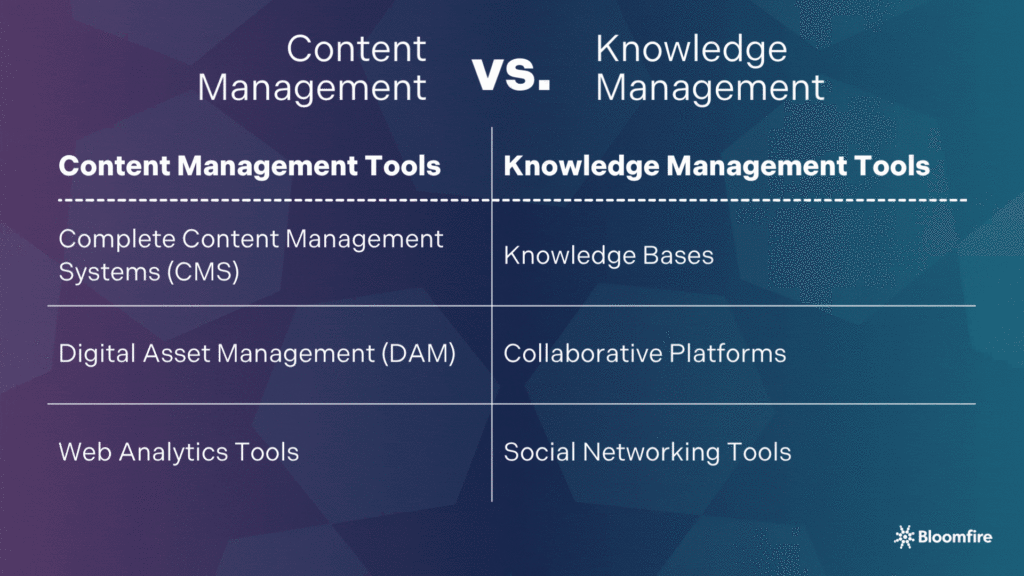
For instance, content management systems like WordPress, Drupal, or Joomla are designed to handle creating, editing, and publishing digital content, often for public consumption. They excel at managing website pages, blog posts, images, and other media, focusing on workflow, version control, and presentation.
On the other hand, knowledge management systems such as Bloomfire or dedicated knowledge bases are built to organize, store, and retrieve internal organizational knowledge. Their features often include advanced search capabilities, collaborative document editing, wikis, and discussion forums, all aimed at fostering knowledge sharing and collective intelligence within an organization.
Content Management Tools
Content management tools enable individuals without extensive coding knowledge to build and maintain websites and other online platforms. These tools—whether they’re comprehensive content management systems, specialized digital asset managers, or insightful web analytics platforms—all serve a similar purpose: to empower users to create, manage, and optimize their digital presence effectively.
- Complete content management systems (CMS): Platforms like WordPress, Joomla, and Drupal are popular CMS options that provide features for creating, editing, and organizing digital content.
- Digital asset management (DAM): Tools like Adobe Experience Manager and Bynder help manage and store multimedia content, ensuring easy access and retrieval.
- Web analytics tools, such as Google Analytics and Adobe Analytics, are used to monitor user engagement and optimize content for improved performance.
Some organizations configure their CMS platform to serve as both a company intranet and a dual-purpose platform for knowledge and content management. While this is possible, CMS platforms are not specifically designed for knowledge management and may pose a set of challenges related to scalability, information retention, and user adoption. Content management tools are essential to organizational success, but are not always the best tool for every job.
Knowledge Management Tools
Knowledge management tools involve diverse platforms that collectively empower organizations to cultivate a robust and available knowledge ecosystem. Organizations with optimized KMS reduce barriers to accessing information by nearly 59%. Leveraging them allows for streamlined information flow, enhanced collaboration, and more informed decision-making across all levels of an enterprise.
- Knowledge bases: Platforms like Bloomfire help document and share knowledge within an organization, providing a centralized repository for information.
- Collaborative platforms, such as Slack and Microsoft Teams, facilitate communication and collaboration among team members, promoting knowledge sharing and interaction.
- Social networking tools: Platforms like Yammer and Workplace by Facebook enable informal knowledge exchange and networking within organizations.
Various KM tools incorporate CMS functionalities for creating and managing articles within a knowledge base. Similarly, some CMS platforms can be configured to serve as internal intranets and support basic knowledge sharing and collaboration. However, dedicated KM tools are designed with the broader objectives of knowledge capture, collaboration, and leveraging organizational intelligence in mind.
Content Management vs. Knowledge Management: Differences in Applications
When it comes to real-world applications, content management revolves around the creation, storage, organization, versioning, publishing, and archiving of explicit content. Meanwhile, the emphasis in knowledge management is on fostering organizational learning and ensuring that collective expertise is readily accessible and actionable.
To better illustrate the differences between content management and knowledge management, let’s look at two examples.
Example 1: Using a CMS
Let’s say that a professional services firm is building a resource center for its website to share educational articles, blog posts, and other content for current and prospective clients. Company leaders plan to use a content management framework to complete this project.
They have an editor who will serve as a project manager and several content creators who will write and review content. The editor and content creators utilize project management software to track their progress. When they complete new content, they upload it to their content management system and use it to publish information on the website. They can continue to update existing content and add new resources to the CMS platform as needed.
Example 2: Using a KMS
The same professional services firm from above requires its customer service representatives to quickly locate the necessary information to assist clients over the phone. The CMS platform isn’t designed to surface the specific knowledge they need quickly, so the company uses an internal knowledge management platform.
Designated knowledge or community managers may add customer-facing resources, policies, processes, and other formal documentation to the platform. Still, they may also encourage customer service representatives and subject matter experts to ask and answer questions on the platform so the company’s knowledge base grows over time.
Multichannel access to a wide variety of content forms, including videos, audio files, documents, and step-by-step procedures, provides all employees with a better understanding of—and easy, streamlined access to—company knowledge.
Do Businesses Need Both Content and Knowledge Management Systems?
When used for their intended purposes, content management systems and knowledge management systems fulfill distinct needs and serve different end-users. Generally, content management systems are used to create, publish, and manage various forms of digital content designed to be consumed by external users, including current and potential customers.
On the other hand, knowledge management systems can house both internal and external content, providing employees and customers with company knowledge. This may include information such as company policies, procedures, how-to guides, best practices, tips, and more.
With that in mind, businesses can benefit from implementing both content management and knowledge management systems. You will primarily use your content management system to manage web content and publish across multiple channels. In contrast, you will use your knowledge management system to source internal knowledge and curate content that empowers your employees to achieve business goals such as improved customer service, boosted productivity, and increased efficiency.
Ultimately, while the two systems both involve forms of content creation, that information is meant for different channels, so companies can and should use the two systems simultaneously for distributing knowledge and creating a great experience for both customers and employees.
A knowledge management strategy ensures that organizational knowledge is captured, preserved, and made searchable and accessible, enabling better decision-making and performance. With a CMS, you can develop additional educational and customer-facing content to further enhance your KMS.
Frequently Asked Questions
What is the difference between knowledge management and information management?
Information management involves the collection and storage of data, while knowledge management focuses on leveraging insights and expertise to drive innovation and decision-making. Information management is about getting the correct data, and knowledge management is about making the most of what you know.
What is website knowledge management?
Website knowledge management specifically applies KM principles to a website, providing self-service information, like FAQs, to enhance user experience and reduce support needs. It differs from content management, which handles the digital content lifecycle, and the broader knowledge management that captures and leverages all organizational knowledge.
What is the difference between knowledge and content?
When distinguishing “content vs knowledge,” content refers to the raw, explicit information like documents, images, and videos. Knowledge, however, covers a broader spectrum, including explicit content and the implicit and tacit understanding, experiences, and insights that reside within individuals and an organization.
Driving Change Through Knowledge and Content Management
Content management vs. knowledge management is an ongoing conversation, but at the core, the two systems should be interconnected. However, for these two tools to work together, designing and implementing a comprehensive knowledge management strategy is essential.
With well-organized content, whether it’s created for your customer-facing website or to preserve the knowledge of your employees, you can streamline your work processes and make progress toward a variety of business goals.
Note: This blog post was originally published in June 2017. It was most recently expanded and updated in June 2025.
Unleash the KM ROI!
Learn how investing in a KM system like Bloomfire can unlock success in new heights.
Calculate Your KM ROI

Enterprise AI Search: Definition, Benefits, and Evolution

The Benefit of Company-Wide Knowledge Management in 2026

Are You Making These Common Knowledge Sharing Mistakes?

Estimate the Value of Your Knowledge Assets
Use this calculator to see how enterprise intelligence can impact your bottom line. Choose areas of focus, and see tailored calculations that will give you a tangible ROI.

Take a self guided Tour
See Bloomfire in action across several potential configurations. Imagine the potential of your team when they stop searching and start finding critical knowledge.