What Is Document360? A Comprehensive Guide

Document360 is a knowledge management platform that specializes in providing customer-facing knowledge solutions, with a strong emphasis on streamlining content creation and administration. It is tailored for both technical and non-technical users and is well-regarded for its robust authoring tools, collaborative features, and flexibility in handling various content formats.
Understanding the full scope of its capabilities and inherent limitations is key to deciding if Document360 aligns with your specific knowledge management needs. Keep reading to gain a comprehensive understanding of what is Document360 all about and make an informed decision.
What Are the Pros and Cons of Document360?
Document360 offers a robust solution for organizations seeking to establish structured, customer-facing knowledge bases. However, it also has areas where its capabilities could be enhanced. A thorough understanding of both its advantages and limitations is crucial for determining whether this platform will meet your organization’s long-term knowledge management needs.
Pros
- Strong search and discovery: Backed by artificial intelligence (AI) capabilities, it ensures quick and accurate information access for all users.
- High ease of use: The intuitive platform is tailored for both technical and non-technical users, simplifying content creation.
- Robust customer support: The support team is well-regarded for its responsiveness and high quality.
- High security and compliance: Achieves strong marks with measures such as GDPR* compliance and SOC 2** certification.
- Excellent administrative capabilities: Offers powerful tools for content governance, categorization, and comprehensive version control.
Cons
- Lacks mobile optimization: This impacts accessibility and functionality for users who need to access the knowledge base on the go.
- Limited real-time collaboration: Collaboration features reportedly lack robust, real-time communication tools.
- Deficiencies in external integrations: Users noted struggles to integrate external content sources directly into the knowledge base effectively.
- Streamlining is needed: The system could benefit from more streamlined processes for data migration and enhanced customization options.
- Challenging UI: The overall user interface (UI) can be difficult for some new users to navigate, presenting a learning curve.
* General Data Protection Regulation, ** System and Organization Controls 2
Suppose your primary goal is to establish a highly structured, secure, and easily governed customer-facing documentation portal where administrative control and compliance are paramount. In that case, Document360’s advantages will likely carry more weight. However, if mobile accessibility, real-time internal collaboration, and seamless integration with diverse external systems are essential requirements, the listed deficiencies should prompt you to reconsider.
Aside from the known pros and cons of Document360, it’s also crucial to examine the features and tools it offers. A deep dive into its feature set, including its unique proprietary tools, will reveal exactly how it handles content creation, management, and distribution in practice.
Unify Your Team’s Insights
Transform silos into shared, searchable knowledge with AI-driven social collaboration.
Learn More
What Are the Key Document360 Features?
Document360’s design focuses on enabling effective knowledge creation and retrieval, offering a suite of features. Its architecture provides robust tools for content authors, ranging from powerful editors to comprehensive version control and content governance.
Explore how these capabilities work together to transform raw information into accessible, structured knowledge that scales with your organization.
|
These features collectively deliver knowledge management efficiency by streamlining the entire content lifecycle, from initial draft to final deployment and maintenance. The combination of flexible authoring tools, AI-assisted content refinement, and stringent administrative controls reduces the time and effort required to produce and update high-quality documentation.
*** WYSIWYG – What You See Is What You Get
Document360 Pricing Plans: What You Need to Know
Document360 offers a tiered pricing structure designed for businesses of various sizes, with an emphasis on tailored solutions rather than a one-size-fits-all model. Organizations can select a plan that precisely matches their required number of knowledge base projects, team accounts, and storage needs.
The main subscription plans available are:
- Professional
- Business
- Enterprise
- Enterprise + (Less common, but available)
- Startup Program (Less common, but available)
Pricing Structure
- Document360’s cost framework typically uses a contact sales model to provide custom quotes based on a company’s size, specific needs, and desired features.
- The pricing depends on the features and AI capabilities required, ensuring clients only pay for what adds value to their business.
- There are hidden costs to consider beyond the subscription fee, including the time and resources needed for manual article writing, setup, and ongoing content maintenance.
- Document360 previously had a Free plan, but this has been discontinued for new users as of November 2024.
For detailed, current pricing information, it is best to contact Document360 directly, as they offer custom-tailored packages. Their team provides an accurate quote based on your specific user count, required features, and scale of knowledge base deployment.
Document360 Reviews: What Users Are Saying
Users frequently praise Document360 for its collaboration and knowledge base features. One user noted that its ability to pull in team members, specifically subject matter experts (SMEs), to write and review articles ensures accurate and continuously updated documentation.
Another key positive noted by users is the Document360 integrations, which include tools the company already uses, making it a compelling choice for evaluating new tools. Additionally, it’s praised for having great support for knowledge bases with large volumes of articles.
However, some users have expressed challenges regarding the platform’s usability and flexibility. The overall UI can be challenging to navigate for some users, presenting a learning curve.
Additionally, difficulties reportedly arise because different editor versions cannot be easily switched between, which complicates the review and editing process for collaborative teams. While Document360 offers integrations, some are not as robust as users would like, lacking sufficient control for deep customization.
A Document360 Alternative: How Bloomfire Compares
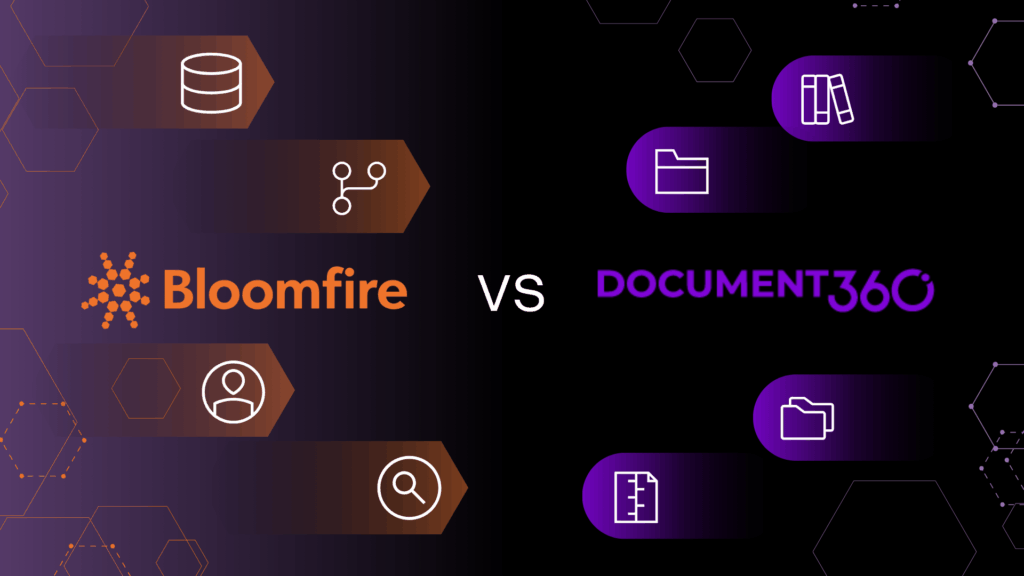
When evaluating the top knowledge management platforms, organizations often find themselves comparing two distinct approaches: the collaborative knowledge sharing model championed by Bloomfire and the structured documentation model led by Document360.
Bloomfire is an AI-driven knowledge management solution and a leader in Enterprise Intelligence, excelling in connecting knowledge to make it easily accessible and searchable, thereby boosting organizational efficiency. It is particularly well-suited for businesses seeking to expand their knowledge management capabilities, enhancing sharing, engagement, and productivity by converting tacit knowledge and diverse content (including video) into actionable intelligence.
Document360, by contrast, focuses on creating, managing, and publishing organized and secure customer-facing documentation and knowledge bases. While both aim to centralize information, their core strengths and feature sets diverge significantly.
The comparison between Bloomfire and Document360 will help you navigate their differences, from Bloomfire’s social, deep-indexed search features to Document360’s robust administrative controls and structured content governance.
Bloomfire vs. Document360 at a glance
| Feature | Bloomfire | Document360 |
|---|---|---|
| Interface | Intuitive interface and seamless multi-platform compatibility. | Intuitive interface for content creation, but some users find the overall UI challenging to navigate. |
| Customization | Highly customizable layouts and smart feeds, with easy administration without the need for IT/developer resources. | Allows for extensive customization to meet branding needs, but lacks detailed customization options like advanced tagging. |
| Analytics | Detailed, customizable insights with visualizations and data export capabilities. | Offers in-depth insights into content utilization, though the setup process requires more effort. |
| Pricing | Competitive pricing with tiered options | Custom-quoted pricing based on required features and scale |
| Content moderation capabilities | ||
| Browser extension | ||
| Deep indexing of spoken word in video/audio | ||
| Highly configurable homepage | ||
| Multi-category tagging for content |
When comparing knowledge management systems like Bloomfire and Document360, understanding their fundamental focus areas is crucial for a successful implementation. The following in-depth analysis will clarify which platform better aligns with your organization’s needs.
Platform focus & ideal users
Evaluating the platform’s focus and ideal users reveals the core purpose and design philosophy of the software, thereby indicating which organizations or teams benefit most.
- Bloomfire: An AI-driven, centralized hub for Enterprise Intelligence, collaboration, and knowledge sharing. Ideal for organizations seeking to expand KM across departments and enhance sharing, efficiency, and productivity.
- Document360: Optimized for customer-facing knowledge solutions, excelling in creating structured documentation and help centers. Ideal for technical and non-technical users building external knowledge bases.
User interface & customization
Regarding the visual structure of the software, it encompasses the scope for administrators to modify the appearance and operational flow to best suit specific user preferences or company branding.
- Bloomfire: Superior ease of use with an intuitive interface, promoting seamless user adoption and reduced training time, as shown in our Value of Enterprise Intelligence report.
- Document360: Strong on knowledge authoring, but the overall complexity and non-real-time communication features can pose hurdles for collaboration.
Search experience
This category evaluates the speed and accuracy with which users can discover specific knowledge, making it a key criterion for evaluating the best knowledge management solutions. It includes a review of indexing depth across the platform, the range of media and document formats that are fully searchable, and the overall design of the search results interface.
- Bloomfire: Advanced AI and semantic search with “Ask AI” functionality for direct, relevant answers from the knowledge base.
- Document360: Robust AI-powered search, but has room to explore the full potential of its AI assistant, ‘Eddy,’ in content discovery.
Q&A functionality
The Q&A functionality provides the necessary tools for asking, addressing, and documenting queries within the system. It facilitates direct communication to obtain expert insights and ensures that the resulting solutions and discussions are immediately captured as part of the formal knowledge base.
- Bloomfire: Features a Q&A collective knowledge engine where users can ask questions and crowdsource responses from experts, with answers deep-indexed for future search.
- Document360: Focuses heavily on documentation and articles; its primary features do not explicitly list a dedicated, crowdsourced Q&A engine like Bloomfire’s.
Implementation Services
These services represent the vendor’s dedicated assistance throughout the onboarding phase. This guidance ensures new customers successfully set up and configure the platform, migrate necessary data, and fully integrate the new system into their organizational workflows.
- Bloomfire: Exceptional customer support that includes available knowledge management and change management experts who provide strategic consultation and swift issue resolution.
- Document360: Their customer support is well-regarded for responsiveness and problem-solving, but is focused more on technical assistance.
The core technological difference between Bloomfire and Document360 often comes down to search and organization. Bloomfire stands out with its advanced AI-powered search and deep indexing, making highly accessible knowledge that is difficult to categorize, and is a known Document360 alternative.
Document360’s focus, while also using AI for assistance, is on structure and governance. Its multi-level category manager, detailed approval workflows, and strong security settings ensure that documentation is organized, easy to administer, and compliant.
Is Document360 Right for Your Organization?
Document360 is an excellent choice if your organization’s primary need is to establish a highly structured, customer-facing knowledge base or documentation portal. Its strengths in knowledge authoring, customization, and commitment to security make it a reliable tool for public-facing documentation.
However, suppose your priority is enterprise-wide knowledge sharing, in-depth search across multimedia, and fostering a collaborative culture with advanced AI-driven features. In that case, Bloomfire may be the better fit, given its higher overall score and strengths in those specific categories.
Elevate Enterprise Knowledge
Turn tacit knowledge into a strategic asset with our award-winning AI platform.
Request a Demo

10 Best Knowledge Management Practices in 2026

Different Types of Knowledge: Implicit, Tacit, and Explicit

Striking the Right Balance Between AI and Human Customer Service

Estimate the Value of Your Knowledge Assets
Use this calculator to see how enterprise intelligence can impact your bottom line. Choose areas of focus, and see tailored calculations that will give you a tangible ROI.

Take a self guided Tour
See Bloomfire in action across several potential configurations. Imagine the potential of your team when they stop searching and start finding critical knowledge.