A SharePoint Alternative That Unlocks Enterprise Intelligence

Still using SharePoint for knowledge management—but your teams can’t find what they need?
You’re not alone.
SharePoint is a widely used enterprise collaboration tool. But when teams try to use it for scalable knowledge management, they often hit a wall. Critical knowledge gets buried, search fails, and adoption stalls. The result? Productivity losses, frustrated employees, and underperforming AI tools like Copilot.
At Bloomfire, we help companies move beyond these barriers. Whether you’re looking to improve SharePoint performance or gradually migrate to a more intuitive solution, Bloomfire turns static content into high-performing, AI-ready knowledge, fueling true Enterprise Intelligence.
Why Businesses Seek SharePoint Alternatives
Microsoft positions SharePoint as a Swiss Army knife for collaboration and document management. But like many all-in-one tools, its flexibility comes with complexity. Organizations trying to scale knowledge sharing in SharePoint often report:
- Messy, duplicated, or outdated content
- A frustrating search experience
- Low engagement from end users
- Heavy lift for IT and internal admins
- Poor Copilot results due to unstructured knowledge
These issues drive leaders to seek alternatives to SharePoint, particularly those designed for knowledge management at scale. (For a deeper dive into these pain points, check out our resource on the disadvantages of SharePoint.)
Some are ready to migrate. Others want a way to integrate and enhance what they already have. Bloomfire supports both paths.
Unlock SharePoint’s Hidden Value
Get 4 ways to improve SharePoint performance and ROI—without starting from scratch.
Download the GuideWhat to Look for in a SharePoint Alternative
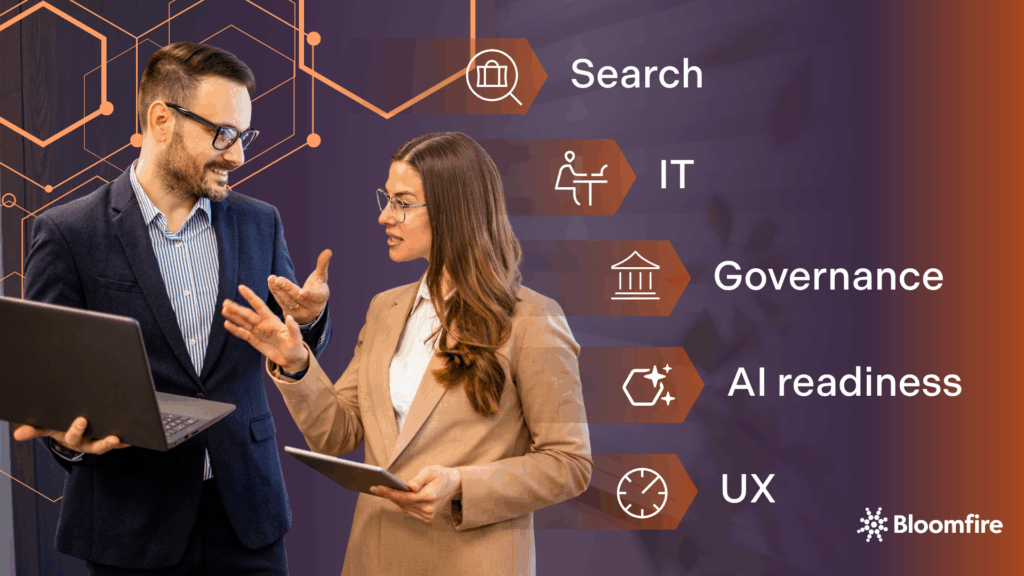
If you’re evaluating alternatives to SharePoint—or looking to augment its limits—consider these must-haves for enterprise knowledge management:
Deep, Intent-Based Search
Look for a solution that goes beyond keyword matches. Deep-indexed search should surface answers from text, video, and audio. AI-powered relevance and intuitive filtering enable fast and reliable knowledge discovery.
Low IT Lift
You shouldn’t need developers to maintain your knowledge base. Choose platforms with intuitive admin tools, auto-tagging, and no-code configuration—so your business teams can manage knowledge themselves.
Scalable Knowledge Governance
As your content grows, your platform should help—not hinder—quality control. Look for automated ROT detection, content review workflows, and reporting that identifies gaps and high performers.
AI-Ready Content Foundation
Your AI tools are only as good as the content they access. Structured, high-quality knowledge is crucial for producing valuable outputs. Alternatives to SharePoint should prioritize content clarity, not just storage, so your teams can fully activate the benefits of Enterprise Intelligence.
Intuitive, Modern UX
The best knowledge doesn’t matter if no one uses it. Your platform should feel familiar to users—easy to search, browse, contribute to, and return to. This boosts engagement, drives ROI, and shortens onboarding time.
The Bloomfire Advantage: Built for Enterprise Intelligence
Enterprise Intelligence isn’t just about storing information—it’s about activating it. This involves connecting content across systems, enhancing inputs for AI tools, and gaining actionable insights into user behavior and content health.
Bloomfire makes that possible with:
- Self-healing knowledge base that flags outdated content and eliminates ROT
- Proactive surfacing of insights using AI-driven recommendations
- Engagement analytics to identify gaps and content that drives real usage
- Trusted knowledge inputs that improve AI results and decision-making accuracy
With Bloomfire, your knowledge base becomes smarter with use, and your organization becomes more agile as a result.
The ROI of a SharePoint Alternative
According to the Value of Enterprise Intelligence Report, Bloomfire customers say:
- 3.9 hours saved per user per week
- 9.8% increase in productive capacity
- $121.4M in cost avoidance
- 80% of employees are making better decisions
These aren’t just stats—they’re outcomes from moving away from disorganized, siloed SharePoint sites and toward knowledge that drives action.
How Bloomfire Replaces or Enhances SharePoint
Dexcom: From SharePoint Chaos to Insight Clarity
Dexcom’s marketing research team knew that SharePoint wasn’t scaling with their rapid growth. “You’d get 17 versions of a report… it was nearly impossible to know which version was final,” said Marketing Research Manager Dionne Cather. After implementing Bloomfire, they saw immediate results:
- 90% of employees are satisfied or very satisfied with the platform
- 84% say it’s easy or very easy to find content
- 81% feel they better understand Dexcom’s customers
“Bloomfire has helped us democratize research across the company. Knowledge sharing is at an all-time high.”
MGM Resorts: Smarter Service Starts with Search
With 12 distinct properties, MGM Resorts needed a better way to share timely, property-specific information with its call center agents. Their previous SharePoint system lacked the search capabilities needed for fast answers. After switching to Bloomfire, agents could access the right content quickly, improving support and enhancing the guest experience.
Global Logistics Leader: Avoiding a Step Backward
In a cost-cutting initiative, one global logistics company evaluated switching from Bloomfire to SharePoint. But the limitations of folder-based search, lack of content security, and workflow disruptions quickly became apparent. Bloomfire’s ability to integrate with SharePoint—and offer better permissioning, multimedia handling, and search performance—helped them build a winning business case to stay.
With Bloomfire, IT stops being the help desk and becomes the hero, enabling smarter knowledge usage across the business without added complexity.
SharePoint vs. Bloomfire
| Feature | SharePoint + Copilot | Bloomfire |
|---|---|---|
| Search Experience | Basic keyword matching, poor with multimedia | Deep-indexed, AI-enhanced, works across file types |
| AI Integration | Relies on messy, uncategorized content | Feeds clean, curated data to AI for better outputs |
| IT Dependency | Requires dev support and custom configuration | No-code setup, admin-friendly |
| Content Governance | Manual oversight, no content health tools | Built-in ROT detection, moderation workflows |
| End-User Experience | Clunky UI, difficult adoption | Modern UX, minimal training required |
| Analytics & Reporting | Limited insights, requires manual setup | Advanced, digestible engagement analytics |
| Total Cost of Ownership | Hidden costs from consultants, support, add-ons | All included in your enterprise subscription plan |
SharePoint Migration and Integration Paths
Not ready to abandon SharePoint altogether? You don’t have to. Here’s how teams often pair or pivot:
Integrated Knowledge Layer: Use Bloomfire to sit on top of SharePoint, bringing structure, engagement, and AI-readiness to existing content without disrupting your tech stack.
Team-by-Team Adoption: Start with one department (like HR, Ops, or Customer Success) to prove value, then expand across functions and regions.
Gradual Migration: Move high-value or frequently accessed content to Bloomfire while keeping SharePoint for legacy storage or compliance archives.
Transforming Knowledge Into Enterprise Intelligence
If SharePoint feels clunky, costly, or incomplete, it’s not you. It’s the wrong tool for strategic, scalable knowledge management.
Bloomfire delivers what SharePoint doesn’t:
- A modern, engaging experience
- Built-in knowledge governance
- Smarter AI outcomes
- Low-maintenance administration
It’s more than a SharePoint alternative. It’s the foundation for the core principles of Enterprise Intelligence.
See the Difference
Explore how Bloomfire turns static content into smart, searchable knowledge.
Start Exploring
10 Best Knowledge Management Practices in 2026
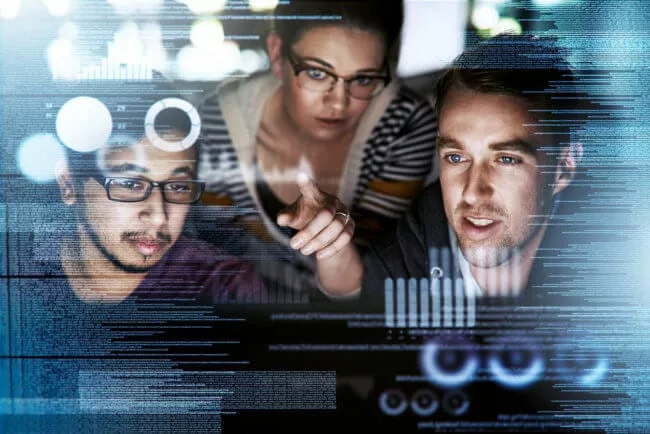
Different Types of Knowledge: Implicit, Tacit, and Explicit

Striking the Right Balance Between AI and Human Customer Service

Estimate the Value of Your Knowledge Assets
Use this calculator to see how enterprise intelligence can impact your bottom line. Choose areas of focus, and see tailored calculations that will give you a tangible ROI.

Take a self guided Tour
See Bloomfire in action across several potential configurations. Imagine the potential of your team when they stop searching and start finding critical knowledge.