What Is a Knowledge Base: The Complete Guide

What is a knowledge base, and how can you implement one? A knowledge base is a comprehensive collection of your company’s answers, content, information, and solutions, organized in an easy-to-navigate location. The kind of solution you need may differ depending on your intended audience, and there are several different types of knowledge bases.
From the knowledge base description, software benefits, to best practices, and more, here’s everything you need to know about knowledge bases so that you can implement them in your organization.
What Is a Knowledge Base?
At its core, a knowledge base is a digital library where information is systematically organized and stored. It serves as a reference point for individuals and teams, providing easy access to data, documents, procedures, and other vital resources.
Knowledge bases can take various forms, including FAQs (frequently asked questions), manuals, tutorials, and articles. Each type serves a specific purpose and caters to different audiences. Whether you’re looking to support your customers with self-service options or empower your employees with internal documentation, a knowledge base system can be tailored to meet your unique requirements.
The structure of a knowledge base is typically hierarchical, with categories and subcategories that help users navigate through the information seamlessly. This organized approach ensures that you can quickly locate the information you need without wading through excessive data, saving you valuable time and effort.
A Knowledge Base and MORE!
Bloomfire has advanced features that improve operations beyond knowledge storage.
Explore Bloomfire
Types of Knowledge Bases
To have software for a knowledge base means having a one-stop shop for important information. However, the information and how it’s processed depend on who you ask or the audience using the knowledge base.
For example, sales managers will need different information from customers. That’s why implementing a software-as-a-service (SaaS) knowledge base with your audience in mind is essential, as is understanding the different types of knowledge bases tailored for various audiences. Knowledge base platforms can be categorized into different types based on their purpose and audience.
General Knowledge Base Types
Organizations thrive on effective knowledge management and the dissemination of information. Two fundamental approaches to this involve the strategic deployment of knowledge bases tailored to distinct audiences and objectives. One focuses inward, empowering the very engine of the company, while the other extends outward, serving as a vital resource for those who engage with its offerings. Here are the types of knowledge bases, categorized by purpose (internal vs. external knowledge base).

1. Internal knowledge base
An internal knowledge base is specifically designed for your employees. It might include documents, benefits information, guides, presentations, or background company information. It should answer any questions your employees may have, ensuring that your team members can always find the information they need while reducing the time spent searching.
Additionally, it should reduce the time employees spend on research. The average knowledge worker spends about 20% of their day searching for and gathering information, which can amount to many hours saved.
2. External or customer-facing knowledge base
An external knowledge base is aimed at customers or clients. It typically includes FAQs, product guides, troubleshooting tips, and other resources that help users understand and utilize the company’s offerings.
Customers tend to prefer using self-service options, such as external knowledge bases, over other types of service channels. Research from Coleman Parkes reveals that 91% of customers would utilize an online knowledge base if it were accessible and specifically catered to their needs. This strong inclination underscores the value of a well-designed external knowledge base in meeting customer expectations for self-service support.
A third option can be utilized, which forms an amalgamation of the two abovementioned types of knowledge base. A hybrid knowledge base combines elements of both internal and external types. It serves both employees and customers, providing a comprehensive solution that caters to the needs of all stakeholders.
Specific Types of Knowledge Bases
The strategic implementation of a knowledge base is not a one-size-fits-all endeavor. Its architecture and focus often evolve in tandem with a business’s scale, industry, and the specific needs of its various departments. Knowing how different types and sizes of organizations and specific functional units, such as IT and customer support, tailor their knowledge base strategies reveals a nuanced landscape of information management.
Here’s a look at how knowledge base types can vary across these dimensions:
1. Knowledge base for small and mid-sized companies
Small and mid-sized companies have particular needs and specific uses for knowledge bases. Firstly, if your company grows, knowledge bases can be hubs for crucial groundwork information and protocols as you expand and hire new employees. Secondly, for small and mid-sized companies, employee time and having an excellent flow of information are particularly valuable.
Knowledge bases help prioritize both of those things. For example, certain businesses, such as those in retail, may experience a busy season, leading to increased hiring and a rise in customer service calls. When these small and mid-sized companies use knowledge bases, they can accommodate an influx of new seasonal hires and ensure their customer service agents can answer questions quickly.
2. Knowledge base for enterprise companies
Enterprise companies handle large amounts of internal data. Processing big data and analytics can be complex operations involving multiple departments and thousands of employees, often spread across different locations. In this intricate environment, a knowledge base becomes invaluable, acting as a central repository to streamline these processes.
Knowledge bases consolidate all information into a single hub, accessible to everyone across the company. This consolidation of information isn’t only beneficial for employees. It can also help improve the customer experience by giving decision-makers across departments access to the latest customer insights and market research.
3. Knowledge base for support agents
For customer support agents, time is of the essence. While 75% of customers demand fast responses from support teams, the average response time for customer service emails remains a staggering 12 hours. This significant gap underscores the vital role of a well-maintained internal knowledge base in supporting agents, enabling them to access information promptly and accurately.
As a knowledge base for support agents to answer customers’ common questions, it ensures that customers spend less time on hold. Likewise, it means less time spent frantically digging for answers for support agents, and a better experience for everyone involved.
4. IT knowledge base
Just as support agents need to respond quickly to customer queries, IT technicians need to be able to respond promptly to employee queries. When systems go down, connections drop, or the printer refuses to connect, your IT technicians need to be able to source solutions as quickly as possible.
An IT knowledge base includes all data, facts, instructions, and system information that your IT experts need to restore your technology as seamlessly as possible. Consequently, a comprehensive and easily navigable IT knowledge base directly translates to faster resolution times for technical issues, minimizing downtime and maximizing productivity across the entire organization.
Difference Between a Database and a Knowledge Base
At the heart of effective information management lie two distinct yet sometimes overlapping concepts: databases and knowledge bases. While both serve as repositories for data, their fundamental purpose, structure, and how information is organized and accessed differ significantly.
Your company may already have a database of information or multiple databases. So, what exactly is the difference between a database and a knowledge base?
- Database: A database consists of a structured collection of data organized for efficient storage, retrieval, and management. Its primary goal is to store and retrieve specific pieces of information quickly and accurately, often supporting transactional processes like order entry, inventory management, or customer records.
- Knowledge base: A knowledge base is designed to capture, organize, and disseminate knowledge, which is more than just raw data. It encompasses information, context, insights, experiences, and relationships between different pieces of information.
While a database excels at storing and retrieving structured data for operational purposes, a knowledge base focuses on capturing and disseminating understanding and expertise. Both play vital roles within an organization, often complementing each other. A robust knowledge management strategy recognizes the unique strengths of each, deploying them strategically to manage both the raw facts and the valuable insights derived from them.
Did You Know? It’s easy to differentiate a knowledge base from an intranet. A knowledge base focuses on providing specific answers and information, while an intranet is a broader internal communication and collaboration platform encompassing various tools and resources beyond just a knowledge repository.
Difference Between FAQ Pages and a Knowledge Base
External knowledge bases might seem similar to FAQ Pages because they are designed to answer your customers’ questions. So, what is the difference between the two? Here’s a quick breakdown of how a knowledge base varies from an FAQ page.
- Knowledge base: A more extensive and structured repository of information encompassing a wide range of topics related to a product, service, or organization. It often includes articles, tutorials, troubleshooting guides, and multimedia content, all organized logically with robust search functionality.
- FAQ page: A single, often lengthy, list of questions and concise answers addressing the most basic and recurring customer concerns. Its strength lies in its simplicity and ease of navigation for users seeking immediate clarification on common topics, such as pricing, shipping, or basic product features.
Both FAQ pages and knowledge bases contribute to a positive user experience and can reduce the burden on support teams. Organizations often benefit from utilizing both strategically, offering a quick overview through an FAQ while providing comprehensive assistance through a well-structured knowledge base.
Did You Know? Knowledge bases are also distinct from Wikis. A knowledge base offers structured, curated information for easy access, unlike the collaborative, less structured nature of a wiki.
Why Implement a Knowledge Base?
Why bother implementing a knowledge base? Aside from saving employee hours spent searching, what are the other benefits? There are several reasons why businesses opt to centralize their data and information in a knowledge base. Implementing a knowledge base transcends mere information storage. It represents a strategic investment in organizational efficiency, customer empowerment, and long-term growth.
Here are some of the most common reasons businesses implement a knowledge base.
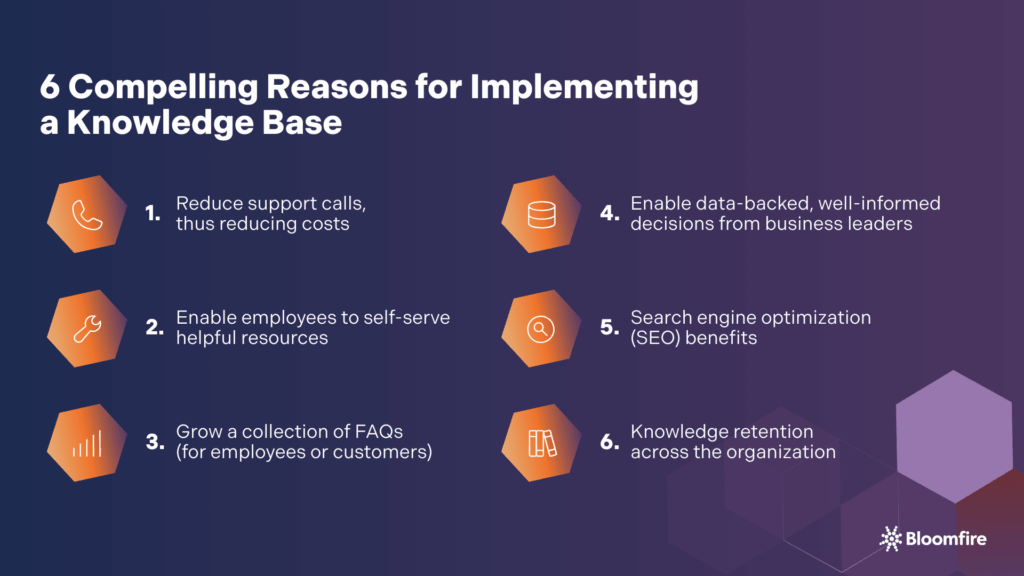
1. Reduce support calls, thus reducing costs
Organizations with a knowledge base report an average of 23% reduction in customer support tickets. External knowledge bases enable customers to search for answers independently, eliminating the need to call customer support for every question. This means you can expect fewer support calls, allowing your support agents more time to focus on resolving complex issues.
2. Enable employees to self-serve helpful resources
Even the most experienced employees are bound to have questions about how to complete a task they haven’t done in months. Employees can be better informed and more efficient when they have access to self-serve solutions.
According to Bloomfire’s Value of Enterprise Intelligence Report, eliminating redundant research can yield cost savings of 15%. A knowledge base directly contributes to these savings by centralizing information and preventing employees from duplicating research efforts.
3. Grow a collection of FAQs (for employees or customers)
Many questions arise repeatedly for both customers and employees. Instead of spending time answering the same questions again and again (or spending resources to do the same), you can assemble FAQ sections. That way, employees and customers can quickly look up the most frequently asked questions.
4. Enable data-backed, well-informed decisions from business leaders
Crucial company data shouldn’t be kept in a silo. When business leaders can access new information in real-time, they can make informed decisions, leveraging data to support their choices.
A robust knowledge management system, underpinned by a well-organized knowledge base, ensures this vital information is readily available. It transforms raw data into actionable insights that empower strategic and operational decision-making across the organization.
5. Search engine optimization (SEO) benefits
Knowledge bases extend far beyond collections of files and documents, as they are searchable and utilize AI (artificial intelligence) technology to index and search all content within the database. Every word should be searchable in a knowledge base, including words spoken in videos, allowing users to find relevant solutions easily.
6. Knowledge retention across the organization
As employees leave or roles change, their accumulated knowledge risks departing with them. A knowledge base mitigates this risk by capturing and codifying this information, making it readily available to current and future team members. This ensures business continuity, reduces the learning curve for new hires, and prevents the costly repetition of mistakes or rediscovery of solutions.
Practical Use Cases of a Knowledge Base
What might using a knowledge base look like in your organization? There are numerous practical applications for knowledge bases.
Envision a seamless flow of information empowering every corner of your organization. From new hires rapidly onboarding to seasoned experts quickly accessing critical insights, and customers effortlessly finding solutions, the practical applications of a well-integrated knowledge base paint a compelling picture of enhanced efficiency and informed action. Here are some of the most common.

1. Answers to frequently asked questions for self-service
As we discussed above, knowledge bases are a great way to allow customers and employees to find answers to the most common questions. Instead of answering the same question over and over again yourself (or watching people struggle to find answers), knowledge bases streamline the solutions process.
2. Training and onboarding resources
Streamlining the onboarding process for every new employee becomes effortless with a centralized repository for all essential resources. A knowledge base provides this single source of truth, enabling new hires to efficiently complete their onboarding and training while also offering readily accessible materials for future reference whenever needed.
3. Company policies
When’s the last time you think your staff dug around in their emails to refer to company policy? Storing policies and procedures in a knowledge base provides employees with instant access to essential guidelines, promoting consistent adherence and ensuring uniform compliance throughout the organization. It eliminates ambiguity and ensures that everyone operates from the same reliable source of truth. Consequently, organizations experience reduced errors, improved operational efficiency, and a stronger foundation for regulatory adherence.
4. Guides for customer-facing teams
Customer-facing teams should be efficient in respecting the customer’s time and consistent in the information they share to preserve their trust. When they use a knowledge base, accessing protocols and information is a breeze. This ease of access directly translates to faster response times and more accurate guidance, strengthening customer confidence and loyalty.
5. Market research and customer insights
Market research and customer insights should be accessible to everyone who needs them in your organization, across all departments. A centralized knowledge base is the ideal platform to democratize this crucial information, making it readily available and easily discoverable for relevant teams. That way, decision-makers can make data-backed business decisions.
6. Company news and updates
Don’t lose your company news to the flurry of unread emails. Many examples of knowledge bases are easily customizable, and you can promptly display updates and your proudest achievements for employees to see as soon as they log in. Furthermore, this dynamic nature ensures that the knowledge base remains a current and relevant resource, adapting quickly to organizational changes and progress.
7. Tutorials & how-to guides
Tutorials and how-to guides offer significant value in orienting both customers and employees to new protocols, complex procedures, and system updates. Housing these resources within a knowledge base ensures their effortless retrieval through search queries and allows for consistent, repeated reference. This accessibility empowers users to learn at their own pace, reducing the need for direct, repetitive support inquiries and fostering self-sufficiency, which frees up valuable time.
Long-Term Benefits of Having a Knowledge Base
Beyond the immediate advantages, a strategically implemented knowledge base provides enduring benefits that fundamentally reshape how a business operates and interacts with its stakeholders. The long-term impact extends far beyond simple information sharing, fostering resilience, driving innovation, and strengthening overall organizational capacity.
There are many benefits to a knowledge base, but one of the most significant is that information is instantly accessible to everyone. That means no more struggling to find the right subject matter expert, phoning a friend for answers, or digging for solutions in the depths of shared folders.
Here are some additional benefits that businesses reap in the long run:
1. Increase employee confidence in the knowledge available to them
Employees don’t want to feel like they’re up a creek without a paddle. Knowledge bases provide your team with the support they need to perform their jobs effectively and confidently make informed decisions. This readily available support structure cultivates a more engaged and capable workforce, reducing frustration and boosting overall productivity.
2. Eliminate information silos between departments
Never see your teams trying to coax answers from another department again or recreate work already completed elsewhere in the organization. Knowledge bases help eliminate information silos so that everyone has the same view of the content and knowledge that exists across their organization.
3. Better experiences for both customers and employees
Faster resolution times lead to better experiences for both customers and employees alike. Knowledge bases can help you speed up issue resolution times by making it easy for employees and self-service customers to find the answers they need. This not only accelerates the problem-solving process but also cultivates a sense of efficiency and competence, fostering greater satisfaction across the board.
4. Establish standardized processes
Creativity in the workplace can be a valuable asset, but certain tasks require specific approaches. Instead of everyone taking individual approaches to processes, you can standardize your processes and store them in your knowledge base. A centralized repository of best practices not only promotes efficiency but also facilitates easier training and ensures compliance across the organization.
5. Lower training costs
Training documents, tutorials, and videos can all be stored in your knowledge base. This enables employees to access training without requiring the allocation of new resources for each training instance. With this self-directed learning approach, organizations can optimize training costs and allow employees to upskill at their own pace, fostering a more agile and knowledgeable workforce across the organization.
6. Increase employee productivity
When knowledge is curated in a database, everyone can complete their tasks efficiently without interruption. That means more time spent working and less time spent searching for answers. Our report shows that free-flowing knowledge could boost employee productivity by 46%. Furthermore, this readily available resource fosters consistency in processes and reduces the likelihood of errors stemming from outdated or incomplete information.
7. Bolster your employee onboarding and training capabilities
Don’t leave your employee training and onboarding up to chance. You can store extensive documents and materials in your database, ensuring that employees receive consistent and comprehensive onboarding and training every time. Plus, employees can revisit training materials as needed, reinforcing their knowledge and promoting continuous learning throughout their tenure.
Best Practices to Implement Your Knowledge Base
Because your company likely has a wealth of knowledge floating around, building or implementing a knowledge base may seem like a significant undertaking. However, when you take the proper steps to implement a knowledge base, you can seamlessly transform that information into helpful, accessible content. Here’s how you can implement your knowledge base, along with some best practices to keep in mind.
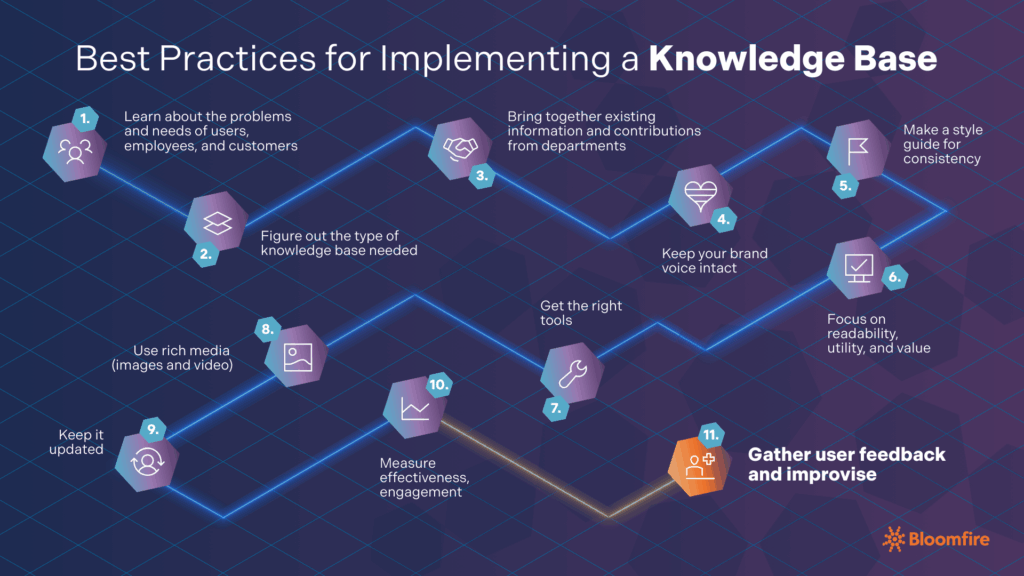
1. Learn about the problems and needs of users, employees, and customers
A thorough understanding of your end users is foundational before embarking on knowledge base creation. What specific challenges do they encounter? What precise answers are they actively seeking? Gaining these crucial insights ensures that your knowledge base directly addresses user needs, maximizes its utility, and becomes an indispensable resource rather than just another repository of information.
2. Figure out the type of knowledge base needed
Based on your understanding of your users, you can then determine which knowledge base to implement. For example, if your knowledge base is an internal one for your sales team, you can incorporate sales enablement content in the knowledge base. Your goal is to adopt or create a knowledge base tailored to your audience’s needs.
3. Bring together existing information and contributions from departments
Begin the process by systematically gathering your organization’s existing information assets. Engaging department heads, team leaders, and employees is fundamental in codifying your collective knowledge. This ensures a comprehensive capture of expertise and perspectives, forming a robust foundation for your knowledge base.
4. Keep your brand voice intact
Maintaining a consistent brand voice throughout your knowledge base is paramount. Employ your company’s established terminology, consistent phrasing, and ensure the visual presentation aligns seamlessly with your brand identity. This cohesive approach strengthens brand recognition and builds trust, assuring users they are interacting with a familiar and reliable source of information.
5. Make a style guide for consistency
Style guides meticulously detail standards for formatting, writing, design, and document presentation. Integrating these guides into writing a knowledge base article, for example, empowers employees with on-demand access, ensuring consistent brand voice and visual identity across all communications. It streamlines content creation, reduces errors, and strengthens the organization’s professional image.
6. Focus on readability, utility, and value
The best knowledge base software should be easy to use and provide real value to your audience. Ensure your knowledge base is accessible and intuitive to your users. Considering that finding information is one of the primary challenges to address when implementing a knowledge base, ensure that your stakeholders can consistently locate the information they need.
7. Get the right tools
When it comes to knowledge bases, you don’t need to go at it alone. There are numerous tools, apps, and systems available to help you. In many cases, a knowledge base is a type of knowledge management software solution, complete with extended functionalities. For example, Bloomfire’s knowledge engagement platform enables users to create a dynamic knowledge base that contains documentation, FAQs, and individual expertise from across their organization.
8. Use rich media (images and video)
Knowledge bases need not only to include text but should also incorporate video and images. There are various reasons why your self-service knowledge base should include videos and visuals. For one, it’s essential to remember that knowledge bases make this rich media searchable. It also caters to diverse learning styles and can significantly enhance comprehension of complex concepts, leading to more effective self-service outcomes.
9. Keep it updated
Maintaining an up-to-date knowledge base requires consistent effort, including regular updates to documents and data and periodic reviews of all content assets (as part of your knowledge management audits) to ensure ongoing accuracy and relevance. This ensures the knowledge base remains a reliable and trusted resource for users. Neglecting these crucial updates can erode user confidence and lead to the proliferation of outdated or incorrect information, undermining the very purpose of the knowledge base.
10. Measure effectiveness, engagement
Understanding how your audience interacts with your knowledge base provides invaluable insights for continuous improvement. Leveraging the analytics capabilities of a knowledge management system allows you to track user behavior, identify content gaps, and gain a deeper understanding of information needs through search trends.
11. Gather user feedback and improvise
To understand what your users think of your knowledge base, simply ask. Gathering user feedback can be incredibly helpful for determining how to maximize the effectiveness of your knowledge base. This proactive approach transforms the knowledge base into a dynamic tool that evolves in response to user input, maximizing its utility and driving higher adoption rates.
Frequently Asked Questions
What is a knowledge base article?
A knowledge base article is a piece of content that addresses a specific topic or question within the knowledge base. These articles are designed to provide clear, concise, and accurate information, helping users quickly find solutions to their problems. Knowledge base articles can cover various topics, from technical troubleshooting to step-by-step guides.
What type of data is provided in a knowledge base?
Knowledge bases house a diverse range of data types to convey information effectively. Textual content, such as articles and FAQs, provides detailed explanations, while multimedia, including images and videos, aids comprehension. Interactive tools and relevant links further enhance user engagement, providing additional context within the knowledge base.
How to use a knowledge base?
To effectively use a knowledge base, begin by clearly defining your information need or question. Next, utilize the search functionality with relevant keywords or browse the categorized content to locate pertinent articles or resources. Finally, carefully review the provided information and apply the guidance to resolve your query or enhance your understanding.
Leveraging Knowledge Bases for Organizational Growth
Effectively harnessing knowledge bases represents a powerful catalyst for organizational advancement. These dynamic repositories of information and expertise empower employees, enhance customer experiences, and streamline critical processes. When cultivated thoughtfully, knowledge bases foster a culture of continuous learning, facilitate informed decision-making, and ultimately contribute significantly to a company’s sustained success and expansion.
Knowledge Search Made Easier
Use Bloomfire’s AI-Powered Enterprise Search to access accurate information faster.
Learn More
Enterprise AI Search: Definition, Benefits, and Evolution

The Benefit of Company-Wide Knowledge Management in 2026

Are You Making These Common Knowledge Sharing Mistakes?

Estimate the Value of Your Knowledge Assets
Use this calculator to see how enterprise intelligence can impact your bottom line. Choose areas of focus, and see tailored calculations that will give you a tangible ROI.

Take a self guided Tour
See Bloomfire in action across several potential configurations. Imagine the potential of your team when they stop searching and start finding critical knowledge.